掌握相对路径:__dir__和__file__的功能
DIR 和 FILE 是 PHP 中的魔术常量,能有效解决相对路径在复杂项目中导致的文件包含错误。1. FILE 返回当前文件的完整路径,__DIR__ 返回其所在目录;2. 使用 DIR 可确保 include 或 require 总是相对于当前文件执行,避免因调用脚本不同而导致路径错误;3. 可用于可靠包含文件,如 require_once DIR . '/../config.php';4. 在入口文件中定义 BASE_DIR 常量以统一项目路径管理;5. 安全加载配置文件,如 $config = require DIR . '/config/database.php';6. 注册自动加载器时准确定位类文件目录;7. 利用 FILE 进行调试和日志记录,如 error_log("Error in file: " . __FILE__); 综上,合理使用这两个常量可提升应用的可移植性、可维护性和稳定性。

Using __DIR__ and __FILE__ might seem like small details in PHP, but they’re powerful tools for building reliable, portable applications—especially when dealing with file inclusion and directory navigation. The key lies in understanding how relative paths can break as your project grows, and how these magic constants help you avoid those pitfalls.
What Are __DIR__ and __FILE__?
These are PHP’s magic constants—special built-in values that change depending on where they’re used.
-
__FILE__: Returns the full path to the current PHP file, including the filename.- Example:
/var/www/project/includes/config.php
- Example:
-
__DIR__: Returns the directory of the current file (essentiallydirname(__FILE__)).- Example:
/var/www/project/includes
- Example:
They’re resolved at compile time, so they’re fast and reliable. Unlike relative paths like ../includes/config.php, they always point to the correct location regardless of how the script was called.
Why Relative Paths Fail Without Them
Imagine you have a script structure like this:
project/
├── index.php
├── admin/
│ └── dashboard.php
└── includes/
└── helpers.phpNow, suppose helpers.php is included in both index.php and dashboard.php. If you use a relative path inside helpers.php like:
include 'database.php';
It will look for database.php relative to wherever the calling script is located—not where helpers.php lives. So:
- From
index.php: looks inproject/ - From
dashboard.php: looks inproject/admin/
This inconsistency causes errors. The fix? Use __DIR__:
include __DIR__ . '/database.php';
Now it always looks in the includes/ folder—exactly where you expect.
Practical Uses of __DIR__ and __FILE__
1. Reliable File Inclusions
Always use __DIR__ when including files relative to the current file:
require_once __DIR__ . '/../config.php'; require_once __DIR__ . '/vendor/autoload.php';
This makes your code portable. No matter how deep the execution stack goes, paths stay accurate.
2. Defining Application Constants
Set a base path for your app using __DIR__ in your entry point (like index.php):
define('BASE_DIR', __DIR__ . '/');Then use BASE_DIR throughout your app:
require BASE_DIR . 'includes/functions.php';
This centralizes path logic and avoids repeated ../ climbing.
3. Returning Data from Files (e.g., config files)
It’s common to have config files that return data:
// config/database.php
return [
'host' => 'localhost',
'name' => 'myapp'
];To load it safely from anywhere:
$config = require __DIR__ . '/config/database.php';
Again, __DIR__ ensures you’re loading from the right place.
4. Registering Autoloaders
When setting up PSR-4 or custom autoloaders, use __DIR__ to locate your src/ or classes/ folder:
spl_autoload_register(function ($class) {
$base_dir = __DIR__ . '/src/';
$file = $base_dir . str_replace('\\', '/', $class) . '.php';
if (file_exists($file)) {
require $file;
}
});This keeps your autoloader working no matter where it’s invoked.
Bonus: __FILE__ for Debugging and Logging
__FILE__ is useful when you need to log or display where something happened:
error_log("Error in file: " . __FILE__);Or in debugging helpers:
echo "Currently executing: " . __FILE__;
It’s also used in plugins or themes (like in WordPress) to get the path of the current plugin:
plugin_dir_path(__FILE__) // WordPress example
Basically, __DIR__ and __FILE__ eliminate guesswork. They make your file paths predictable, your app more maintainable, and deployment smoother. Once you start using __DIR__ consistently for local inclusions, you’ll stop worrying about “which level am I in?”—and that’s the real power.
以上是掌握相对路径:__dir__和__file__的功能的详细内容。更多信息请关注PHP中文网其他相关文章!

热AI工具

Undress AI Tool
免费脱衣服图片

Undresser.AI Undress
人工智能驱动的应用程序,用于创建逼真的裸体照片

AI Clothes Remover
用于从照片中去除衣服的在线人工智能工具。

Clothoff.io
AI脱衣机

Video Face Swap
使用我们完全免费的人工智能换脸工具轻松在任何视频中换脸!

热门文章

热工具

记事本++7.3.1
好用且免费的代码编辑器

SublimeText3汉化版
中文版,非常好用

禅工作室 13.0.1
功能强大的PHP集成开发环境

Dreamweaver CS6
视觉化网页开发工具

SublimeText3 Mac版
神级代码编辑软件(SublimeText3)
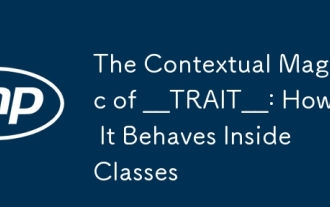 __Trait__的上下文魔术:它在课堂内的行为
Jul 29, 2025 am 04:31 AM
__Trait__的上下文魔术:它在课堂内的行为
Jul 29, 2025 am 04:31 AM
TRAITisamagicconstantinPHPthatalwaysreturnsthenameofthetraitinwhichitisdefined,regardlessoftheclassusingit.1.Itisresolvedatcompiletimewithinthetrait’sscopeanddoesnotchangebasedonthecallingclass.2.UnlikeCLASS__,whichreflectsthecurrentclasscontext,__TR
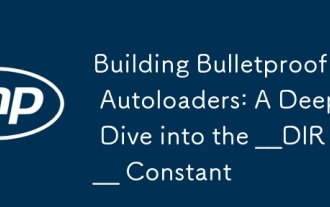 构建防弹自动加载器:深入研究__DIR__常数
Jul 31, 2025 pm 12:47 PM
构建防弹自动加载器:深入研究__DIR__常数
Jul 31, 2025 pm 12:47 PM
dirisessential forbuildingReliablephpautoloadersbecapeitProvideStable,绝对epathtothtothecurrentfile'sdirectory,可确保ConsistentBehaviorActractRospDifferentenVerentenments.1.unlikeLikeLikeLikeLikeLikeLikeLativePathSorgatSorgetCwd(),Diriscontext-Expontext-Indeptertentententententententententertentertentertriprip,disternepertriper,ingingfailfip
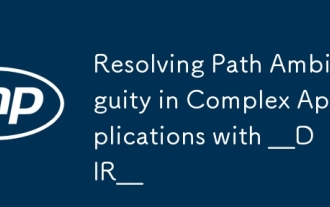 通过__dir__解决复杂应用中的路径歧义
Jul 29, 2025 am 03:51 AM
通过__dir__解决复杂应用中的路径歧义
Jul 29, 2025 am 03:51 AM
使用__DIR__可以解决PHP应用中的路径问题,因为它提供当前文件所在目录的绝对路径,避免相对路径在不同执行上下文下的不一致。1.DIR__始终返回当前文件的目录绝对路径,确保包含文件时路径准确;2.使用__DIR.'/../config.php'等方式可实现可靠文件引用,不受调用方式影响;3.在入口文件中定义APP_ROOT、CONFIG_PATH等常量,提升路径管理的可维护性;4.将__DIR__用于自动加载和模块注册,保证类和服务路径正确;5.避免依赖$_SERVER['DOCUMENT
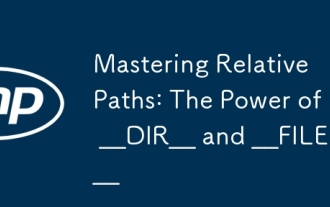 掌握相对路径:__dir__和__file__的功能
Jul 30, 2025 am 05:35 AM
掌握相对路径:__dir__和__file__的功能
Jul 30, 2025 am 05:35 AM
DIR和FILE是PHP中的魔术常量,能有效解决相对路径在复杂项目中导致的文件包含错误。1.FILE返回当前文件的完整路径,__DIR__返回其所在目录;2.使用DIR可确保include或require总是相对于当前文件执行,避免因调用脚本不同而导致路径错误;3.可用于可靠包含文件,如require_onceDIR.'/../config.php';4.在入口文件中定义BASE_DIR常量以统一项目路径管理;5.安全加载配置文件,如$config=requireDIR.'/config/dat
 使用__Class__,__Method__和__ -Namespace________________________________________________________________________________________________________________________________________________________________________
Aug 01, 2025 am 07:48 AM
使用__Class__,__Method__和__ -Namespace________________________________________________________________________________________________________________________________________________________________________
Aug 01, 2025 am 07:48 AM
CLASS__,__METHOD__,and__NAMESPACEarePHPmagicconstantsthatprovidecontextualinformationformetaprogramming.1.CLASSreturnsthefullyqualifiedclassname.2.METHODreturnstheclassandmethodnamewithnamespace.3.NAMESPACEreturnsthecurrentnamespacestring.Theyareused
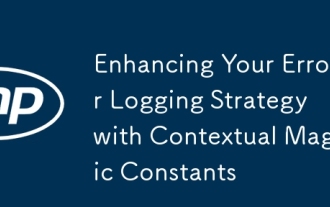 通过上下文魔术常数增强您的错误记录策略
Aug 01, 2025 am 07:47 AM
通过上下文魔术常数增强您的错误记录策略
Aug 01, 2025 am 07:47 AM
Contextualmagicconstantsarenamed,meaningfulidentifiersthatprovideclearcontextinerrorlogs,suchasUSER_LOGIN_ATTEMPTorPAYMENT_PROCESSING.2.Theyimprovedebuggingbyreplacingvagueerrormessageswithspecific,searchablecontext,enablingfasterrootcauseidentificat
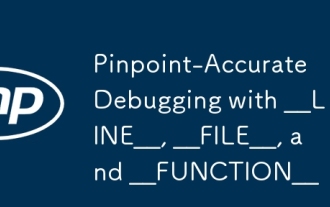 通过__line __,__file__和__function _______________________________________________________________________________________________________________________________
Jul 29, 2025 am 03:21 AM
通过__line __,__file__和__function _______________________________________________________________________________________________________________________________
Jul 29, 2025 am 03:21 AM
theSostEffectiveDebuggingTrickinc/c Isusing the-inmacros__file __,__行__和__function__togetPreciseErrorContext.1 .__ file __ file __providestHecurrentsourcefile'spathasastring.2 .__ line__ line__ line__givestHecurrentLineNumberenneNumberennumberennumberennumber.___________________________3








