Redis流中的消费者群是什么?
消费者组通过允许多个消费者协作读取同一数据流解决消息重复处理问题。1. 消费者组确保每条消息仅被组内一个消费者处理一次;2. 消费者可确认成功处理,未确认消息可重新分配;3. 使用XGROUP CREATE创建组,XREADGROUP读取消息,XACK确认处理完成;4. 未确认消息存于PEL列表,可通过XPENDING查看或XCLAIM转移处理。

A consumer group in Redis Streams is a way to organize multiple consumers so they can work together reading data from the same stream, without stepping on each other’s toes. Think of it like a team working on processing tasks from a shared to-do list — each person (consumer) takes a task and works on it independently.
What problem does a consumer group solve?
Without consumer groups, if you have multiple consumers reading from the same stream, they’ll all get the same messages. That’s not ideal if you want to split the workload — imagine three people doing the exact same task at the same time.
With a consumer group:
- Each message in the stream is processed only once by one consumer in the group.
- Consumers can acknowledge successful message processing.
- If something goes wrong or a consumer crashes, unacknowledged messages can be reassigned.
This makes consumer groups perfect for building reliable and scalable message processing systems.
How do consumer groups work in practice?
When using a consumer group, there are a few key concepts to understand:
- Stream: The source of the data.
- Group: A named group of consumers.
- Consumer: An individual process or client that reads messages from the stream as part of a group.
- Pending Entries List (PEL): Tracks which messages have been delivered to which consumer but haven’t been acknowledged yet.
Here’s a simplified flow:
- One consumer in the group reads a message using
XREADGROUP. - The message is marked as being in progress.
- Once the consumer finishes processing, it sends an
XACKto confirm completion. - If the message isn’t acknowledged within a certain time, it can be delivered to another consumer.
How to create and use a consumer group
To start with consumer groups, first you need to create a group associated with a stream using the XGROUP CREATE command. Here's how:
XGROUP CREATE mystream mygroup $
The $ symbol means the group starts reading from the latest message onward. If you want to process all existing messages too, omit the $.
Once the group exists, a consumer can start pulling messages:
XREADGROUP GROUP mygroup consumer1 COUNT 1 STREAMS mystream >
This tells Redis to give up to 1 unprocessed message from mystream to consumer1 in the mygroup group.
After processing, the consumer should send:
XACK mystream mygroup <message-id>
This removes the message from the pending list, telling Redis it was handled successfully.
Things to watch out for
There are a few gotchas when working with consumer groups:
- Unacknowledged messages stay in the PEL until confirmed. You can check them with
XPENDING. - Consumers can crash, leaving messages unacknowledged. Use
XCLAIMto move those messages to another consumer. - Consumer names don't need to be unique, but it helps track who's doing what.
- Message retention depends on your use case — Redis won’t delete messages automatically unless you set a policy.
For example, if you're debugging or recovering, this is useful:
XPENDING mystream mygroup
It shows how many messages are still waiting to be acknowledged, along with details like which consumer has them and how long they've been pending.
So while consumer groups handle most of the coordination, you still need to manage acknowledgments and possible retries yourself.
基本上就这些。
以上是Redis流中的消费者群是什么?的详细内容。更多信息请关注PHP中文网其他相关文章!

热AI工具

Undress AI Tool
免费脱衣服图片

Undresser.AI Undress
人工智能驱动的应用程序,用于创建逼真的裸体照片

AI Clothes Remover
用于从照片中去除衣服的在线人工智能工具。

Stock Market GPT
人工智能驱动投资研究,做出更明智的决策

热门文章

热工具

记事本++7.3.1
好用且免费的代码编辑器

SublimeText3汉化版
中文版,非常好用

禅工作室 13.0.1
功能强大的PHP集成开发环境

Dreamweaver CS6
视觉化网页开发工具

SublimeText3 Mac版
神级代码编辑软件(SublimeText3)
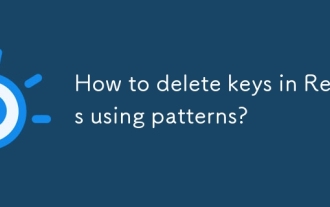 如何使用模式删除REDIS中的键?
Sep 14, 2025 am 12:56 AM
如何使用模式删除REDIS中的键?
Sep 14, 2025 am 12:56 AM
使用SCAN命令配合UNLINK可安全删除Redis中匹配模式的键。首先通过SCAN0MATCHpatternCOUNT批量获取键名,避免阻塞;然后用UNLINK异步删除,提升性能。推荐在命令行使用redis-cli--scan--pattern'pattern'|xargsredis-cliunlink实现高效删除,禁止在生产环境使用KEYS命令。
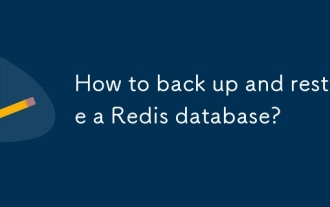 如何备份和还原Redis数据库?
Sep 16, 2025 am 01:06 AM
如何备份和还原Redis数据库?
Sep 16, 2025 am 01:06 AM
UseBGSAVEformanualorconfiguresavepointsforautomaticRDBsnapshotstobackupRedis;2.Locatethedump.rdbfileviaconfigandcopyitsecurely;3.Torestore,stopRedis,replacetheRDBfile,ensureproperpermissions,restart,andhandleAOFifenabled;4.Followbestpracticeslikesche
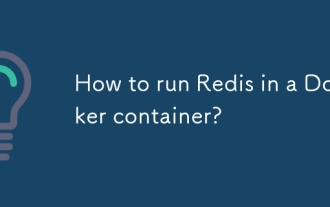 如何在Docker容器中运行Redis?
Sep 17, 2025 am 04:16 AM
如何在Docker容器中运行Redis?
Sep 17, 2025 am 04:16 AM
使用Docker运行Redis无需在主机安装,通过dockerrun命令即可快速启动;可自定义配置文件并挂载,实现内存策略等设置;通过命名卷redis-data持久化数据;推荐使用DockerCompose管理,便于开发环境部署与维护。
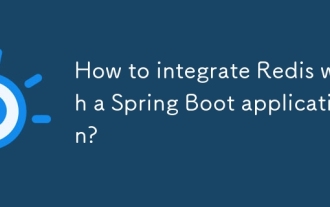 如何将Redis与Spring Boot应用程序集成?
Sep 19, 2025 am 01:28 AM
如何将Redis与Spring Boot应用程序集成?
Sep 19, 2025 am 01:28 AM
首先添加SpringDataRedis依赖,然后在配置文件中设置Redis连接信息,接着通过@EnableCaching启用缓存并使用缓存注解,最后通过RedisTemplate或StringRedisTemplate操作数据,实现缓存、会话存储或高速数据存取。
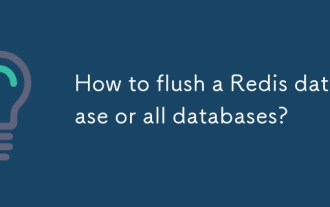 如何刷新REDIS数据库或所有数据库?
Sep 24, 2025 am 01:30 AM
如何刷新REDIS数据库或所有数据库?
Sep 24, 2025 am 01:30 AM
useflushdbtoclearthecurrentdatabaseorflushallforalldatabases; dersupportAsync(background)orsync(阻止)模式,withasyncpreferredinproductiontoavoidlatency。
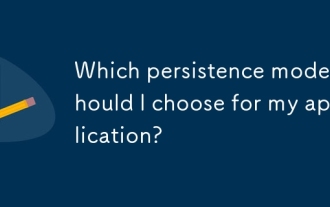 我应该为应用程序选择哪种持久性模型?
Sep 15, 2025 am 01:13 AM
我应该为应用程序选择哪种持久性模型?
Sep 15, 2025 am 01:13 AM
选择持久化模型需根据应用需求、负载行为和数据类型权衡。常见模型包括仅内存(快但不持久)、磁盘存储(慢但持久)、混合模式(速度与持久兼顾)和预写日志(高持久性)。若处理关键数据,应选WAL或ACID数据库;若可容忍少量数据丢失,可选内存或混合模型。同时考虑运维复杂度,如云环境应选集成好的方案。需避免常见错误,如误将快照当作持久保障、忽略崩溃恢复测试、未调优同步频率等。总之,明确优先级并进行异常场景测试是关键。
 如何在Ubuntu上安装Redis?
Sep 20, 2025 am 12:52 AM
如何在Ubuntu上安装Redis?
Sep 20, 2025 am 12:52 AM
安装Redis可通过APT或源码,APT更简单;2.更新包索引并安装redis-server;3.启动并启用开机自启;4.用redis-cliping测试得PONG;5.可选配置文件调整绑定、密码等;6.重启服务完成安装。
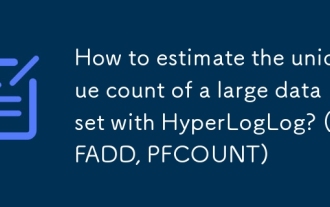 如何用超置式数据估算大型数据集的独特计数? (pfadd,pfcount)
Sep 24, 2025 am 03:04 AM
如何用超置式数据估算大型数据集的独特计数? (pfadd,pfcount)
Sep 24, 2025 am 03:04 AM
HyperLogLog在Redis中通过PFADD和PFCOUNT命令提供了一种内存高效且快速的唯一计数估计方法。1.HyperLogLog是一种概率算法,用于估计数据集中不同元素的数量,仅需少量固定内存即可处理大规模数据集,适用于跟踪独立访客或高频搜索查询等场景;2.PFADD用于向HyperLogLog添加元素,PFCOUNT则返回一个或多个结构中的唯一元素估算值;3.使用有意义的键名、直接添加字符串值、合并多HLL以避免重复计算是使用PFADD和PFCOUNT的最佳实践;4.HyperLo








