开始使用PHP
PHP新手入门需先搭建环境,包含Web服务器如Apache、PHP解析器及可选数据库;使用XAMPP或MAMP等工具简化安装。1.编写首个PHP脚本时,用<?php ... ?>包裹代码并以;结尾,如echo "Hello, world!";输出内容。2.变量以$开头且无需声明类型,如$name = "Alice"。3.掌握基本逻辑结构,如if/else条件判断和foreach循环遍历数组。4.处理表单数据时,通过$_POST或$_GET获取输入,并验证过滤用户内容以确保安全。5.后续学习应深入数据库连接、会话管理、函数与类设计,并逐步过渡到框架如Laravel。官方文档和W3Schools等平台提供丰富资源。理解原生PHP后再学框架,能更扎实地提升开发能力。

PHP might feel a bit overwhelming at first, especially if you're just stepping into the world of server-side programming. But once you get the basics down, it starts making sense — and fast. The key is to start small, understand how things work under the hood, and build gradually.

Setting Up Your Environment
Before writing any PHP code, you need a place to run it. PHP is a server-side language, so unlike HTML or JavaScript, you can’t just open a .php file in your browser and expect it to work.
Here’s what you typically need:

- Web server: Apache or Nginx are common choices.
- PHP parser: This is the actual PHP engine that processes your code.
- Database (optional at first): Usually MySQL or MariaDB if you’re working with data.
If you're on Windows, tools like XAMPP or WAMP bundle all this together nicely. On macOS, MAMP works well. Linux users often install these components separately via package managers.
Once installed, you can drop your .php files into the htdocs folder (or equivalent), start the server, and access them through http://localhost/your-file.php.

Writing Your First PHP Script
You don’t need much to start. Here’s a classic example:
<?php echo "Hello, world!"; ?>
This script outputs text to the browser. Some important notes:
- All PHP scripts must be enclosed within
<?php ... ?>tags. - Every statement ends with a semicolon (
;). echois used to output content — think of it as print for the web.
You can mix PHP with HTML too. For example:
<!DOCTYPE html>
<html>
<body>
<h1>Welcome!</h1>
<?php echo "<p>Today is " . date("l, F jS") . "</p>"; ?>
</body>
</html>This shows how PHP can dynamically generate HTML content based on logic or data.
Understanding Variables and Basic Logic
Variables in PHP start with a $ sign and are loosely typed, meaning you don’t have to declare their type ahead of time.
Examples:
$name = "Alice"; $age = 25; $isStudent = true;
You’ll also want to know basic control structures early on:
if,else,elseiffor conditionalsfor,while,foreachfor loops
A simple conditional example:
if ($age >= 18) {
echo "You're an adult.";
} else {
echo "You're underage.";
}And looping over an array:
$fruits = ["apple", "banana", "orange"];
foreach ($fruits as $fruit) {
echo "I like $fruit.<br>";
}These concepts let you add interactivity and logic to your pages.
Working with Forms and User Input
One of the most common uses of PHP is handling form submissions. You’ll often use the $_POST or $_GET superglobals to retrieve user input.
Example HTML form:
<form method="post" action="process.php">
Name: <input type="text" name="username">
<input type="submit" value="Submit">
</form>In process.php:
if ($_SERVER["REQUEST_METHOD"] == "POST") {
$name = $_POST["username"];
echo "Hello, $name!";
}Important tips:
- Always check
REQUEST_METHODbefore processing input. - Sanitize user input before using it (e.g., with
htmlspecialchars()). - Never trust user input — treat everything as potentially dangerous.
Learning Resources and Next Steps
Once you’ve got the basics, the next step is to explore more advanced topics like:
- Connecting to databases (MySQLi or PDO)
- Using sessions and cookies
- Building reusable functions and classes
- Working with frameworks like Laravel or Symfony
The official PHP documentation is surprisingly good and should be your go-to reference.
There are also beginner-friendly tutorials on sites like:
- W3Schools
- PHP The Right Way
- FreeCodeCamp
- Codecademy
Don't rush into frameworks right away — spend some time understanding vanilla PHP first. It'll make you a better developer in the long run.
That's about it to get started. It's not rocket science, but there are a few moving parts you need to get familiar with. Once you do, PHP becomes a powerful tool for building dynamic websites.
以上是开始使用PHP的详细内容。更多信息请关注PHP中文网其他相关文章!

热AI工具

Undress AI Tool
免费脱衣服图片

Undresser.AI Undress
人工智能驱动的应用程序,用于创建逼真的裸体照片

AI Clothes Remover
用于从照片中去除衣服的在线人工智能工具。

Clothoff.io
AI脱衣机

Video Face Swap
使用我们完全免费的人工智能换脸工具轻松在任何视频中换脸!

热门文章

热工具

记事本++7.3.1
好用且免费的代码编辑器

SublimeText3汉化版
中文版,非常好用

禅工作室 13.0.1
功能强大的PHP集成开发环境

Dreamweaver CS6
视觉化网页开发工具

SublimeText3 Mac版
神级代码编辑软件(SublimeText3)
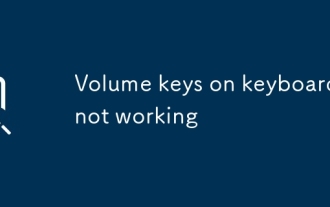 键盘上的音量键无法正常工作
Aug 05, 2025 pm 01:54 PM
键盘上的音量键无法正常工作
Aug 05, 2025 pm 01:54 PM
First,checkiftheFnkeysettingisinterferingbytryingboththevolumekeyaloneandFn volumekey,thentoggleFnLockwithFn Escifavailable.2.EnterBIOS/UEFIduringbootandenablefunctionkeysordisableHotkeyModetoensurevolumekeysarerecognized.3.Updateorreinstallaudiodriv
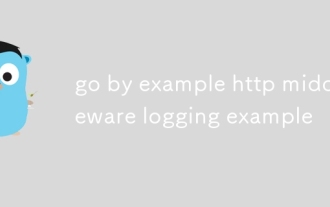 以身作则http中间件记录示例
Aug 03, 2025 am 11:35 AM
以身作则http中间件记录示例
Aug 03, 2025 am 11:35 AM
Go中的HTTP日志中间件可记录请求方法、路径、客户端IP和耗时,1.使用http.HandlerFunc包装处理器,2.在调用next.ServeHTTP前后记录开始时间和结束时间,3.通过r.RemoteAddr和X-Forwarded-For头获取真实客户端IP,4.利用log.Printf输出请求日志,5.将中间件应用于ServeMux实现全局日志记录,完整示例代码已验证可运行,适用于中小型项目起步,扩展建议包括捕获状态码、支持JSON日志和请求ID追踪。
 Edge PDF查看器不起作用
Aug 07, 2025 pm 04:36 PM
Edge PDF查看器不起作用
Aug 07, 2025 pm 04:36 PM
testthepdfinanotherapptoderineiftheissueiswiththefileoredge.2.enablethebuilt inpdfviewerbyTurningOff“ eflblyopenpenpenpenpenpdffilesexternally”和“ downloadpdffiles” inedgesettings.3.clearbrowsingdatainclorwearbrowsingdataincludingcookiesandcachedcachedfileresteroresoreloresorelorsolesoresolesoresolvereresoreorsolvereresoreolversorelesoresolvererverenn
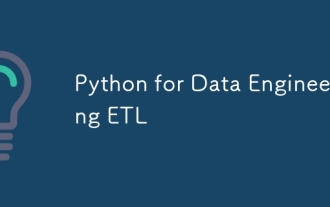 数据工程ETL的Python
Aug 02, 2025 am 08:48 AM
数据工程ETL的Python
Aug 02, 2025 am 08:48 AM
Python是实现ETL流程的高效工具,1.数据抽取:通过pandas、sqlalchemy、requests等库可从数据库、API、文件等来源提取数据;2.数据转换:使用pandas进行清洗、类型转换、关联、聚合等操作,确保数据质量并优化性能;3.数据加载:利用pandas的to_sql方法或云平台SDK将数据写入目标系统,注意写入方式与批次处理;4.工具推荐:Airflow、Dagster、Prefect用于流程调度与管理,结合日志报警与虚拟环境提升稳定性与可维护性。
 YII开发人员:掌握基本技术技能
Aug 04, 2025 pm 04:54 PM
YII开发人员:掌握基本技术技能
Aug 04, 2025 pm 04:54 PM
要成为Yii大师,需要掌握以下技能:1)理解Yii的MVC架构,2)熟练使用ActiveRecordORM,3)有效利用Gii代码生成工具,4)掌握Yii的验证规则,5)优化数据库查询性能,6)持续关注Yii生态系统和社区资源。通过这些技能的学习和实践,可以全面提升在Yii框架下的开发能力。
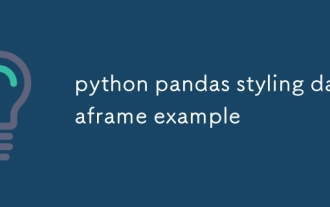 python pandas造型数据框架示例
Aug 04, 2025 pm 01:43 PM
python pandas造型数据框架示例
Aug 04, 2025 pm 01:43 PM
在JupyterNotebook中使用PandasStyling可实现DataFrame的美观展示,1.使用highlight_max和highlight_min高亮每列最大值(绿色)和最小值(红色);2.通过background_gradient为数值列添加渐变背景色(如Blues或Reds)以直观显示数据大小;3.自定义函数color_score结合applymap为不同分数区间设置文字颜色(≥90绿色,80~89橙色,60~79红色,
 Python记录到文件示例
Aug 04, 2025 pm 01:37 PM
Python记录到文件示例
Aug 04, 2025 pm 01:37 PM
Python的logging模块可通过FileHandler将日志写入文件,首先调用basicConfig配置文件处理器和格式,如设置level为INFO、使用FileHandler写入app.log;其次可添加StreamHandler实现同时输出到控制台;进阶场景可用TimedRotatingFileHandler按时间分割日志,例如设置when='midnight'实现每日生成新文件并保留7天备份,需确保日志目录存在;建议使用getLogger(__name__)创建命名logger,生产
 使用HTML'输入类型”作为用户数据
Aug 03, 2025 am 11:07 AM
使用HTML'输入类型”作为用户数据
Aug 03, 2025 am 11:07 AM
选择合适的HTMLinput类型能提升数据准确性、增强用户体验并提高可用性。1.根据数据类型选用对应input类型,如text、email、tel、number和date,可实现自动校验和适配键盘;2.利用HTML5新增类型如url、color、range和search,可提供更直观的交互方式;3.配合使用placeholder和required属性,可提升表单填写效率和正确率,但需注意placeholder不能替代label。







