如何丢弃工作目录中的更改(恢复为最后一个提交)?
要丢弃 Git 工作目录中的修改并回到最近一次提交的状态,1. 对于已跟踪文件的修改,使用 git checkout -- <file> 或 git checkout -- . 丢弃所有修改;2. 对于未跟踪的新建文件,使用 git clean -f 删除文件,若包含目录则用 git clean -fd,执行前可用 git clean -fdn 预览删除内容;3. 若需一次性重置所有更改(包括暂存区和工作目录),使用 git reset --hard,此命令会重置工作目录和暂存区,务必谨慎操作。这些方法可单独或组合使用,以达到清理工作目录的目的。

If you’ve made changes in your working directory and want to discard them—meaning you want to go back to the state of the last commit—there are straightforward ways to do this with Git. It’s a common situation, especially when experimenting or troubleshooting.
Discarding Changes in Tracked Files
If you’ve modified files that are already tracked by Git (files you’ve added and committed before), and you want to revert those changes to match the last commit, use:
git checkout -- <file>
This will discard changes in the specified file. If you want to discard all changes in the working directory, run:
git checkout -- .
Important: This only affects tracked files. Any new files you've created that aren’t tracked yet won’t be touched by this command.
Removing Untracked Files
If you’ve created new files that haven’t been added to Git yet and you want to remove them along with discarding changes in tracked files, you’ll need to combine a couple of commands:
To remove untracked files:
git clean -f
To remove directories as well:
git clean -fd
Before running these, you might want to check what will be deleted by using the -n option (dry run):
git clean -fdn
Reverting Everything at Once (Including Both Staged and Unstaged)
If you want to completely reset your working directory to the last commit—including staged changes—you can use:
git reset --hard
This is a powerful command—it resets both the working directory and the staging area to match the last commit. Use it with care, especially if you’re not fully sure whether you want to lose all recent changes.
One thing to note: --hard is what makes Git reset the working directory files. Without it, the reset would leave your files untouched.
If you're just trying to undo local changes and start fresh from the last commit, combining git reset --hard and git clean -fd usually gets you there. It's a solid combo for cleaning up your working tree.
基本上就这些。
以上是如何丢弃工作目录中的更改(恢复为最后一个提交)?的详细内容。更多信息请关注PHP中文网其他相关文章!

热AI工具

Undress AI Tool
免费脱衣服图片

Undresser.AI Undress
人工智能驱动的应用程序,用于创建逼真的裸体照片

AI Clothes Remover
用于从照片中去除衣服的在线人工智能工具。

Clothoff.io
AI脱衣机

Video Face Swap
使用我们完全免费的人工智能换脸工具轻松在任何视频中换脸!

热门文章

热工具

记事本++7.3.1
好用且免费的代码编辑器

SublimeText3汉化版
中文版,非常好用

禅工作室 13.0.1
功能强大的PHP集成开发环境

Dreamweaver CS6
视觉化网页开发工具

SublimeText3 Mac版
神级代码编辑软件(SublimeText3)
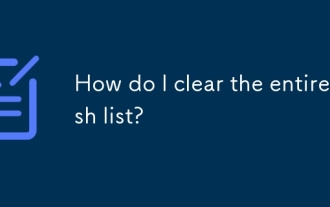 如何清除整个储藏列表?
Jul 01, 2025 am 12:02 AM
如何清除整个储藏列表?
Jul 01, 2025 am 12:02 AM
要清除Git中的整个stash列表,没有直接的内置命令,但可以通过几个步骤完成。首先运行gitstashlist查看当前所有stash条目,然后逐个使用gitstashdropstash@{n}删除,或者使用gitreflogdelete--expire-unreachable=nowrefs/stash和gitgc--prune=now一次性强制清除所有stash,此外也可以使用bash循环命令whilegitstashlist|grep-q'^stash@';dogitstashdrop;d
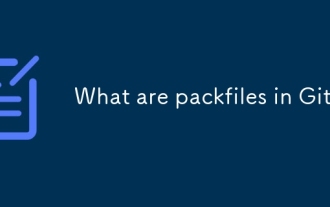 什么是git中的包装文件?
Jul 08, 2025 am 12:14 AM
什么是git中的包装文件?
Jul 08, 2025 am 12:14 AM
Packfile是Git用来打包、压缩和传输版本库对象的高效机制。当你执行gitpush、gitfetch或gitclone时,Git实际传输的就是packfile;1.它最初由松散对象通过gitgc或gitrepack命令生成,存于.git/objects/pack/目录;2.Packfile不仅包含对象数据,还记录对象间的差异(delta)关系,并配合索引文件(.idx)实现快速查找;3.这种设计减少了传输体积,提高了同步效率;4.大量小packfile可能影响性能,可通过gitgc或git
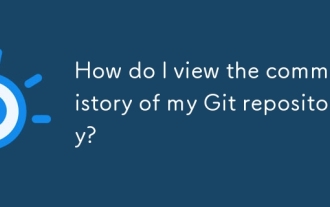 我如何查看我的git存储库的提交历史?
Jul 13, 2025 am 12:07 AM
我如何查看我的git存储库的提交历史?
Jul 13, 2025 am 12:07 AM
要查看Git提交历史,使用gitlog命令。1.基本用法为gitlog,可显示提交哈希、作者、日期和提交信息;2.使用gitlog--oneline获取简洁视图;3.通过--author和--grep按作者或提交信息过滤;4.添加-p查看代码变更,--stat查看变更统计;5.使用--graph和--all查看分支历史,或借助GitKraken、VSCode等可视化工具。
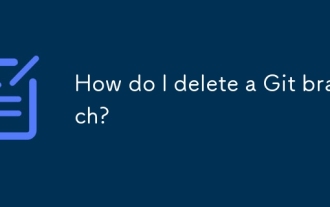 如何删除git分支?
Jul 13, 2025 am 12:02 AM
如何删除git分支?
Jul 13, 2025 am 12:02 AM
要删除Git分支,首先确保已合并或无需保留,使用gitbranch-d删除本地已合并分支,若需强制删除未合并分支则用-D参数。远程分支删除使用gitpushorigin--deletebranch-name命令,并可通过gitfetch--prune同步他人本地仓库。1.删除本地分支需确认是否已合并;2.远程分支删除需使用--delete参数;3.删除后应验证分支是否成功移除;4.与团队沟通避免误删共享分支;5.定期清理无用分支以保持仓库整洁。
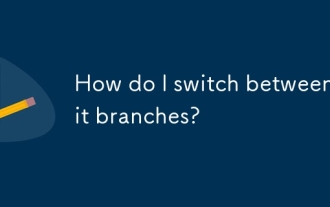 如何在git分支之间切换?
Jul 07, 2025 am 12:03 AM
如何在git分支之间切换?
Jul 07, 2025 am 12:03 AM
Toswitchgitbranches,FirstupDateTheLocalRepowithGitfetch,CheckexistingBranchingBrancheswithGitBranchCommands,当时的useusegitcheckeckOutorGitsWitchToChangeGranches,HandlingUncomtenCommittedChangesByCommitting,stashing,OrdiscardiscardingThem.WhenSwithEnswitchingGitbranchess,并确保gitbranchess
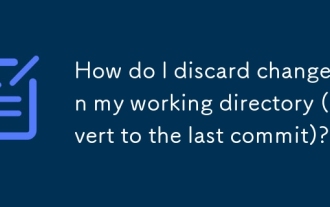 如何丢弃工作目录中的更改(恢复为最后一个提交)?
Jul 08, 2025 am 12:38 AM
如何丢弃工作目录中的更改(恢复为最后一个提交)?
Jul 08, 2025 am 12:38 AM
要丢弃Git工作目录中的修改并回到最近一次提交的状态,1.对于已跟踪文件的修改,使用gitcheckout--或gitcheckout--.丢弃所有修改;2.对于未跟踪的新建文件,使用gitclean-f删除文件,若包含目录则用gitclean-fd,执行前可用gitclean-fdn预览删除内容;3.若需一次性重置所有更改(包括暂存区和工作目录),使用gitreset--hard,此命令会重置工作目录和暂存区,务必谨慎操作。这些方法可单独或组合使用,以达到清理工作目录的目的。
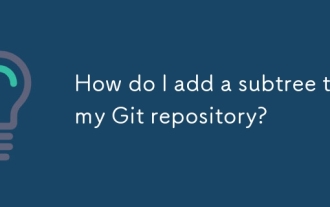 如何将子树添加到我的git存储库中?
Jul 16, 2025 am 01:48 AM
如何将子树添加到我的git存储库中?
Jul 16, 2025 am 01:48 AM
要将子树添加到Git仓库,首先添加远程仓库并获取其历史记录,接着使用gitmerge和gitread-tree命令将其合并为子目录。步骤如下:1.使用gitremoteadd-f命令添加远程仓库;2.运行gitmerge--srecursive--no-commit获取分支内容;3.使用gitread-tree--prefix=指定目录将项目作为子树合并;4.提交更改以完成添加;5.更新时先gitfetch再重复合并步骤提交更新。此方法保持外部项目历史完整且便于维护。
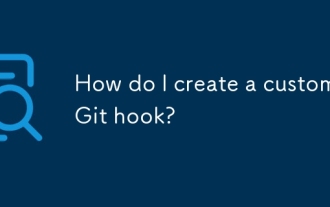 如何创建自定义git钩?
Jul 06, 2025 am 12:35 AM
如何创建自定义git钩?
Jul 06, 2025 am 12:35 AM
Git钩子用于在提交、推送等操作前后自动运行脚本以执行任务。具体用途包括:1.提交前运行代码检查或测试;2.强制提交信息格式;3.推送后发送通知。它们有助于统一团队规范并减少手动步骤,例如阻止测试失败时的提交。Git钩子位于仓库中的.git/hooks/目录下,默认不共享,需手动复制或使用工具如Husky进行团队协作。编写基本钩子需创建可执行文件并命名对应事件,例如pre-commit,并在其中写入逻辑判断以阻止或允许操作。







