错误'已经在使用中的地址”或'端口80已经在使用中”是什么意思?
"Address already in use"错误意味着系统中另一程序或服务已占用目标端口或IP地址。常见原因包括:1.服务器重复运行;2.其他服务占用端口(如Apache占用80端口导致Nginx无法启动);3.崩溃或重启后端口未释放。可通过命令行工具排查:Linux/macOS使用sudo lsof -i :80或sudo netstat -tulpn | grep :80;Windows通过netstat -ano | findstr :80并查PID。解决方法包括:1.停止冲突进程(如sudo systemctl stop apache2);2.更改应用监听端口(如Nginx配置listen 8080);3.重启设备以释放锁住的端口;4.谨慎手动终止僵死进程(如sudo kill -9

When you see the error message "address already in use" or "port 80 is already in use," it means that another program or service on your system is already using the network port or IP address that you're trying to assign to your application.
This commonly happens when running web servers like Apache, Nginx, or a custom app that listens on port 80 (HTTP) or 443 (HTTPS), and something else is already bound to that port.
Why This Happens
There are a few typical reasons why this error pops up:
- Another instance of your server is already running. For example, if you started an Nginx process and try to start another one without stopping the first, it will fail to bind to the same port.
- A different service is using the port. For example, maybe Apache is already running and listening on port 80, so Nginx can't start because it also wants that same port.
- The port wasn’t released after a crash or restart. Sometimes, especially during development, if a service crashes or isn’t shut down properly, the OS might still think the port is in use for a short time.
It’s not always obvious what’s causing it — sometimes it's not even a web server. It could be a monitoring tool, a reverse proxy, or even a malicious process.
How to Check What’s Using the Port
You can quickly find out which process is holding onto the port by using command-line tools. Here’s how:
On Linux/macOS:
sudo lsof -i :80
Or:
sudo netstat -tulpn | grep :80
If lsof isn’t installed, you can usually install it via your package manager (apt install lsof or brew install lsof, depending on your system).
On Windows:
Open Command Prompt and run:
netstat -ano | findstr :80
Then take the PID from the output and look it up in Task Manager.
Once you have the process ID (PID), you can decide whether to stop it or change your app’s configuration to use a different port.
What You Can Do About It
Here are some common ways to resolve this issue:
✅ Stop the conflicting process
If it's something like Apache or another instance of your server, just stop it gracefully:
sudo systemctl stop apache2
Or for Nginx:
sudo systemctl stop nginx
✅ Change your app’s listening port
If you don’t need to use port 80 specifically (e.g., you’re developing locally), configure your app to listen on a different port like 8080 or 3000. In Nginx config, you’d edit:
listen 8080;
✅ Reboot your machine (temporarily fixes lingering issues)
Sometimes, especially after a crash or unclean shutdown, a port might stay locked. Rebooting clears that state.
✅ Kill the process manually (use with caution)
If it's a stale process, you can kill it:
sudo kill -9 <PID>
But be careful — killing the wrong process can cause instability or data loss.
Prevent It From Happening Again
To avoid this issue in the future:
- Use systemd or other init systems to manage services, so they start and stop cleanly.
- Always check logs before starting a service — many apps will tell you if they failed to bind due to a conflict.
- Use unique ports for different services during development unless you really need standard ports like 80 or 443.
That’s basically it. The “address already in use” error is pretty straightforward once you know where to look — it’s just your system telling you someone else is already at the door.
以上是错误'已经在使用中的地址”或'端口80已经在使用中”是什么意思?的详细内容。更多信息请关注PHP中文网其他相关文章!

热AI工具

Undress AI Tool
免费脱衣服图片

Undresser.AI Undress
人工智能驱动的应用程序,用于创建逼真的裸体照片

AI Clothes Remover
用于从照片中去除衣服的在线人工智能工具。

Clothoff.io
AI脱衣机

Video Face Swap
使用我们完全免费的人工智能换脸工具轻松在任何视频中换脸!

热门文章

热工具

记事本++7.3.1
好用且免费的代码编辑器

SublimeText3汉化版
中文版,非常好用

禅工作室 13.0.1
功能强大的PHP集成开发环境

Dreamweaver CS6
视觉化网页开发工具

SublimeText3 Mac版
神级代码编辑软件(SublimeText3)
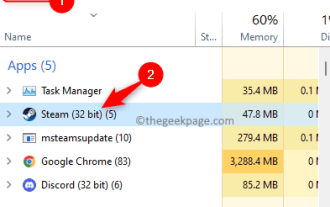 进程无法访问 Windows 11 / 10 上的文件错误修复
May 12, 2023 pm 07:10 PM
进程无法访问 Windows 11 / 10 上的文件错误修复
May 12, 2023 pm 07:10 PM
众所周知,当任何文件正在使用时,任何其他进程都无法访问/更改它。在这种情况下,当一个进程试图打开一个文件时,操作系统会锁定该文件以防止它被另一个进程修改。“该进程无法访问该文件,因为它正被另一个进程使用”是许多用户在其Windows计算机上观察到的此类错误消息。已知此错误发生在不同版本的WindowsOS和WindowsServer中。通常,在用户的WindowsPC上使用Netsh命令期间会观察到此错误消息。发生此错误的另一种情况是尝试在Internet信息服务(IIS)M
 PHP返回上一个 MySQL 操作中的错误信息的数字编码
Mar 22, 2024 pm 12:31 PM
PHP返回上一个 MySQL 操作中的错误信息的数字编码
Mar 22, 2024 pm 12:31 PM
这篇文章将为大家详细讲解有关PHP返回上一个Mysql操作中的错误信息的数字编码,小编觉得挺实用的,因此分享给大家做个参考,希望大家阅读完这篇文章后可以有所收获。利用PHP返回MySQL错误信息数字编码引言在处理mysql查询时,可能会遇到错误。为了有效处理这些错误,了解错误信息数字编码至关重要。本文将指导您使用php获取Mysql错误信息数字编码。获取错误信息数字编码的方法1.mysqli_errno()mysqli_errno()函数返回当前MySQL连接的最近错误号码。语法如下:$erro
 对比:Apple Studio Display vs LG UltraFine 5K Display 哪个好?
Apr 16, 2023 pm 08:25 PM
对比:Apple Studio Display vs LG UltraFine 5K Display 哪个好?
Apr 16, 2023 pm 08:25 PM
StudioDisplay和LGUltraFine5KDisplay在市场上占有相似的位置,但苹果的显示器要贵300美元。以下是您需要了解的有关这些显示器如何比较的所有信息。六年在科技领域是一段很长的时间,而这也是苹果出售一款价格不超过5,000美元的品牌显示器以来的时间。在此期间,Apple与LG合作销售专门迎合Mac用户的LGUltraFine系列。2019年,Apple停止销售这些LG显示器,转而支持ProDisplayXDR,这在价格适中的Mac友好显
 解决C++代码中出现的'error: expected declaration before '}' token”问题
Aug 26, 2023 am 09:01 AM
解决C++代码中出现的'error: expected declaration before '}' token”问题
Aug 26, 2023 am 09:01 AM
解决C++代码中出现的“error:expecteddeclarationbefore'}'token”问题在编写C++代码的过程中,我们经常会遇到各种各样的编译错误。其中一个常见的错误是“error:expecteddeclarationbefore'}'token”。这个错误通常出现在我们的代码中有一对大括号({})没有正确的匹配时。
 Mac Studio 评论——即使是基本模型也很棒
Apr 14, 2023 pm 01:40 PM
Mac Studio 评论——即使是基本模型也很棒
Apr 14, 2023 pm 01:40 PM
外形尺寸和设计在设计方面,Mac Studio 是过度校正的定义。其坚固的机箱几乎有三个叠在一起的 Mac mini 大小,既不漂亮也不优雅。与过去的方法相反,Apple 通过首先确定用户在性能和功能方面的需求来设计这款计算机,然后围绕这些参数对机器进行雕刻。Mac Studio 不是一台丑陋的机器,但它明显背离了 Jony Ive 对台式电脑应该是什么样子的愿景,坦率地说,这是一股清新的空气。这并不是说 Mac Studio 没有精心设计的区域。例如,该装置足够短,可以安全地安装在 Apple
 如何设置CentOS系统以禁用不必要的网络端口和服务
Jul 05, 2023 am 10:06 AM
如何设置CentOS系统以禁用不必要的网络端口和服务
Jul 05, 2023 am 10:06 AM
如何设置CentOS系统以禁用不必要的网络端口和服务一、介绍在Linux系统中,网络端口和服务是计算机与外界通信的关键组成部分。然而,并不是所有的网络端口和服务都是必要的,有些端口和服务甚至可能存在安全隐患。因此,对于运行CentOS系统的服务器而言,禁用不必要的网络端口和服务是非常重要的。本文将介绍如何通过简单的设置来禁用不必要的网络端口和服务。二、禁用不
 带有 M1 UItra 的 Mac Studio 评测:看看 Apple Silicon 的未来力量
Apr 13, 2023 pm 02:46 PM
带有 M1 UItra 的 Mac Studio 评测:看看 Apple Silicon 的未来力量
Apr 13, 2023 pm 02:46 PM
当 Apple 在其“ Peek Performance ”特别活动中展示 Mac Studio 时,它将最新的Mac产品定位为主力。需要高性能的高级用户可以使用显着增强的Mac mini而不是Mac Pro ,它提供了上层Apple Silicon芯片的所有承诺。它产生了看起来几乎是三层的 Mac mini,它拥有足够的能力让内容创作者愉快地工作。有传言称,Mac mini 会使用更好的芯片进行更新,M1 Pro 和 M1 Max是从16 英寸 MacBook Pro借来的。直到发布前的周五,
 如何检查 Windows PC 中打开了哪些端口
Apr 16, 2023 pm 03:43 PM
如何检查 Windows PC 中打开了哪些端口
Apr 16, 2023 pm 03:43 PM
端口是计算机网络中的通信媒介。每个端口都用于特定服务。尽管流量是通过相同的互联网连接接收的,但它会出于各种目的而分布在不同的端口之间。最常用的端口是TCP和UDP。每个端口也有自己的端口号。可能存在两个应用程序使用相同端口的情况,这意味着假设一个应用程序设置为侦听同一端口上的流量,而另一个应用程序已经与该端口相关联。在这种情况下,可能会出现错误,因此识别正在使用的端口并采取适当的措施将有助于实现最终结果。让我们看看如何识别Windows机器上打开的端口或正在使用的端口。方法1:检查正在使用的端







