CSS教程,用于创建粘性标头或页脚
To create sticky headers and footers with CSS, use position: sticky for headers with top value and z-index, ensuring parent containers don’t restrict it. 1. For sticky headers: set position: sticky, top: 0, z-index, and background color. 2. For sticky footers, better use position: fixed with bottom: 0, left: 0, width: 100%, and add padding to main content to prevent overlap. Position: sticky keeps elements within scrolling context while fixed positions them relative to the viewport. Test on all screen sizes, avoid large or distracting elements, and ensure accessibility.

A sticky header or footer is a common UI element that stays visible as users scroll. It’s useful for navigation, calls to action, or quick access tools. The good news? You don’t need JavaScript for this—just a bit of CSS.

How to make a sticky header with CSS
To create a sticky header, the key is using position: sticky along with a top value. Here's how:

-
Start by setting the position to
sticky:.header { position: sticky; top: 0; } Make sure it appears above other content by adding a
z-index. Otherwise, it might get covered by other elements:
z-index: 1000;
Don’t forget to give it a background color so content underneath doesn't show through when scrolling.
One thing to watch out for: position: sticky only works if the element has a defined top, bottom, left, or right value. Also, its parent container shouldn’t have overflow: hidden or transform applied—it can break the sticky behavior.
Making a sticky footer the right way
Sticky footers are a little trickier than headers because you usually want them to stick at the bottom of the viewport, not just the page content.
Here’s one reliable method using position: fixed:
- Apply this style to your footer:
.footer { position: fixed; bottom: 0; left: 0; width: 100%; }
This keeps the footer in place even when scrolling. But be careful—if your page content is short and doesn’t fill the screen, the footer might overlap other elements. To avoid that:
- Add padding to the bottom of your main content area equal to the height of the footer:
main { padding-bottom: 60px; /* assuming your footer is around 60px tall */ }
This ensures the main content isn’t hidden behind the footer.
When to use sticky vs fixed positioning
It’s easy to confuse position: sticky and position: fixed.
- Use sticky when you want an element to stay within its scrolling context (like inside a section or sidebar). It scrolls with the page until it reaches a certain point.
- Use fixed when you want the element to always stay in the same spot on the screen, regardless of scrolling.
For example, a sticky nav bar inside a long sidebar will stop scrolling once it hits the top of the sidebar. A fixed footer will always sit at the bottom of the screen, no matter where you are on the page.
Also, keep accessibility in mind: sticky or fixed footers shouldn’t block too much screen space or interfere with reading flow.
Final tips for sticky elements
- Always test on different screen sizes—especially mobile. Sticky headers might look fine on desktop but cause layout issues on smaller screens.
- Avoid making sticky elements too large or flashy. They should help the user, not distract.
- If you're building a single-page app or using frameworks like React or Vue, remember to apply these styles directly in your component stylesheets or global CSS.
And that’s basically it. With just a few lines of CSS, you can add sticky headers or footers that improve usability without complicating your code.
以上是CSS教程,用于创建粘性标头或页脚的详细内容。更多信息请关注PHP中文网其他相关文章!

热AI工具

Undress AI Tool
免费脱衣服图片

Undresser.AI Undress
人工智能驱动的应用程序,用于创建逼真的裸体照片

AI Clothes Remover
用于从照片中去除衣服的在线人工智能工具。

Clothoff.io
AI脱衣机

Video Face Swap
使用我们完全免费的人工智能换脸工具轻松在任何视频中换脸!

热门文章

热工具

记事本++7.3.1
好用且免费的代码编辑器

SublimeText3汉化版
中文版,非常好用

禅工作室 13.0.1
功能强大的PHP集成开发环境

Dreamweaver CS6
视觉化网页开发工具

SublimeText3 Mac版
神级代码编辑软件(SublimeText3)
 什么是'渲染障碍CSS”?
Jun 24, 2025 am 12:42 AM
什么是'渲染障碍CSS”?
Jun 24, 2025 am 12:42 AM
CSS会阻塞页面渲染是因为浏览器默认将内联和外部CSS视为关键资源,尤其是使用引入的样式表、头部大量内联CSS以及未优化的媒体查询样式。1.提取关键CSS并内嵌至HTML;2.延迟加载非关键CSS通过JavaScript;3.使用media属性优化加载如打印样式;4.压缩合并CSS减少请求。建议使用工具提取关键CSS,结合rel="preload"异步加载,合理使用media延迟加载,避免过度拆分与复杂脚本控制。
 什么是AutoPrefixer,它如何工作?
Jul 02, 2025 am 01:15 AM
什么是AutoPrefixer,它如何工作?
Jul 02, 2025 am 01:15 AM
Autoprefixer是一个根据目标浏览器范围自动为CSS属性添加厂商前缀的工具。1.它解决了手动维护前缀易出错的问题;2.通过PostCSS插件形式工作,解析CSS、分析需加前缀的属性、依配置生成代码;3.使用步骤包括安装插件、设置browserslist、在构建流程中启用;4.注意事项有不手动加前缀、保持配置更新、非所有属性都加前缀、建议配合预处理器使用。
 什么是圆锥级函数?
Jul 01, 2025 am 01:16 AM
什么是圆锥级函数?
Jul 01, 2025 am 01:16 AM
theconic-Gradient()functionIncsscreatesCircularGradientsThatRotateColorStopSaroundAcentralPoint.1.IsidealForPieCharts,ProgressIndicators,colordichers,colorwheels和decorativeBackgrounds.2.itworksbysbysbysbydefindefingincolordefingincolorstopsatspecificains off.
 CSS教程,用于创建粘性标头或页脚
Jul 02, 2025 am 01:04 AM
CSS教程,用于创建粘性标头或页脚
Jul 02, 2025 am 01:04 AM
TocreatestickyheadersandfooterswithCSS,useposition:stickyforheaderswithtopvalueandz-index,ensuringparentcontainersdon’trestrictit.1.Forstickyheaders:setposition:sticky,top:0,z-index,andbackgroundcolor.2.Forstickyfooters,betteruseposition:fixedwithbot
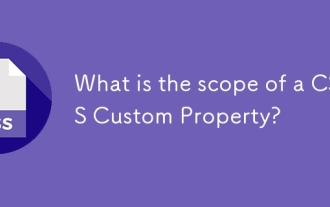 CSS自定义属性的范围是什么?
Jun 25, 2025 am 12:16 AM
CSS自定义属性的范围是什么?
Jun 25, 2025 am 12:16 AM
CSS自定义属性的作用域取决于其声明的上下文,全局变量通常定义在:root中,而局部变量则定义在特定选择器内,以便组件化和隔离样式。例如,定义在.card类中的变量仅对匹配该类的元素及其子元素可用。最佳实践包括:1.使用:root定义全局变量如主题色;2.在组件内部定义局部变量以实现封装;3.避免重复声明同一变量;4.注意选择器特异性可能引发的覆盖问题。此外,CSS变量区分大小写,且应在使用前定义以避免错误。若变量未定义或引用失败,则会采用回退值或默认值initial。调试时可通过浏览器开发者工
 CSS教程专注于移动优先设计
Jul 02, 2025 am 12:52 AM
CSS教程专注于移动优先设计
Jul 02, 2025 am 12:52 AM
Mobile-firstCSSdesignrequiressettingtheviewportmetatag,usingrelativeunits,stylingfromsmallscreensup,optimizingtypographyandtouchtargets.First,addtocontrolscaling.Second,use%,em,orreminsteadofpixelsforflexiblelayouts.Third,writebasestylesformobile,the
 CSS教程,用于创建加载旋转器和动画
Jul 07, 2025 am 12:07 AM
CSS教程,用于创建加载旋转器和动画
Jul 07, 2025 am 12:07 AM
创建CSS加载旋转器的方法有三种:1.使用边框的基本旋转器,通过HTML和CSS实现简单动画;2.使用多个点的自定义旋转器,通过不同延迟时间实现跳动效果;3.在按钮中添加旋转器,通过JavaScript切换类来显示加载状态。每种方法都强调了设计细节如颜色、大小、可访问性和性能优化的重要性,以提升用户体验。
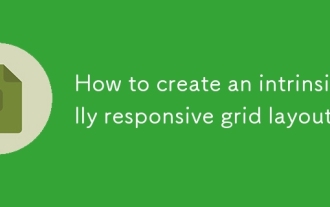 如何创建本质上响应的网格布局?
Jul 02, 2025 am 01:19 AM
如何创建本质上响应的网格布局?
Jul 02, 2025 am 01:19 AM
要创建内在响应式网格布局,核心方法是使用CSSGrid的repeat(auto-fit,minmax())模式;1.设置grid-template-columns:repeat(auto-fit,minmax(200px,1fr))让浏览器自动调整列数并限制每列最小和最大宽度;2.使用gap控制格子间距;3.容器应设为相对单位如width:100%、配合box-sizing:border-box避免宽度计算错误并用margin:auto居中;4.可选设置行高与内容对齐方式提升视觉一致性,如row








