导航正时API是什么?
导航定时API通过提供精确的页面加载时间数据来帮助开发者测量网页性能。它利用JavaScript中的performance对象,记录从用户发起导航到页面完全加载各关键阶段的时间戳,如DNS查找、服务器响应和页面交互时间。借助这些时间戳差值,可计算出首字节时间、DOM加载时间和完整页面加载时间等指标。其优势在于跨浏览器标准化、无需额外库且能捕捉完整加载流程。但需注意旧版浏览器支持有限、跨域限制及某些环境下数据可能缺失的问题。
The Navigation Timing API is a browser tool that helps developers measure how fast a webpage loads. Instead of guessing or relying on rough estimates, this API gives precise timing data for different parts of the page load process — like when the DNS lookup starts, when the server responds, or when the page becomes interactive. It’s built into modern browsers and doesn’t require any libraries, making it a reliable way to track performance.
How Does the Navigation Timing API Work?
This API collects detailed timing information through the performance object in JavaScript. You can access it using performance.timing, which returns a bunch of timestamps marking key moments during navigation and loading.
For example:
-
navigationStart: When the user initiates a navigation (like typing a URL or clicking a link). -
responseEnd: When the last byte of the response is received. -
domContentLoadedEventEnd: When the initial HTML document has been completely loaded and parsed.
By subtracting these timestamps from each other, you can calculate things like:
- Time to First Byte (TTFB):
responseStart - domainLookupStart - Page Load Time:
loadEventEnd - navigationStart
These numbers are super useful if you're trying to understand or improve your site's performance.
What Can You Measure With It?
You can get a lot of insights from the Navigation Timing API. Here are some common metrics people track:
- DNS Lookup Time: How long it takes to resolve the domain name.
- TCP Connection Time: The time taken to establish a connection with the server.
- Time to First Byte (TTFB): How long before the browser receives the first byte of the page.
- DOM Load Time: From when the document starts loading until it finishes parsing.
- Full Page Load Time: Until everything (like images and scripts) is fully loaded.
Each of these gives you a piece of the performance puzzle. For instance, a slow DNS lookup might point to issues with your DNS provider, while a high TTFB could mean your server needs optimization.
Why Use Navigation Timing Instead of Other Methods?
There are other ways to measure page speed — like wrapping code in Date.now() calls or using third-party tools — but those usually don’t give you the full picture. Navigation Timing is better because:
- It's standardized across browsers.
- It captures every step from navigation to full load.
- It’s passive — no need to instrument every request manually.
- It works even if JavaScript runs late or fails.
Also, since it's part of the Performance API, it plays well with newer tools like PerformanceObserver, allowing you to monitor performance changes over time more accurately.
A Few Things to Keep in Mind
While the Navigation Timing API is powerful, there are a few gotchas:
- Some older browsers may not support all fields.
- If you're measuring from a service worker or iframe, the data might be limited.
- Privacy features in browsers (like cross-origin restrictions) can affect what data is available.
One easy mistake is assuming all values will always be there. So when you’re reading from performance.timing, check that the values make sense — sometimes they can be zero or missing, especially on redirects or secure connections.
基本上就这些。
以上是导航正时API是什么?的详细内容。更多信息请关注PHP中文网其他相关文章!

热AI工具

Undress AI Tool
免费脱衣服图片

Undresser.AI Undress
人工智能驱动的应用程序,用于创建逼真的裸体照片

AI Clothes Remover
用于从照片中去除衣服的在线人工智能工具。

Clothoff.io
AI脱衣机

Video Face Swap
使用我们完全免费的人工智能换脸工具轻松在任何视频中换脸!

热门文章

热工具

记事本++7.3.1
好用且免费的代码编辑器

SublimeText3汉化版
中文版,非常好用

禅工作室 13.0.1
功能强大的PHP集成开发环境

Dreamweaver CS6
视觉化网页开发工具

SublimeText3 Mac版
神级代码编辑软件(SublimeText3)
 CSS文件包含:提高性能的最佳选择
Jun 06, 2025 am 12:03 AM
CSS文件包含:提高性能的最佳选择
Jun 06, 2025 am 12:03 AM
ThebestpracticesforincludingCSSfilestoboostwebsiteperformanceare:1)ConsolidateCSSfilesintoonetominimizeHTTPrequests,2)UseCSSinliningforcriticalstylestoenhancerenderingspeed,3)ImplementCSSModulesformodularandscopedstyling,4)CustomizeCSSframeworkstored
 改变你的网页性能:Vue Router Lazy-Loading路由技术的突破性进展
Sep 15, 2023 pm 12:36 PM
改变你的网页性能:Vue Router Lazy-Loading路由技术的突破性进展
Sep 15, 2023 pm 12:36 PM
改变你的网页性能:VueRouterLazy-Loading路由技术的突破性进展引言:在当今的网络时代,网页性能优化被广泛讨论和重视。作为前端开发者,我们经常面临着提高页面加载速度,降低服务器负载等挑战。VueRouter是Vue.js框架中一个极为重要的插件,它允许我们通过路由配置来构建单页面应用(SPA)。而Lazy-Loading(懒加载)是Vu
 掌握HTML缓存机制是提高网页性能的关键
Jan 23, 2024 am 08:27 AM
掌握HTML缓存机制是提高网页性能的关键
Jan 23, 2024 am 08:27 AM
提升网页性能的关键:掌握HTML缓存机制,需要具体代码示例在互联网时代,我们越来越依赖于网络来获取信息和完成各种任务。而网页性能是衡量用户体验的重要指标之一。一个加载速度慢的网页会让用户感到不耐烦,甚至离开网页。因此,提升网页性能成为了前端开发人员不可忽视的任务。而其中一个提升网页性能的关键是掌握HTML缓存机制。HTML缓存机制可以减少对服务器的访问,提高
 比较重排、重绘和回流的优化策略以提高网页性能
Dec 26, 2023 pm 03:37 PM
比较重排、重绘和回流的优化策略以提高网页性能
Dec 26, 2023 pm 03:37 PM
优化网页性能:探讨重排、重绘和回流的优劣比较,需要具体代码示例随着互联网的发展,网页性能优化已成为每个前端开发人员需要面对的一个重要问题。在优化网页性能的过程中,我们需要了解并针对不同的操作进行优化。其中,重排、重绘和回流是导致网页性能下降的常见问题,本文将探讨它们的优劣,并给出一些具体的代码示例。首先,我们需要了解这三个概念的含义:重排(reflow):当
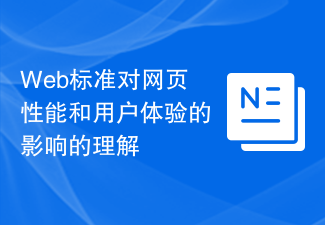 Web标准对网页性能和用户体验的影响的理解
Jan 13, 2024 pm 01:45 PM
Web标准对网页性能和用户体验的影响的理解
Jan 13, 2024 pm 01:45 PM
了解Web标准对网页性能和用户体验的影响,需要具体代码示例在当今互联网发展的时代,网页性能和用户体验变得越来越重要。随着用户对网页加载速度和交互体验的要求不断提高,开发人员需要关注并优化网页性能,以提供更好的用户体验。Web标准是一套约定俗成的规范,用于确保网页在不同浏览器和设备上的统一性和兼容性。熟悉并遵循Web标准的开发实践不仅有助于提高开发效率,也为
 优化网络性能的字体加载
Jul 18, 2025 am 03:55 AM
优化网络性能的字体加载
Jul 18, 2025 am 03:55 AM
网页加载速度可通过优化字体加载来提升。1.使用font-display:swap,允许先显示系统字体再替换自定义字体,避免空白文本;2.通过预加载首屏关键字体,缩短加载延迟;3.减少字体变体和格式数量,仅加载必需的字重并优先使用woff2格式;4.针对中文字体过大问题,可按需加载字符集或使用系统字体备选,从而改善首次绘制时间和阅读体验。
 导航正时API是什么?
Jun 22, 2025 am 12:24 AM
导航正时API是什么?
Jun 22, 2025 am 12:24 AM
导航定时API通过提供精确的页面加载时间数据来帮助开发者测量网页性能。它利用JavaScript中的performance对象,记录从用户发起导航到页面完全加载各关键阶段的时间戳,如DNS查找、服务器响应和页面交互时间。借助这些时间戳差值,可计算出首字节时间、DOM加载时间和完整页面加载时间等指标。其优势在于跨浏览器标准化、无需额外库且能捕捉完整加载流程。但需注意旧版浏览器支持有限、跨域限制及某些环境下数据可能缺失的问题。
 优化网络上的字体加载和性能
Jul 26, 2025 am 04:17 AM
优化网络上的字体加载和性能
Jul 26, 2025 am 04:17 AM
Preloadonly1–2criticalfontsusingrel="preload"withas="font",type="font/woff2",andcrossorigintospeedupdeliverywithoutblockingotherresources.2.Usefont-display:swapin@font-facetoensuretextisvisibleimmediately,preventingFOITa







