本文提供了如何使用 Copilot 编写 VBA 代码来执行数据操作和自动化任务的示例,例如排序和格式化数据、过滤、自动化重复任务(例如发送电子邮件、生成报告和数据下载)i
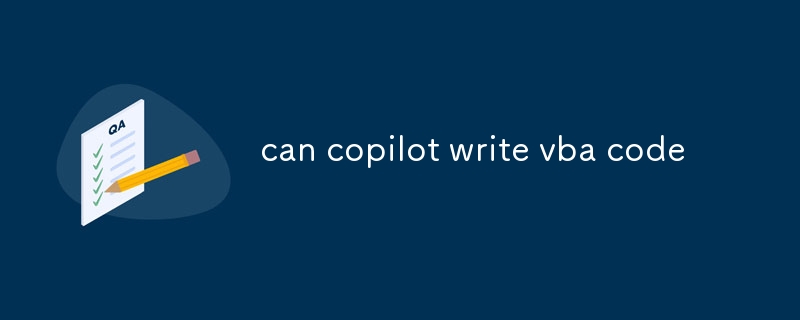
是的,Copilot 可以编写 VBA 代码进行数据操作。下面是如何使用 Copilot 创建宏以升序对数据进行排序的示例:
<code class="vba">Sub SortData()
Dim rng As Range
Dim sortField As String
Dim sortOrder As String
'Define the range of data to sort
Set rng = ActiveSheet.Range("A1:D100")
'Specify the sort field
sortField = "A"
'Specify the sort order
sortOrder = xlAscending
'Sort the data
rng.Sort Key1:=sortField, Order1:=sortOrder
End Sub</code>Copilot 还可以用于编写更复杂的 VBA 代码来进行数据操作,例如过滤、提取和合并数据。
是的,Copilot 可以编写 VBA 代码来自动执行重复性任务。以下是如何使用 Copilot 创建自动格式化表格的宏的示例:
<code class="vba">Sub FormatTable()
Dim tbl As Table
Dim i As Integer
'Get the active table
Set tbl = ActiveSheet.Tables("Table1")
'Set the table style
tbl.Style = "TableStyleMedium9"
'Set the font for the heading row
With tbl.HeaderRowRange.Font
.Bold = True
.Color = RGB(0, 0, 255)
End With
'Set the font for the data rows
With tbl.DataBodyRange.Font
.Bold = False
.Color = RGB(0, 0, 0)
End With
'Set the column widths
For i = 1 To tbl.Columns.Count
tbl.Columns(i).AutoFit
Next i
End Sub</code>Copilot 还可以用于编写更复杂的 VBA 代码,以自动执行重复任务,例如发送电子邮件、创建报告和下载数据
是的,Copilot 可以编写 VBA 代码来在 Microsoft Office 应用程序中创建用户界面 (UI)。以下是如何使用 Copilot 在 Excel 中创建简单 UI 的示例:
<code class="vba">Sub CreateUI()
Dim dlg As Dialog
Dim txt As TextBox
Dim btn As Button
'Create a new dialog
Set dlg = Application.Dialogs(xlDialogAddToChart)
'Add a text box to the dialog
Set txt = dlg.Controls.Add(Type:=xlDialogComboBox)
'Set the text box properties
With txt
.Left = 10
.Top = 10
.Width = 100
.Height = 20
.Caption = "My ComboBox"
End With
'Add a button to the dialog
Set btn = dlg.Controls.Add(Type:=xlDialogButton)
'Set the button properties
With btn
.Left = 10
.Top = 30
.Width = 100
.Height = 20
.Caption = "OK"
End With
'Show the dialog
dlg.Show
End Sub</code>Copilot 还可以用于创建更复杂的 UI,例如菜单、工具栏和自定义控件。
以上是可以copilot编写vba代码的详细内容。更多信息请关注PHP中文网其他相关文章!




