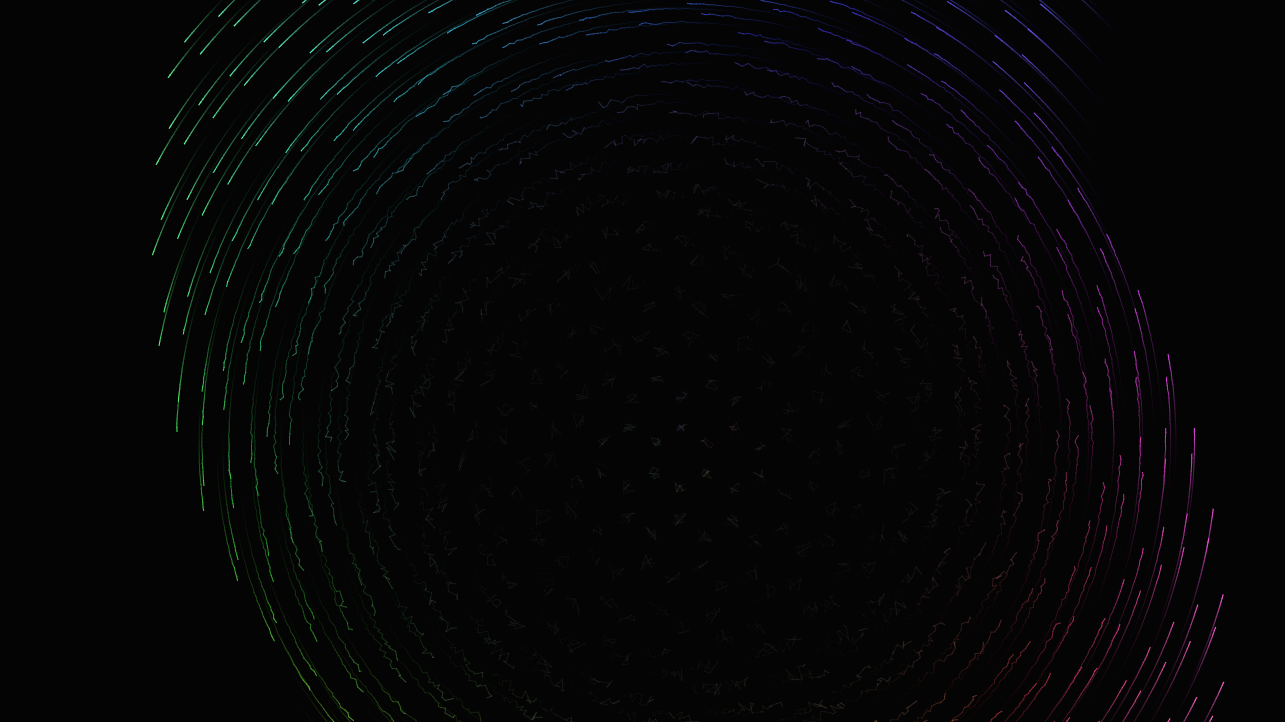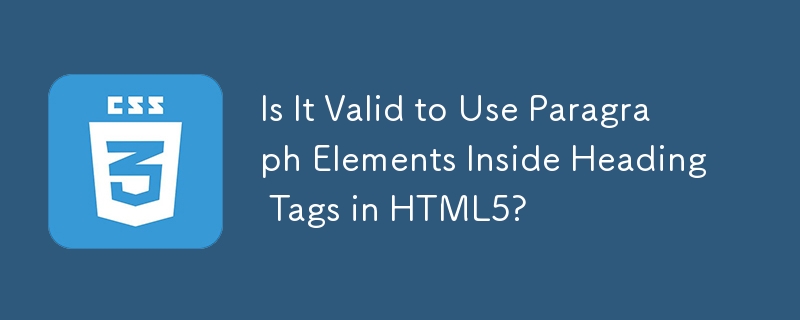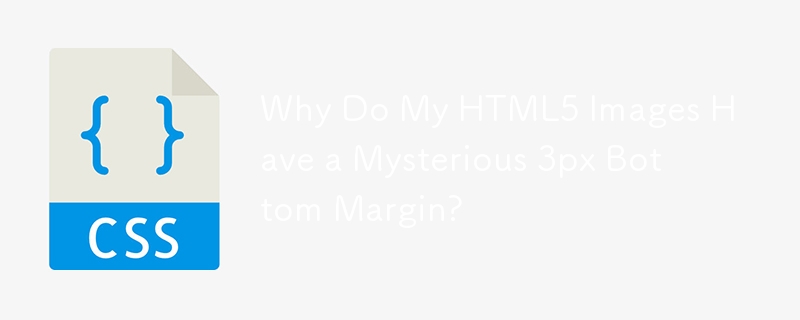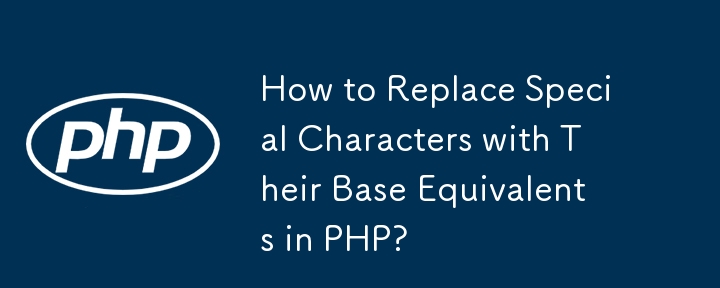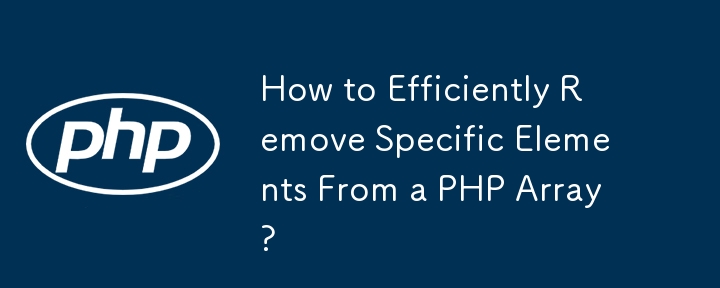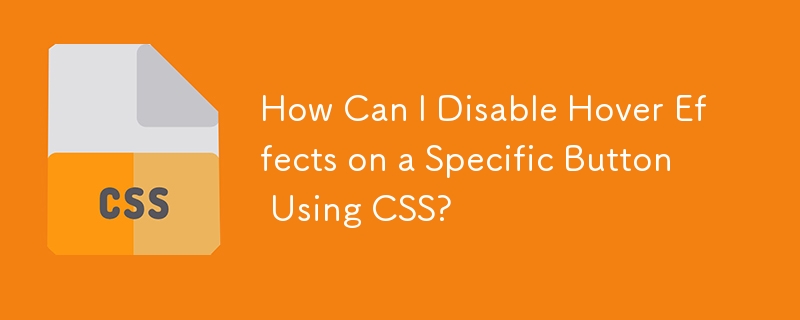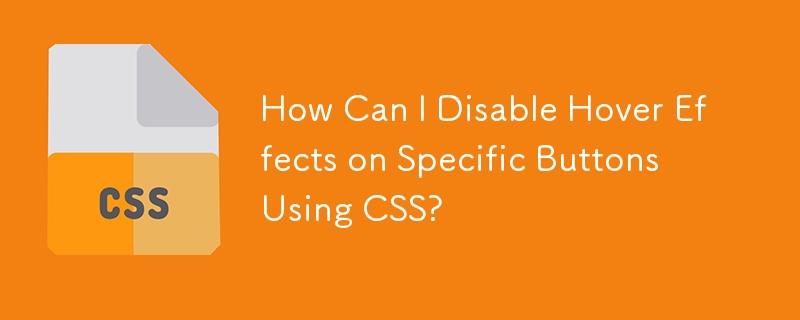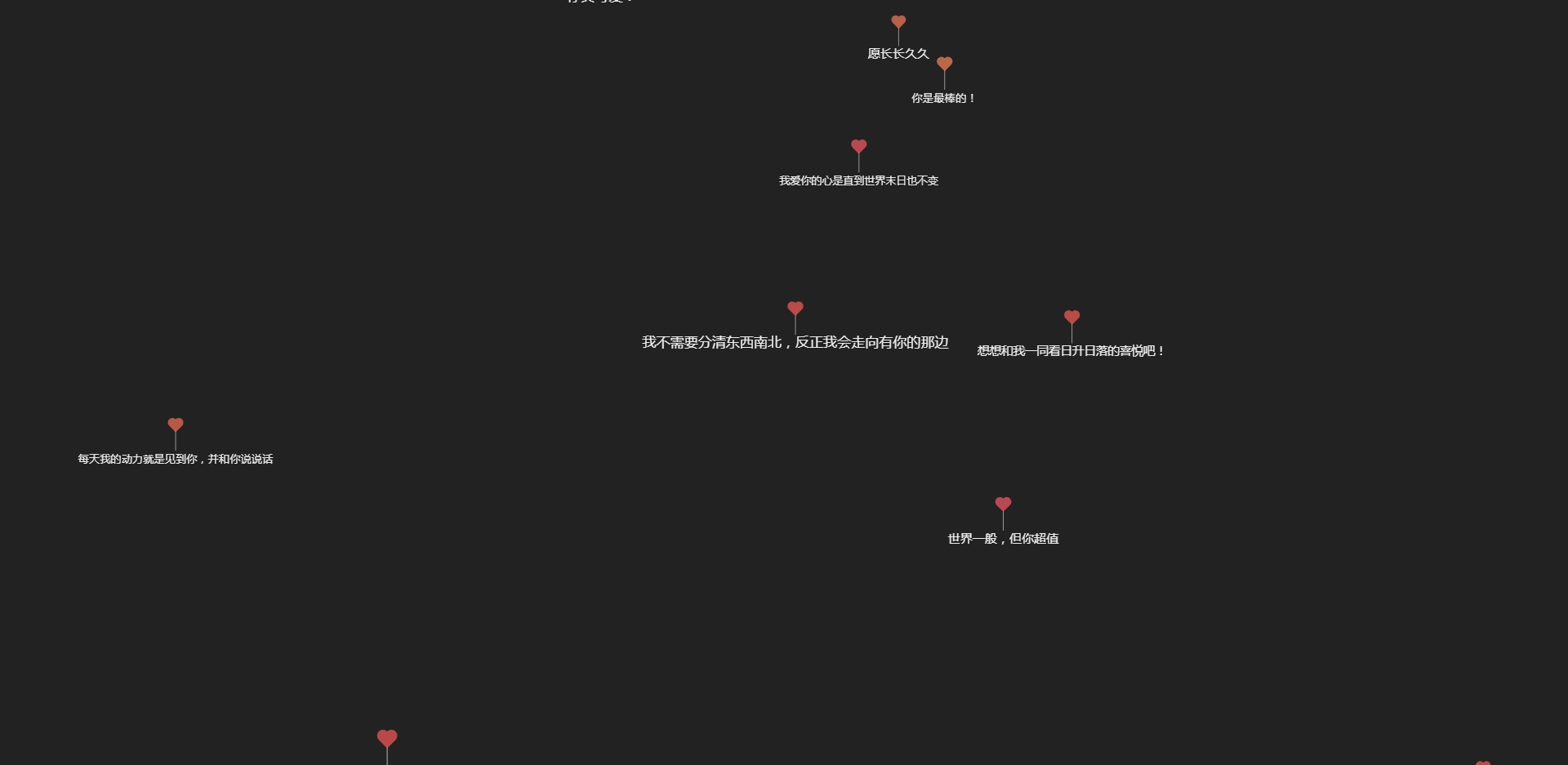HTML5+Canvas的黑洞特效
<頭>
<元字符集=“utf-8”>
<風格>
帆布 {### 位置:絕對;
頂部:0;
左:0;
}
</風格>
</頭>
<內文>
#
<腳本>
讓 w = c.width = window.innerWidth;
令 h = c.height = window.innerHeight;
const ctx = c.getContext('2d');
常數選項 = {
十六進位長度:30,
lenFn: ({ len, t }) =>
len Math.sin(t),
radFn: ({ rad, len, t, 興奮}) =>
rad (興奮 opts.propFn({ len, t }))*2 / 4,
propFn: ({ len, t }) =>;
len / opts.hexLength / 10 - t,
興奮Fn: ({ len, t }) =>
Math.sin(opts.propFn({ len, t }))**2,
colorFn: ({ rad, 興奮度, t }) =>
`hsl(${rad / Math.TAU * 360 t}, ${興奮 * 100}%, ${20 興奮 * 50}%)`,
時間步長: .01,
隨機夾具:8,
重繪顏色: 'rgba(0,0,0,.1)'
};
讓勾號 = 0;
數學.TAU = 6.28318530717958647692;
常量頂點 = [];
頂點類別 {
建構子({ x, y }) {
this.len = Math.sqrt(x*x y*y);
this.rad = Math.acos(x / this.len) * (y > 0 ? 1 : -1) .13;
this.prevPoint = { x, y };
}
步() {### const興奮 = opts.excitementFn({ len: this.len, t: tick });
常數參數 = {
len: this.len,
拉德:這個.rad,
t:勾選,
激動### };
const nextLen = opts.lenFn(param);
const nextRad = opts.radFn(param);
const color = opts.colorFn(param);
ctx.描邊樣式 = 顏色;
ctx.lineWidth = 興奮 .2;
ctx.beginPath();
ctx.moveTo(this.prevPoint.x, this.prevPoint.y);
this.prevPoint.x = nextLen * Math.cos(nextRad)
Math.random() * (1-興奮)**2 * opts.randomJig * 2 - opts.randomJig;
this.prevPoint.y = nextLen * Math.sin(nextRad)
Math.random() * (1-興奮)**2 * opts.randomJig * 2 - opts.randomJig;
ctx.lineTo(this.prevPoint.x, this.prevPoint.y);
ctx.中風();
}
靜態生成(){
頂點.長度 = 0;
const hexCos = Math.cos(Math.TAU / 12) * opts.hexLength;
const hexSin = Math.sin(Math.TAU / 12) * opts.hexLength;
讓alternanceX = false;
for(令 x = 0; x < w; x = hexCos) {
讓alternance = alternanceX = !alternanceX;
for(let y = 0; y < h; y = hexSin opts.hexLength) {
交替 = !交替;
頂點.push(新頂點({
x: x - w / 2,
y: y 交替 * hexSin - h / 2
}))
}
}
}
}
頂點.gen();
ctx.fillStyle = '#222';
ctx.fillRect(0, 0, w, h);
const anim = () =>; {
# window.requestAnimationFrame(anim);
勾選 = opts.timeStep;
ctx.fillStyle = opts.repaintColor;
ctx.fillRect(0, 0, w, h);
ctx.translate(w/2, h/2);
vertices.forEach((vertex) => vertex.step());
ctx.translate(-w/2, -h/2);
}
動畫();
window.addEventListener('調整大小', () => {
w = c.width = window.innerWidth;
h = c.height = window.innerHeight;
頂點.gen();
勾選= 0;
ctx.fillStyle = '#222';
ctx.fillRect(0, 0, w, h);
})
</腳本>
</body>
</html>
這是一個HTML5 Canvas的特效,需要的朋友可以直接下載使用,更多特效代碼盡在PHP中文網。
免責聲明
本站所有資源皆由網友貢獻或各大下載網站轉載。請自行檢查軟體的完整性!本站所有資源僅供學習參考。請不要將它們用於商業目的。否則,一切後果都由您負責!如有侵權,請聯絡我們刪除。聯絡方式:admin@php.cn
相關文章
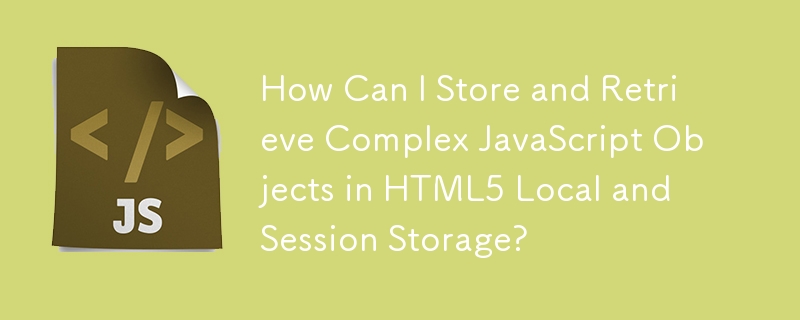 如何在 HTML5 本機和會話儲存中儲存和檢索複雜的 JavaScript 物件?
如何在 HTML5 本機和會話儲存中儲存和檢索複雜的 JavaScript 物件?
28 Dec 2024
HTML5 中物件的儲存本機和會話儲存查詢:HTML5 的 localStorage 和 sessionStorage 能夠有效儲存原始資料...


Hot Tools

HTML5 Canvas愛心飄動動畫特效
HTML5 Canvas愛心飄動動畫特效是一款直接用瀏覽器開啟可以看到一顆心的生成動畫。

H5熊貓彈跳小遊戲原始碼
html5手機熊貓也瘋狂小遊戲原始碼。遊戲說明:長按螢幕調整熊貓彈簧的強度,跳到石柱上。掉到河裡遊戲結束。
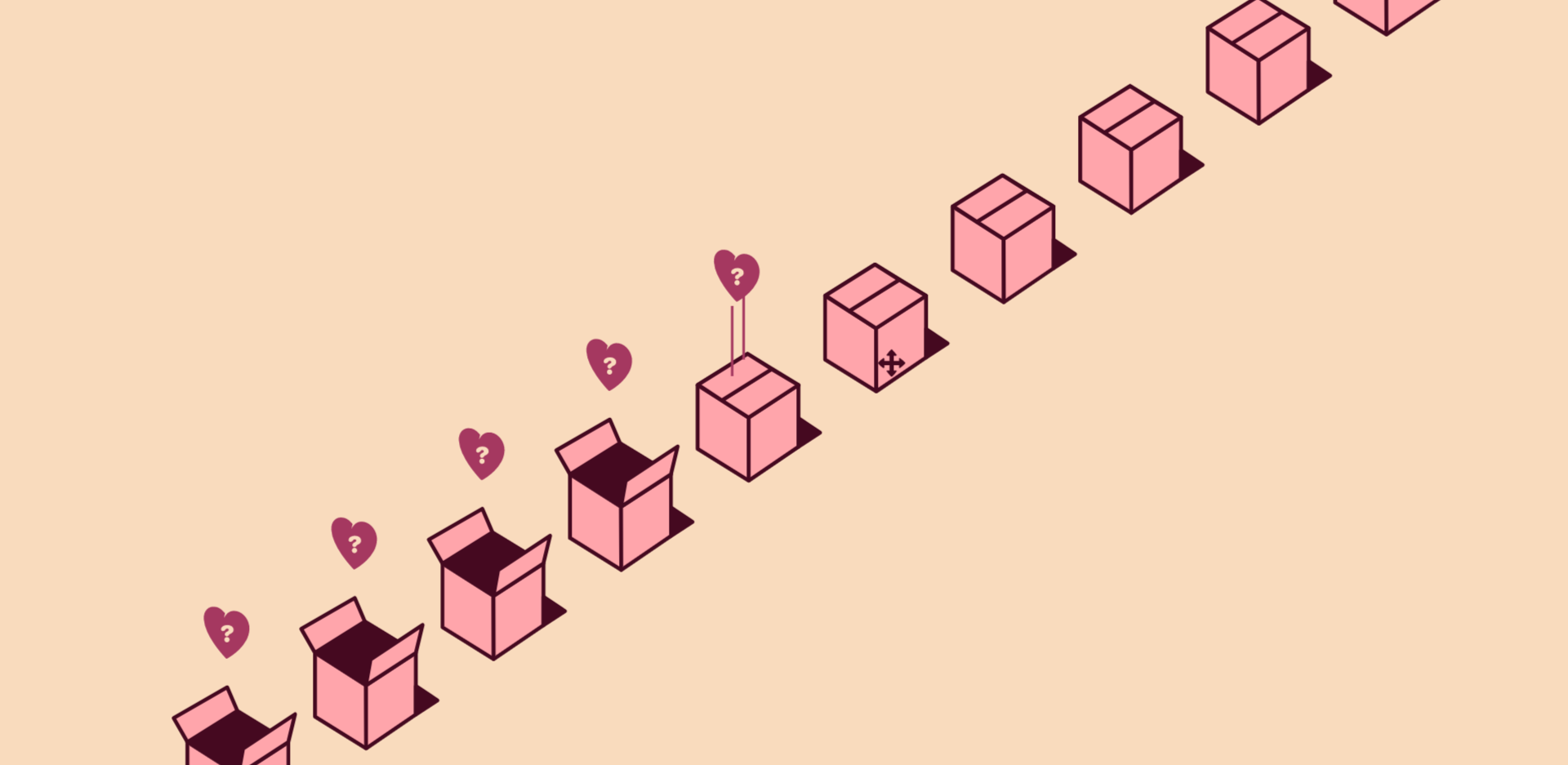
html5情人節盒子動畫特效
基於svg繪製情人節一個個愛心盒子禮物打開動畫,愛心盒子動畫特效。

H5 3D滾球遊戲原始碼
html5酷炫3D彩球滾動手機遊戲代碼下載。遊戲介紹:一個彩色圓球滾動,透過滑鼠或手機觸控螢幕拖曳來控制彩球的運行當前線路軌跡。這是一款簡單易操作的手機小遊戲原始碼。

熱門文章
如何解決真三國無雙:起源在 Windows 中一直凍結的問題?
24 Jan 2025
故障排查
Aloft:如何製作木製齒輪
23 Jan 2025
手游攻略
Synduality: Echo Of Ada - 如何解鎖單人任務
25 Jan 2025
手游攻略
Hello Kitty 島冒險:巧克力貓角色指南
24 Jan 2025
手游攻略
如何修復KB5050081無法在Windows 10中安裝?
31 Jan 2025
故障排查