 Article Tags
Article Tags
-
全部
-
網路3.0
-
後端開發
-

 全部
全部
-

 php教程
php教程
-

 Python教學
Python教學
-

 Golang
Golang
-

 XML/RSS教程
XML/RSS教程
-

 C#.Net教程
C#.Net教程
-

 C++
C++
-

 SVN
SVN
-

 GitLab
GitLab
-

 pycharm
pycharm
-

 MyEclipse
MyEclipse
-

 vim
vim
-

 macOS
macOS
-

 visual studio code
visual studio code
-

 eclipse
eclipse
-

 visual studio
visual studio
-

 idea
idea
-
-
web前端
-

 全部
全部
-

 js教程
js教程
-

 html教學
html教學
-

 css教學
css教學
-

 H5教程
H5教程
-

 前端問答
前端問答
-

 PS教程
PS教程
-

 Bootstrap教程
Bootstrap教程
-

 Vue.js
Vue.js
-

 SVN
SVN
-

 GitLab
GitLab
-

 pycharm
pycharm
-

 MyEclipse
MyEclipse
-

 vim
vim
-

 macOS
macOS
-

 visual studio code
visual studio code
-

 eclipse
eclipse
-

 visual studio
visual studio
-

 idea
idea
-
-
資料庫
-

 全部
全部
-

 mysql教程
mysql教程
-

 navicat
navicat
-

 SQL
SQL
-

 Redis
Redis
-

 php我的管理者
php我的管理者
-

 Oracle
Oracle
-

 MongoDB
MongoDB
-

 SVN
SVN
-

 GitLab
GitLab
-

 pycharm
pycharm
-

 MyEclipse
MyEclipse
-

 vim
vim
-

 macOS
macOS
-

 visual studio code
visual studio code
-

 eclipse
eclipse
-

 visual studio
visual studio
-

 idea
idea
-
-
運維
-

 全部
全部
-

 Mac OS
Mac OS
-

 linux運維
linux運維
-

 Apache
Apache
-

 Nginx
Nginx
-

 CentOS
CentOS
-

 Docker
Docker
-

 SVN
SVN
-

 GitLab
GitLab
-

 pycharm
pycharm
-

 MyEclipse
MyEclipse
-

 vim
vim
-

 macOS
macOS
-

 visual studio code
visual studio code
-

 eclipse
eclipse
-

 visual studio
visual studio
-

 idea
idea
-
-
開發工具
-

 全部
全部
-

 VSCode
VSCode
-

 sublime
sublime
-

 Notepad
Notepad
-

 Git
Git
-

 composer
composer
-

 SVN
SVN
-

 GitLab
GitLab
-

 pycharm
pycharm
-

 MyEclipse
MyEclipse
-

 vim
vim
-

 macOS
macOS
-

 visual studio code
visual studio code
-

 eclipse
eclipse
-

 visual studio
visual studio
-

 idea
idea
-
-
php框架
-
常見問題
-
其他
-

 全部
全部
-

 IIS
IIS
-

 SEO
SEO
-

 Premiere
Premiere
-

 SVN
SVN
-

 GitLab
GitLab
-

 pycharm
pycharm
-

 MyEclipse
MyEclipse
-

 vim
vim
-

 macOS
macOS
-

 visual studio code
visual studio code
-

 eclipse
eclipse
-

 visual studio
visual studio
-

 idea
idea
-
-
科技
-
CMS教程
-
Java
-
系統教程
-

 全部
全部
-

 Windows系列
Windows系列
-

 Linux
Linux
-

 MAC
MAC
-

 SVN
SVN
-

 GitLab
GitLab
-

 pycharm
pycharm
-

 MyEclipse
MyEclipse
-

 vim
vim
-

 macOS
macOS
-

 visual studio code
visual studio code
-

 eclipse
eclipse
-

 visual studio
visual studio
-

 idea
idea
-
-
電腦教學
-

 全部
全部
-

 電腦知識
電腦知識
-

 系統安裝
系統安裝
-

 故障排查
故障排查
-

 瀏覽器
瀏覽器
-

 SVN
SVN
-

 GitLab
GitLab
-

 pycharm
pycharm
-

 MyEclipse
MyEclipse
-

 vim
vim
-

 macOS
macOS
-

 visual studio code
visual studio code
-

 eclipse
eclipse
-

 visual studio
visual studio
-

 idea
idea
-
-
硬體教學
-
手機教學
-

 全部
全部
-

 手機新聞
手機新聞
-

 蘋果手機
蘋果手機
-

 安卓手機
安卓手機
-

 SVN
SVN
-

 GitLab
GitLab
-

 pycharm
pycharm
-

 MyEclipse
MyEclipse
-

 vim
vim
-

 macOS
macOS
-

 visual studio code
visual studio code
-

 eclipse
eclipse
-

 visual studio
visual studio
-

 idea
idea
-
-
軟體教學
-

 全部
全部
-

 手機軟體
手機軟體
-

 電腦軟體
電腦軟體
-

 辦公室軟體
辦公室軟體
-

 SVN
SVN
-

 GitLab
GitLab
-

 pycharm
pycharm
-

 MyEclipse
MyEclipse
-

 vim
vim
-

 macOS
macOS
-

 visual studio code
visual studio code
-

 eclipse
eclipse
-

 visual studio
visual studio
-

 idea
idea
-
-
手遊教學
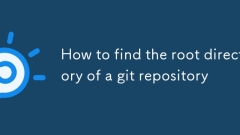
如何找到GIT存儲庫的根目錄
usegitrev-parse-展示的topleveltogettheabsolutepathofthegitRootDirectory; itistheTemoStreliablemeblethod.2。
Sep 26, 2025 am 03:06 AM
現代GIT工作流程的最佳實踐
Usetrunk-baseddevelopmentwithshort-lived,descriptivelynamedbranchesandavoiddirectcommitstomain.2.Writesemanticcommitmessagesusingconventionalcommitsformattoenableautomationandimprovetraceability.3.RequirepullrequestswithsmallPRsizes,assignedreviewers
Sep 26, 2025 am 02:36 AM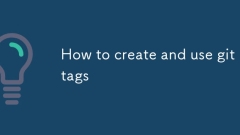
如何創建和使用git標籤
Gittagsmarkkeypointsinhistory,likereleases;lightweighttagsaresimplepointers,whileannotatedtagsincludemetadataandareidealforofficialversions.Usegittagv1.0.0forlightweight,gittag-av1.1.0-m"message"forannotated,andgittag-sv1.2.0forsignedtags.T
Sep 25, 2025 am 02:34 AM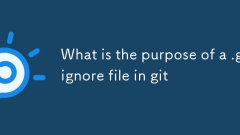
git中的.gitignore文件的目的是什麼
使用.gitignore文件可避免將不必要的或敏感的文件提交到版本控制系統,例如編譯文件、日誌、依賴目錄、環境配置和IDE設置等,從而保持代碼庫整潔安全。
Sep 25, 2025 am 12:06 AM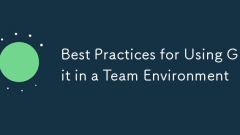
在團隊環境中使用git的最佳實踐
UseConsistentBranchingStrateGylikeLikeFloforGithUbflow,createFeatureBranchesFornewwork,andAvoidCommittingDirectityDirectlyTomaintOkePtheCodeBasestable.2.WriteClear,有義務的CommitMestMessagesAcesagesSistEcsistEcsistentFormat,SummarizechechangeChangeSinunderunderdundundunder 50Characters,提供了EfficeTeTa
Sep 24, 2025 am 12:52 AM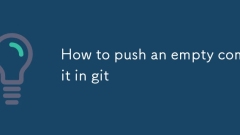
如何在git中推出空的提交
usegitCommit-允許空的m“消息” toCreateAnemptyCommitthattriggersci/cd,markShistory,orfixesmetadatatawithithoutfilechanges,然後是pushnmormalfainmanfall。
Sep 24, 2025 am 12:07 AM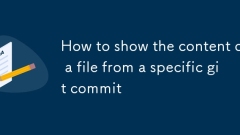
如何從特定的git commit中顯示文件的內容
usegitshow:toviewafile'scontentfromaspecificcommit; first obtainthecommithashviagitlog - 一開始,thenspecifythefullfilepathasitexistedinthatcommit,EnablingInspectionoftectionoftectionoftectionoftectionofthisofthistorical corsitorical corsical corsical corsical corterical corterical cornerterrenteringtalteringthecurrentwernthecurrentworrentworkspacespace。
Sep 23, 2025 am 04:14 AM
如何使用令牌在github上使用git進行身份驗證
GitHubrequirespersonalaccesstokens(PAT)insteadofpasswordsforHTTPSGitoperations.2.GenerateaPATinsettingswithreposcopeandsetexpiration.3.UsethetokenasapasswordwhenpromptedduringGitoperationslikeclone.4.Securelystorethetokenusinggitconfigcredential.help
Sep 23, 2025 am 02:30 AM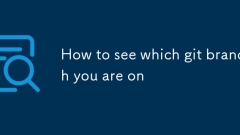
如何查看您在哪個git分支
thecommandgitbranchlistsalllocalbrancheswithanasterisk(*)標記eCurrentone; forjustthebranchname,usegitbranch- show-current,chockeckgitStatusinal-terminal-terminal-terminal-terminalpromptsifsifsifconfuled。
Sep 22, 2025 am 03:20 AM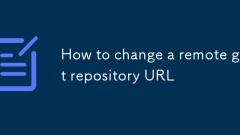
如何更改遠程git存儲庫URL
usegitremote-vtoCheckThecrentRemoteurl.2.updateitwithgitremoteset-urlorlorigin.3.verifythecheTheChangeTheChangeDeChangeGitremote-Vagain。
Sep 22, 2025 am 12:34 AM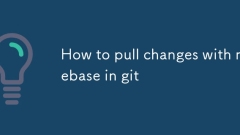
如何通過git中的重列拉動變化
使用gitpull--rebase可將本地提交重新應用到遠程更新後的分支頂端,避免生成多餘的合併提交,從而保持線性歷史記錄。執行時先暫存本地提交,拉取最新變更,再逐條重放本地提交。若發生衝突,需手動解決後運行gitrebase--continue繼續,或用gitrebase--abort終止。建議僅在未共享的特性分支上使用,避免對公共分支如main進行變基,防止影響協作者。可通過gitconfig設置默認啟用rebase。操作前應先gitfetch確保獲取最新信息,以維護歷史整潔並及時同步更改。
Sep 21, 2025 am 02:49 AM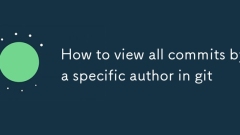
如何查看特定作者在git中的所有奉獻
UseGitlog - author =“ authorname” tofilterCommitsbyAuthor,supportingPartialMatchesandEmailSearches,with-optionalformattingtinglike-inlineForClearerOutput。
Sep 21, 2025 am 01:15 AM
如何在git提交中列出所有文件
使用gitdiff-tree--name-only-r列出指定提交中所有變更文件,加--name-status可顯示文件狀態(A/M/D),適用於腳本處理且輸出簡潔。
Sep 20, 2025 am 02:25 AM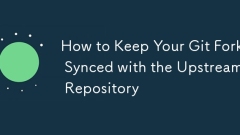
如何使git叉與上游存儲庫同步
settheupstreamremotewith“ gitremoteadDupstream [url]”
Sep 20, 2025 am 01:49 AM
熱門工具標籤

Undress AI Tool
免費脫衣圖片

Undresser.AI Undress
人工智慧驅動的應用程序,用於創建逼真的裸體照片

AI Clothes Remover
用於從照片中去除衣服的線上人工智慧工具。

Stock Market GPT
人工智慧支援投資研究,做出更明智的決策

熱門文章

熱工具

vc9-vc14(32+64位元)運行庫合集(連結在下方)
phpStudy安裝所需運行函式庫集合下載

VC9 32位
VC9 32位元 phpstudy整合安裝環境運行庫

php程式設計師工具箱完整版
程式設計師工具箱 v1.0 php整合環境

VC11 32位
VC11 32位元 phpstudy整合安裝環境運行庫

SublimeText3漢化版
中文版,非常好用






