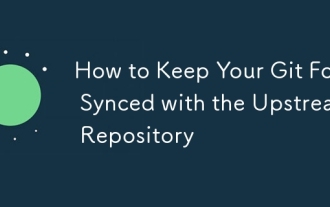如何通過git中的重列拉動變化
使用git pull --rebase可將本地提交重新應用到遠程更新後的分支頂端,避免生成多餘的合併提交,從而保持線性歷史記錄。執行時先暫存本地提交,拉取最新變更,再逐條重放本地提交。若發生衝突,需手動解決後運行git rebase --continue繼續,或用git rebase --abort終止。建議僅在未共享的特性分支上使用,避免對公共分支如main進行變基,防止影響協作者。可通過git config設置默認啟用rebase。操作前應先git fetch確保獲取最新信息,以維護歷史整潔並及時同步更改。

When you want to update your current branch with the latest changes from another branch (like main or develop ) while keeping a clean, linear commit history, using git pull --rebase is a solid choice. Instead of creating a merge commit, rebase replays your local commits on top of the incoming changes.
What Happens During a Rebase Pull
Rebasing during a pull means:
- Your local commits are temporarily set aside.
- The latest changes from the remote branch are fetched and applied.
- Your commits are then reapplied one by one on top of the updated branch.
This results in a cleaner history without unnecessary merge bubbles.
How to Pull Changes with Rebase
To pull changes using rebase, run:
git pull --rebase origin main
Replace main with the target branch you're pulling from (eg, develop ).
You can also set rebase as the default behavior for a branch to avoid typing --rebase every time:
git config branch.main.rebase true
Or enable it globally:
git config --global pull.rebase true
Handling Conflicts During Rebase
If Git encounters a conflict while rebasing:
- Git pauses the rebase and marks the conflicted files.
- Edit the files to resolve the conflicts manually.
- After fixing, stage the resolved file:
git add <file>. - Continue the rebase:
git rebase --continue.
If you want to abort the rebase and return to the state before pulling:
git rebase --abort
Best Practices
Use rebase when working on a feature branch that hasn't been shared widely. Avoid rebasing public branches (like main ) since rewriting shared history can cause issues for collaborators.
Always fetch the latest changes before rebasing:
git fetch origin
Then proceed with rebase to ensure you're up to date.
Basically, git pull --rebase keeps your history neat and your work up to date—just watch out for conflicts and never rebase commits that others depend on.
以上是如何通過git中的重列拉動變化的詳細內容。更多資訊請關注PHP中文網其他相關文章!

熱AI工具

Undress AI Tool
免費脫衣圖片

Undresser.AI Undress
人工智慧驅動的應用程序,用於創建逼真的裸體照片

AI Clothes Remover
用於從照片中去除衣服的線上人工智慧工具。

Stock Market GPT
人工智慧支援投資研究,做出更明智的決策

熱門文章

熱工具

記事本++7.3.1
好用且免費的程式碼編輯器

SublimeText3漢化版
中文版,非常好用

禪工作室 13.0.1
強大的PHP整合開發環境

Dreamweaver CS6
視覺化網頁開發工具

SublimeText3 Mac版
神級程式碼編輯軟體(SublimeText3)
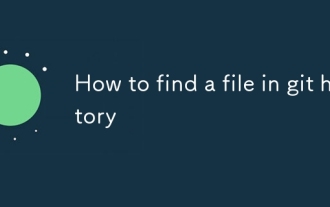 如何在GIT歷史記錄中找到文件
Sep 16, 2025 am 05:18 AM
如何在GIT歷史記錄中找到文件
Sep 16, 2025 am 05:18 AM
Usegitlogwith--all,--full-history,and--diff-filtertofindcommitsinvolvingadeletedormissingfilebyname,thengrepforthefilenametoidentifyrelevantcommits;oncelocated,usegitshoworgitcheckouttoinspectorrestorethefilefromaspecificcommit.
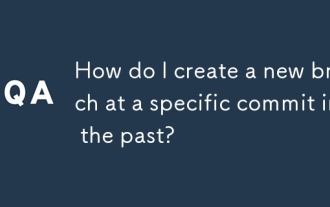 過去如何在特定的提交中創建一個新分支?
Sep 16, 2025 am 02:52 AM
過去如何在特定的提交中創建一個新分支?
Sep 16, 2025 am 02:52 AM
要從舊提交創建新分支,首先找到目標提交的哈希值,接著使用gitcheckout-b或gitswitch-c命令創建分支,最後驗證分支是否正確生成。具體步驟為:1.使用gitlog--oneline查找提交哈希,或用gitlog-S"關鍵詞"定位特定提交;2.執行gitcheckout-b新分支名提交哈希或gitswitch-c新分支名提交哈希創建分支,Git支持簡寫哈希;3.通過gitlog和gitbranch確認分支信息,並檢查文件內容確保無誤。整個過程簡單且可靠,熟練後可
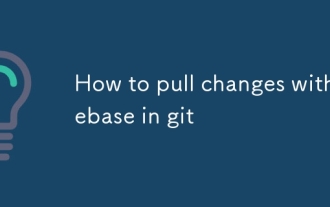 如何通過git中的重列拉動變化
Sep 21, 2025 am 02:49 AM
如何通過git中的重列拉動變化
Sep 21, 2025 am 02:49 AM
使用gitpull--rebase可將本地提交重新應用到遠程更新後的分支頂端,避免生成多餘的合併提交,從而保持線性歷史記錄。執行時先暫存本地提交,拉取最新變更,再逐條重放本地提交。若發生衝突,需手動解決後運行gitrebase--continue繼續,或用gitrebase--abort終止。建議僅在未共享的特性分支上使用,避免對公共分支如main進行變基,防止影響協作者。可通過gitconfig設置默認啟用rebase。操作前應先gitfetch確保獲取最新信息,以維護歷史整潔並及時同步更改。
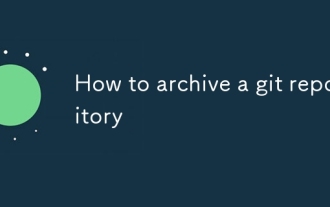 如何存檔git存儲庫
Sep 17, 2025 am 12:40 AM
如何存檔git存儲庫
Sep 17, 2025 am 12:40 AM
usegitarchiveteakeateacompressedsnapshotshotofositoryataSpecificCommit,不包括.gitmetadata.rungitarchive-format-format = zip- outpu t = repo-archive.zipheadtopackageThelateStcommitIntoazipfile,orusetar.gzforatarball.add-prefix = myproject-v1.0/toincludeadirect
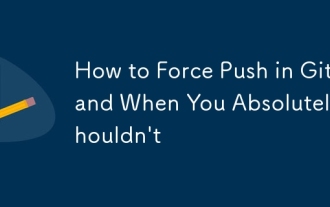 如何強制推動git,何時絕對不應該
Sep 08, 2025 am 06:58 AM
如何強制推動git,何時絕對不應該
Sep 08, 2025 am 06:58 AM
usegitpush- force-withlywhenlyWorkingAlonaBranchorinPersonalProjects,AsitsafelyOverWritesRemoteHistoryWithOutDiseThers.2
 如何檢查git版本
Sep 17, 2025 am 01:34 AM
如何檢查git版本
Sep 17, 2025 am 01:34 AM
Rungit--versiontocheckinstalledGitversion,whichoutputslikegitversion2.34.1;usegitversion-vforslightlymoredetail;ifGitisnotrecognized,ensureit'sinstalledandaddedtoPATHviaofficialsiteorpackagemanager;knowingtheversionensurescompatibilityandfeaturesuppo
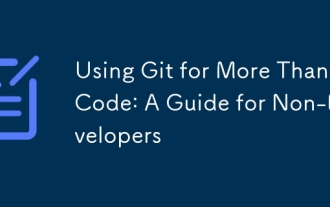 將git用於代碼不僅僅是代碼:非開發人員的指南
Sep 07, 2025 am 07:13 AM
將git用於代碼不僅僅是代碼:非開發人員的指南
Sep 07, 2025 am 07:13 AM
非開發者可以使用Git進行高效版本控制、協作和備份,無需編程。 1.Git通過保存文件快照,支持查看修改記錄、回退到任意版本、並行處理多版本、安全共享文件;2.適用於協同寫作、文檔管理、學術研究和設計團隊(管理文本類設計規範);3.使用GitHubDesktop等可視化工具可避免命令行操作;4.遵循清晰提交消息、分支開發、頻繁提交、使用.gitignore忽略無關文件等最佳實踐;5.避免大體積二進製文件,優先使用純文本格式或GitLFS。從一個簡單文件夾開始,每天提交一次,逐步掌握這一如同文檔時光