Go語言自動化效能測試解決方案:使用Vegeta和GoConvey框架。此解決方案包括以下步驟:使用Vegeta建立攻擊或負載測試。使用GoConvey進行BDD測試,驗證伺服器回應是否為200 OK。使用Vegeta的Histogram以95%的機率衡量請求延遲是否低於500毫秒。
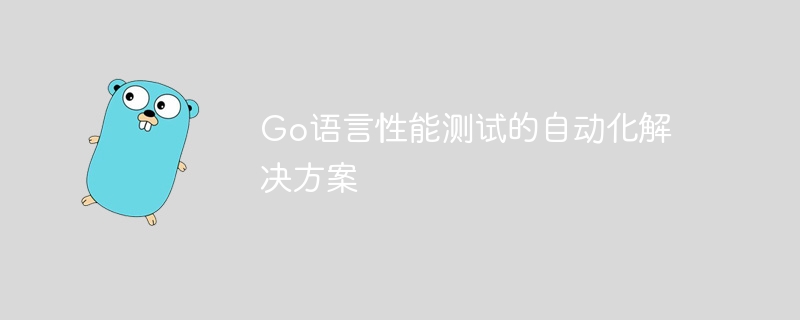
#引言
效能測試對於確保程式碼在高負載下的穩定性和響應能力至關重要。隨著 Go 語言在規模和複雜性方面的不斷增長,自動化效能測試變得更加重要。本文將介紹如何使用 Go 語言實現自動化效能測試。
工具
實戰案例
讓我們建立一個簡單的 HTTP 伺服器,並使用 Vegeta 和 GoConvey 對其進行效能測試。
伺服器程式碼
// server.go
package main
import (
"fmt"
"net/http"
)
func main() {
http.HandleFunc("/", func(w http.ResponseWriter, r *http.Request) {
fmt.Fprintf(w, "Hello, World!")
})
http.ListenAndServe(":8080", nil)
}測試程式碼
// test.go
package main
import (
"fmt"
"testing"
"time"
. "github.com/smartystreets/goconvey/convey"
"github.com/tsenart/vegeta/lib"
)
func TestHTTPServer(t *testing.T) {
go main()
Convey("The HTTP server should", t, func() {
targeter := vegeta.NewStaticTargeter(vegeta.Target{"localhost:8080", "http"})
attack := vegeta.Config{
Targets: targeter,
Rate: 30,
Duration: 10 * time.Second,
Connections: 20,
}
results := vegeta.Attack(attack)
Convey("respond with 200 OK", func() {
var successCount uint64
for res := range results {
if res.Code == 200 {
successCount++
}
}
defer results.Close()
So(successCount, ShouldBeGreaterThan, 0)
})
Convey("take less than 500ms per request", func() {
var latencyHist vegeta.Histogram
for res := range results {
latencyHist.Add(res.Latency)
}
defer results.Close()
p95 := latencyHist.Percentile(95)
So(p95, ShouldBeLessThan, 500*time.Millisecond)
})
})
}如何執行
go run server.go
go test
結論
使用Vegeta 和GoConvey,我們可以輕鬆建立可自動化效能測試。這些測試提供了可擴展且可讀的機制來驗證程式碼的效能,確保其在高負載下能夠正常運作。
以上是Go語言效能測試的自動化解決方案的詳細內容。更多資訊請關注PHP中文網其他相關文章!




