Golang 函式庫安裝和使用指南安裝函式庫:透過 go get 指令下載並安裝函式庫。導入函數庫:使用 import 語句導入函數庫,使其可被程式使用。實戰案例:使用 gorilla/mux 函數庫建立 REST API,包括定義路由、處理函數和啟動伺服器。
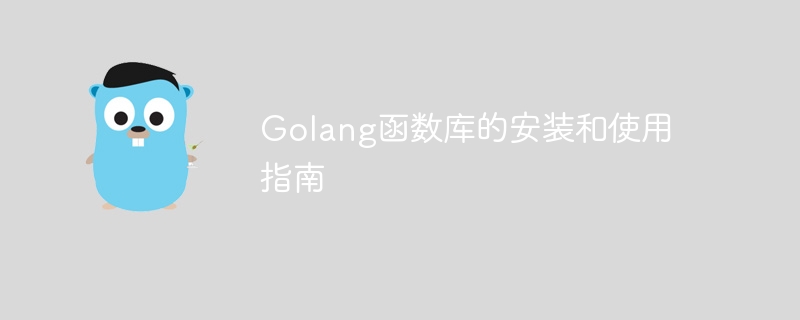
Golang 函式庫的安裝與使用指南
安裝函數函式庫
Golang 中函數庫的安裝非常簡單,可以透過go get 指令來完成。這個指令會在你的 GOPATH(Go 工作目錄)下下載並安裝函式庫。
// 安装 github.com/gorilla/mux 路由函数库 go get github.com/gorilla/mux
使用函數庫
安裝完函數庫後,可以透過 import 語句來匯入函數庫。導入語句放在程式檔案的開頭,例如:
import "github.com/gorilla/mux"
然後就可以使用函數庫中的函數和類型了。例如,使用mux.NewRouter() 建立新的路由器:
func main() {
router := mux.NewRouter()
}實戰案例:使用gorilla/mux 建立REST API
下面是一個使用gorilla/mux 函數庫建立簡單REST API 的實戰案例。
main.go
package main
import (
"fmt"
"log"
"net/http"
"github.com/gorilla/mux"
)
func main() {
// 创建路由器
router := mux.NewRouter()
router.HandleFunc("/users", getUsers).Methods(http.MethodGet)
router.HandleFunc("/users/{id}", getSingleUser).Methods(http.MethodGet)
// 启动 HTTP 服务器
http.Handle("/", router)
log.Fatal(http.ListenAndServe(":8080", nil))
}
func getUsers(w http.ResponseWriter, r *http.Request) {
fmt.Fprintf(w, "Get all users")
}
func getSingleUser(w http.ResponseWriter, r *http.Request) {
id := mux.Vars(r)["id"]
fmt.Fprintf(w, "Get user with ID: %s", id)
}執行此程序,然後瀏覽http://localhost:8080/users 和http:/ /localhost:8080/users/1 來測試REST API。
以上是Golang函式庫的安裝與使用指南的詳細內容。更多資訊請關注PHP中文網其他相關文章!




