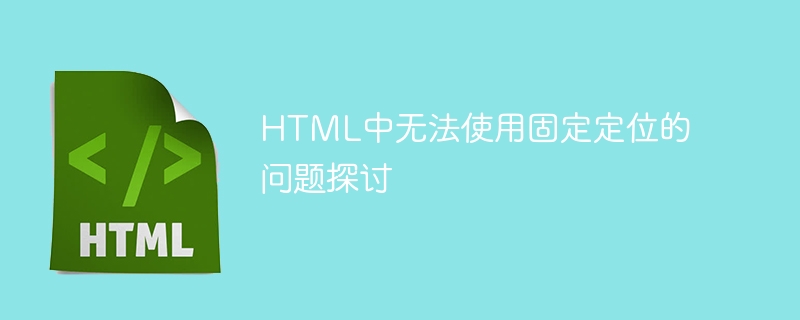
HTML中無法使用固定定位的問題探討
隨著網路的快速發展,網頁設計也變得越來越複雜多元。在網頁設計中,經常需要使用固定定位(position: fixed)來控制元素的位置,使得頁面可以達到一些特殊的效果。然而,在某些情況下,HTML中卻無法使用固定定位,導致設計師們頭痛不已。本文將探討在HTML中無法使用固定定位的問題,並提供具體的程式碼範例。
一、浮動元素造成固定定位失效
在HTML中,元素的浮動(float)屬性會使元素脫離正常的文字流,進而可能影響到固定定位屬性的應用。當一個元素使用了浮動屬性後,其後續的兄弟元素只要也應用了固定定位,那麼固定定位將會失效。
程式碼範例:
<style>
.float-box {
width: 200px;
height: 200px;
background-color: red;
float: left;
}
.fixed-box {
position: fixed;
top: 50px;
left: 50px;
width: 200px;
height: 200px;
background-color: blue;
}
</style>
<div class="float-box"></div>
<div class="fixed-box"></div>在上述程式碼範例中,.float-box元素應用了浮動屬性,.fixed-box元素應用了固定定位屬性。然而,由於浮動元素的存在,固定定位失效了。無論我們如何調整.fixed-box元素的top和left屬性,都無法改變其位置。
解決方案:
要解決這個問題,可以在浮動元素後面加上一個空的<div>元素,並且給這個<div> ;元素應用clear: both屬性。這樣可以清除浮動元素的影響,確保後續的固定定位元素正常顯示。
程式碼範例:
<style>
.float-box {
width: 200px;
height: 200px;
background-color: red;
float: left;
}
.fixed-box {
position: fixed;
top: 50px;
left: 50px;
width: 200px;
height: 200px;
background-color: blue;
}
.clear-fix {
clear: both;
}
</style>
<div class="float-box"></div>
<div class="clear-fix"></div>
<div class="fixed-box"></div>二、包含區塊的限制導致固定定位失效
在HTML中,固定定位元素的位置根據其包含區塊(containing block)進行計算。包含區塊是固定定位元素的最近的已定位祖先元素,它可以是任意帶有定位屬性(position: relative, position: fixed或position: absolute)的元素,或是文件的初始包含區塊。包含塊的限制可能會導致固定定位失效。
程式碼範例:
<style>
.parent-box {
position: relative;
width: 300px;
height: 300px;
background-color: yellow;
}
.fixed-box {
position: fixed;
top: 50px;
left: 50px;
width: 200px;
height: 200px;
background-color: blue;
}
</style>
<div class="parent-box">
<div class="fixed-box"></div>
</div>在上述程式碼範例中,.parent-box元素是一個帶有定位屬性的祖先元素。然而,由於.parent-box元素本身也是一個區塊級元素,固定定位元素.fixed-box的包含區塊限制在.parent-box內部。這意味著.fixed-box元素的固定定位可能僅適用於.parent-box的顯示區域,而無法超出這個範圍。
解決方案:
要解決這個問題,可以在.parent-box元素之外建立一個新的定位元素作為包含區塊,以確保固定定位元素的位置計算是相對於整個文件的。這樣可以解除包含塊的限制,使得固定定位生效。
程式碼範例:
<style>
.parent-box {
width: 300px;
height: 300px;
background-color: yellow;
}
.fixed-box {
position: fixed;
top: 50px;
left: 50px;
width: 200px;
height: 200px;
background-color: blue;
}
.fixed-container {
position: relative;
}
</style>
<div class="fixed-container">
<div class="parent-box">
<div class="fixed-box"></div>
</div>
</div>透過在.fixed-container元素上套用position: relative定位屬性,我們建立了一個新的包含區塊,使得固定定位元素.fixed-box的包含區塊變成整個文件。這樣,.fixed-box元素的固定定位就可以正常生效了。
綜上所述,HTML中無法使用固定定位的問題主要有浮動元素造成固定定位失效和包含塊的限制。透過適當的調整HTML結構和樣式,我們可以解決這些問題,確保固定定位屬性的應用正常生效。
以上是探討HTML中固定定位無法使用的原因的詳細內容。更多資訊請關注PHP中文網其他相關文章!




