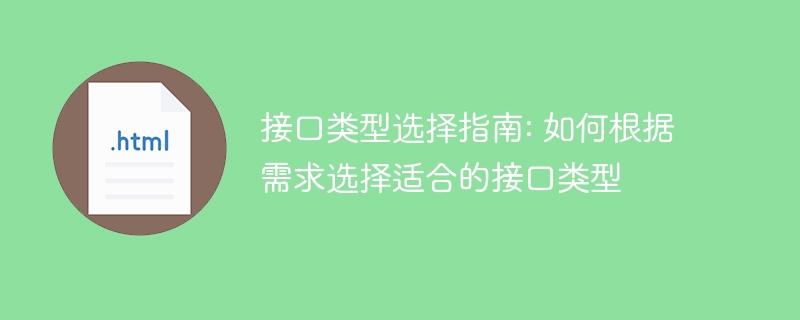
介面類型選擇指南: 如何根據需求選擇適合的介面類型,需要具體程式碼範例
導言:
在開發軟體中,介面是不可或缺的組成部分。選擇適合的介面類型對於軟體的功能和效能是至關重要的。本文將介紹幾種常見的介面類型,並提供程式碼範例,幫助讀者根據實際需求進行選擇。
一、同步介面:
同步介面是最常見的介面類型之一,它在發送請求後等待接收到回應後才能繼續執行。同步介面通常用於需要即時回饋結果的場景,例如查詢資料、提交表單等。以下是一個使用同步介面的範例:
import requests
def get_user_info(user_id):
url = f"https://api.example.com/user/{user_id}"
response = requests.get(url)
if response.status_code == 200:
return response.json()
else:
return None
user_info = get_user_info(123)
if user_info:
print("用户信息:", user_info)
else:
print("未找到用户信息")二、非同步介面:
與同步介面不同,非同步介面發送請求後不等待回應,而是繼續執行其他任務。一段時間後,透過回調函數或輪詢等方式取得結果。非同步介面通常用於耗時較長的操作,例如下載檔案、發送郵件等。以下是使用非同步介面的範例:
import asyncio
import aiohttp
async def download_file(url, save_path):
async with aiohttp.ClientSession() as session:
async with session.get(url) as response:
if response.status == 200:
with open(save_path, 'wb') as file:
while True:
chunk = await response.content.read(1024)
if not chunk:
break
file.write(chunk)
asyncio.run(download_file("https://example.com/file.jpg", "file.jpg"))
print("下载完成")三、RESTful API:
RESTful API 是一種基於 HTTP 協定的介面設計風格,廣泛應用於網頁開發中。它使用統一的資源位址,透過 HTTP 方法(GET、POST、PUT、DELETE 等)來操作資源。以下是使用 RESTful API 的範例:
import requests
def create_user(user_info):
url = "https://api.example.com/user"
response = requests.post(url, json=user_info)
if response.status_code == 201:
return response.json()
else:
return None
new_user_info = {"name": "John", "age": 25, "email": "john@example.com"}
new_user = create_user(new_user_info)
if new_user:
print("创建用户成功,用户信息:", new_user)
else:
print("创建用户失败")四、GraphQL API:
GraphQL 是一種靈活、高效的查詢語言和執行時間,用於建立 API。相較於傳統的 RESTful API,GraphQL 允許客戶端透過查詢語句精確地定義需要傳回的資料。以下是使用 GraphQL API 的範例:
import requests
def get_user_info(user_id):
url = "https://api.example.com/graphql"
query = """
query getUser($id: ID!) {
user(id: $id) {
name
age
email
}
}
"""
variables = {"id": user_id}
headers = {"Content-Type": "application/json"}
response = requests.post(url, json={"query": query, "variables": variables}, headers=headers)
if response.status_code == 200:
return response.json()["data"]["user"]
else:
return None
user_info = get_user_info("123")
if user_info:
print("用户信息:", user_info)
else:
print("未找到用户信息")五、訊息佇列:
訊息佇列是一種在應用程式之間進行非同步訊息傳遞的技術。它通常用於解耦發送者和接收者之間的聯繫,提高系統的可擴展性和可靠性。以下是一個使用訊息佇列的範例:
import pika
def receive_message(ch, method, properties, body):
print("收到消息:", body.decode())
connection = pika.BlockingConnection(pika.ConnectionParameters('localhost'))
channel = connection.channel()
channel.queue_declare("hello")
channel.basic_consume(queue="hello", on_message_callback=receive_message, auto_ack=True)
channel.start_consuming()結語:
本文介紹了幾種常見的介面類型,包括同步介面、非同步介面、RESTful API、GraphQL API 和訊息佇列。希望透過具體的程式碼範例,讀者能夠根據實際需求選擇合適的介面類型。當然,不同的介面類型還有更複雜的使用場景和更豐富的功能,讀者可以進一步深入學習和探索。
以上是介面類型選擇指南: 如何依需求選擇適合的介面類型的詳細內容。更多資訊請關注PHP中文網其他相關文章!




