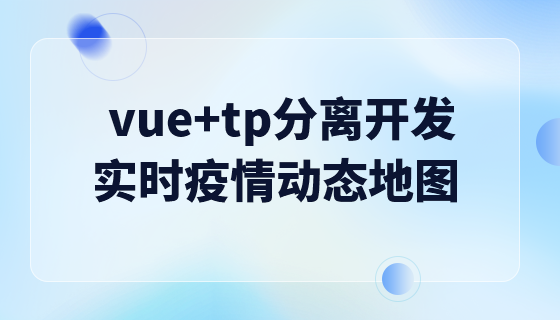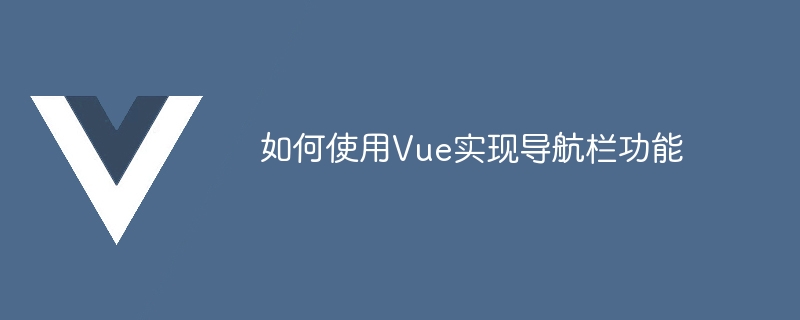
隨著前端技術的不斷進步,Vue已經成為了前端開發中非常流行的框架之一。 Vue具有簡單、靈活、高效等優點,廣泛用於建立單頁應用程式、複雜的Web應用程式等。在Vue中實現導覽列功能非常簡單,本文將探討如何使用Vue實作導覽列功能,並提供具體的程式碼範例。
npm install -g vue-cli
安裝成功後,我們可以使用下列指令創建一個Vue專案:
vue init webpack my-project
其中,my-project是專案名稱,可以根據實際情況修改。在建立專案過程中,需要選擇需要安裝的插件、工具等,可以根據實際需求進行選擇。
<template>
<div class="nav">
<a v-for="(nav,index) in navs" :key="index" :class="[{'active':index==currentIndex},'nav-item']" @click="currentIndex=index">{{nav}}</a>
</div>
</template>
<script>
export default {
name: 'NavigationBar',
data () {
return {
currentIndex: 0,
navs: ['首页','项目','关于','联系']
}
}
}
</script>
<style>
.nav{
display:flex;
height:50px;
background:#333333;
color:#fff;
justify-content:space-between;
align-items:center;
padding:0 20px;
}
.nav-item {
margin-right:20px;
font-size:16px;
text-decoration:none;
}
.active {
color:#FFD700;
border-bottom: 2px solid #FFD700;
}
</style>
在上述程式碼中,我們建立了一個名為「NavigationBar」的元件。在元件中,我們使用v-for指令循環輸出了導航鏈接,並使用:class綁定樣式類,根據目前鏈接的狀態添加“active”樣式類。同時,我們也為導航連結綁定了一個@click事件,用於在點擊導航連結時切換與該連結對應的內容。
在編寫導覽列元件完成後,我們需要在主頁面中將其引入並使用。在Vue中,我們使用import關鍵字引入元件,然後將其註冊為Vue實例的局部元件,即可在主頁面中使用。具體程式碼如下:
<template>
<div>
<NavigationBar></NavigationBar>
<div class="content">
<router-view></router-view>
</div>
</div>
</template>
<script>
import NavigationBar from '@/components/NavigationBar.vue'
export default {
name: 'App',
components: {
NavigationBar
}
}
</script>在上述程式碼中,我們首先使用import關鍵字引入了NavigationBar元件,並將其註冊為局部元件。然後,在主頁面中使用NavigationBar元件,即可實現導覽列的功能。同時,我們也使用了router-view標籤,用於在點擊導航連結時實現頁面內容的切換。
以上是如何使用Vue實作導覽列功能的詳細內容。更多資訊請關注PHP中文網其他相關文章!