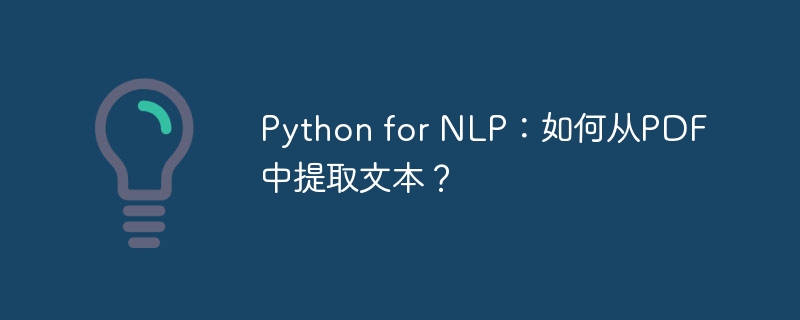
Python for NLP:如何從PDF中擷取文字?
導言:
自然語言處理(Natural Language Processing,NLP)是涉及文字資料的領域,而擷取文字資料則是NLP中的重要步驟之一。在實際應用中,我們常常需要從PDF文件中擷取文字資料進行分析與處理。本文將介紹如何使用Python來從PDF中提取文本,具體範例程式碼將給出。
步驟一:安裝所需庫
首先,需要安裝兩個主要的Python庫,即PyPDF2和nltk。可以使用以下命令進行安裝:
pip install PyPDF2 pip install nltk
步驟二:導入所需庫
完成庫的安裝之後,需要在Python程式碼中導入對應的庫。範例程式碼如下:
import PyPDF2 from nltk.tokenize import word_tokenize from nltk.corpus import stopwords
步驟三:讀取PDF檔案
首先,我們需要將PDF檔案讀取到Python中。可以使用以下程式碼實作:
def read_pdf(file_path):
with open(file_path, 'rb') as file:
pdf = PyPDF2.PdfFileReader(file)
num_pages = pdf.numPages
text = ''
for page in range(num_pages):
page_obj = pdf.getPage(page)
text += page_obj.extract_text()
return text該函數read_pdf接收一個file_path參數,即PDF檔案的路徑,並傳回提取到的文字資料。
步驟四:文字預處理
在使用擷取的文字資料進行NLP任務之前,常常需要進行一些文字預處理,例如分詞、移除停用詞等。下面的程式碼展示如何使用nltk庫進行文字分詞和去停用詞:
def preprocess_text(text):
tokens = word_tokenize(text.lower())
stop_words = set(stopwords.words('english'))
filtered_tokens = [token for token in tokens if token.isalpha() and token.lower() not in stop_words]
return filtered_tokens該函數preprocess_text接收一個text#參數,即待處理的文字數據,並傳回經過分詞和去停用詞處理後的結果。
步驟五:範例程式碼
下面是一個完整的範例程式碼,展示如何將上述步驟整合在一起完成PDF文字擷取和預處理的過程:
import PyPDF2
from nltk.tokenize import word_tokenize
from nltk.corpus import stopwords
def read_pdf(file_path):
with open(file_path, 'rb') as file:
pdf = PyPDF2.PdfFileReader(file)
num_pages = pdf.numPages
text = ''
for page in range(num_pages):
page_obj = pdf.getPage(page)
text += page_obj.extract_text()
return text
def preprocess_text(text):
tokens = word_tokenize(text.lower())
stop_words = set(stopwords.words('english'))
filtered_tokens = [token for token in tokens if token.isalpha() and token.lower() not in stop_words]
return filtered_tokens
# 读取PDF文件
pdf_text = read_pdf('example.pdf')
# 文本预处理
preprocessed_text = preprocess_text(pdf_text)
# 打印结果
print(preprocessed_text)總結:
本文介紹如何使用Python從PDF檔案中擷取文字資料。透過使用PyPDF2庫讀取PDF文件,並結合nltk庫進行文本分詞和移除停用詞等預處理操作,可以快速且有效率地從PDF中提取出有用的文本內容,為後續的NLP任務做好準備。
註:以上範例程式碼僅供參考,實際場景中可能需要根據具體需求進行相應的修改和最佳化。
以上是Python for NLP:如何從PDF中提取文字?的詳細內容。更多資訊請關注PHP中文網其他相關文章!




