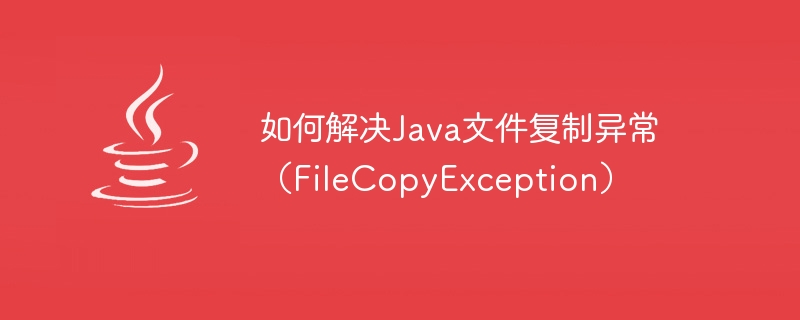
如何解決Java檔案複製異常(FileCopyException)
#在Java開發過程中,檔案複製是一個常見的操作。然而,有時候在檔案複製過程中會發生異常,其中一個常見的異常就是FileCopyException。本文將介紹FileCopyException的原因,以及如何解決它。
FileCopyException是一個受檢異常,表示在檔案複製作業中遇到了問題。它可能是由於以下幾種原因引發的:
為了解決這些問題,我們可以採取一些措施:
File sourceFile = new File("source.txt");
if (!sourceFile.exists() || !sourceFile.canRead()) {
throw new CustomFileCopyException("The source file does not exist or cannot be read");
}File targetFolder = new File("targetFolder");
if (!targetFolder.exists() || !targetFolder.canWrite()) {
throw new CustomFileCopyException("The target folder does not exist or cannot be written");
}File sourceFile = new File("source.txt");
File targetFolder = new File("targetFolder");
if (sourceFile.length() > targetFolder.getUsableSpace()) {
throw new CustomFileCopyException("There is not enough space on the destination disk");
}File sourceFile = new File("source.txt");
File targetFile = new File("target.txt");
try (FileInputStream fis = new FileInputStream(sourceFile);
FileOutputStream fos = new FileOutputStream(targetFile);
FileChannel sourceChannel = fis.getChannel();
FileChannel targetChannel = fos.getChannel()) {
targetChannel.transferFrom(sourceChannel, 0, sourceChannel.size());
} catch (IOException e) {
throw new CustomFileCopyException("An error occurred while copying the file", e);
}File sourceFile = new File("source.txt");
File targetFile = new File("target.txt");
try (FileReader reader = new FileReader(sourceFile);
FileWriter writer = new FileWriter(targetFile)) {
char[] buffer = new char[1024];
int len;
while ((len = reader.read(buffer)) != -1) {
writer.write(buffer, 0, len);
}
} catch (IOException e) {
throw new CustomFileCopyException("An error occurred while copying the file", e);
}綜上所述,要解決Java檔案複製異常(FileCopyException),我們需要檢查檔案的存在性和可讀性,目標資料夾的存在性和可寫性,目標磁碟空間的大小,以及檔案是否被佔用或讀寫時的錯誤等。透過合理的異常處理和錯誤處理,我們可以更好地處理文件複製異常,並提供更好的使用者體驗。
以上是如何解決Java檔案複製異常(FileCopyException)的詳細內容。更多資訊請關注PHP中文網其他相關文章!




