在mysql中的不等於,,!=,is not 多說無益,來個實例! ! !
一個簡單地表資料:
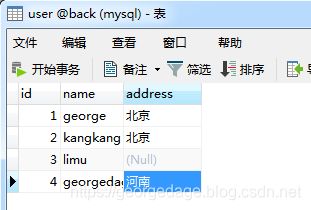
select * from user where address != "北京"
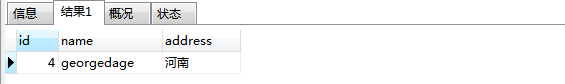
select * from user where address <> "北京"

select * from user where address = null
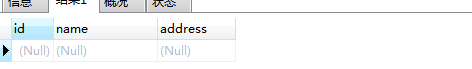
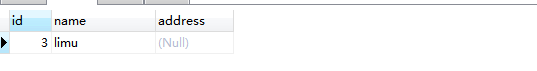
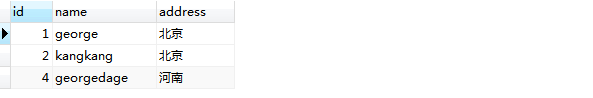
總結:#
select * from user where address is null登入後複製select * from user where address != null登入後複製
select * from user where address != "北京" select * from user where address <> "北京" select * from user where address = null select * from user where address is null select * from user where address != null select * from user where address is not null
短短幾條語句,三個極為常見的點,或許我們在回答的時候卻不知所措,猶豫不決。
在<>和! =是等價的。在某欄位不等於某值(非空的值)時,輸出的結果此欄位為空不輸出。 is 和is not 用於和null 結合,我稱它為不是,不是空補充:MySQL查詢:不等於的使用方法(mysql查詢不等於)
流行的關係資料庫系統MySQL,它為從資料庫取得相關資訊提供了一套SQL查詢語句。通常,使用者使用SQL來尋找特定項目,為了取得有用的結果,我們需要使用比較運算符,如果我們從資料庫中尋找不等於某個特定參數的時候,我們可以使用「不等於」運算符()操作。
「不等於」運算子在MySQL中可以用來比較字串和數字值,它可用於形式的SELECT.. FROM語句和WHERE子句。
下面是一個例子,用來示範如何使用不等於運算子:
假設有一個表,叫做student,有一個欄位是name,裡面有幾行記錄..
| name |
|———–|
| John || Tom |# | Alex || Mark |執行上面的查詢,結果表顯示:要從這些記錄中找出name不等於Tom的記錄,我們可以在where語句後面使用這樣的查詢:
SELECT * FROM student WHERE name ‘Tom';登入後複製
| name |
#|———–|##| John |
| Alex |
| Mark |
最後,值得注意的是MySQL中還有一個叫做」!=」的不等於運算符,它的用法和「」的用法完全一樣,所以可以隨時使用它們互換,例如:結果也同樣是:######| name |#####| ———–|######| John |#######| Alex |######| Mark |###############################################################################SELECT * FROM student WHERE name != ‘Tom';登入後複製以上是mysql中的不等於怎麼使用的詳細內容。更多資訊請關注PHP中文網其他相關文章!




