JavaScript中return的用法:1、傳回函數值,可以傳回包含基本資料型別、物件、函數等任意型別的值;2、利用不帶回傳值的return語句隨時中止函數的執行。

本教學操作環境:windows7系統、javascript1.8.5版、Dell G3電腦。
JavaScript return 語句在函數定義中的作用有兩個:
一是傳回函數值;
【範例 1】return 語句明確傳回函數值。
<!doctype html>
<html>
<head>
<meta charset="utf-8">
<title>return语句显式返回函数值</title>
<script>
function expressionCaculate(x){
if((x >= -10) && (x <= 10)){
return x * x - 1;
} else {
return 5 * x + 3;
}
}
console.log(expressionCaculate(6));
console.log(expressionCaculate(12));
</script>
</head>
<body>
</body>
</html>【範例 2】return 語句中止函數的執行。
<!doctype html>
<html>
<head>
<meta charset="utf-8">
<title>return语句中止函数执行</title>
<script>
function add(a,b){
if(a > b){
console.log("a大于b");
return;
console.log("a+b=" + (a + b));
}
console.log("a+b=" + (a + b));
}
add(7,3);
</script>
</head>
<body>
</body>
</html>
【範例 3】return 語句傳回函數。
<!doctype html>
<html>
<head>
<meta charset="utf-8">
<title>return语句返回函数</title>
<script>
function outerFunc(){
var b = 0;
return function(){ //返回匿名函数
b++;
console.log("内部函数中b=" + b);
}
}
var func = outerFunc();
func();
</script>
</head>
<body>
</body>
</html>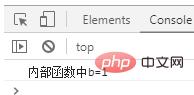 圖 2:呼叫 return 語句傳回的匿名函數
圖 2:呼叫 return 語句傳回的匿名函數
以上是JavaScript中return的用法是什麼的詳細內容。更多資訊請關注PHP中文網其他相關文章!


