如何使用CSS 實作動態線條 Loading 動畫?以下這篇文章介紹一下使用css實現動態弧形線條長短變化的Loading動畫的3種方法,希望對大家有幫助!

有群組朋友問我,使用CSS 如何實現如下Loading 效果:
這是一個非常有趣的問題。
我們知道,使用CSS,我們可以非常輕鬆的實現這樣一個動畫效果:
<div></div>
div {
width: 100px;
height: 100px;
border-radius: 50%;
border: 2px solid transparent;
border-top: 2px solid #000;
border-left: 2px solid #000;
animation: rotate 3s infinite linear;
}
@keyframes rotate {
100% {
transform: rotate(360deg);
}
}動畫如下:
和背景色相同的,相對更為粗一點的半圓線條,當兩條當線條移動的速率不一致時,我們從視覺上,也能看到動態變化的弧形線條。
看看示意圖,一看就懂:<div></div>
div {
width: 200px;
height: 200px;
}
div::before {
position: absolute;
content: "";
top: 0px; left: 0px; right: 0px; bottom: 0px;
border-radius: 50%;
border: 3px solid transparent;
border-top: 3px solid #000;
border-left: 3px solid #000;
animation: rotate 3s infinite ease-out;
}
div::after {
position: absolute;
content: "";
top: -2px; left: -2px; right: -2px; bottom: -2px;
border-radius: 50%;
border: 7px solid transparent;
border-bottom: 7px solid #fff;
border-right: 7px solid #fff;
animation: rotate 4s infinite ease-in-out;
}
@keyframes rotate {
100% {
transform: rotate(0deg);
}
}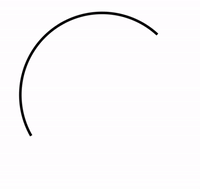
完整的程式碼你可以猛擊-- CodePen Demo - Linear Loadinghttps://codepen.io/Chokcoco/pen/PvqYNJ上述方案最大的2 個問題在於:
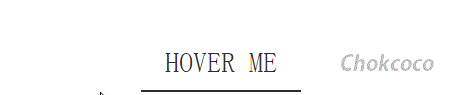
,配合其CSS 樣式stroke-dasharray 和stroke-dashoffset 即可輕鬆完成上述效果:<svg class="circular" viewbox="25 25 50 50">
<circle class="path" cx="50" cy="50" r="20" fill="none" />
</svg>
.circular {
width: 100px;
height: 100px;
animation: rotate 2s linear infinite;
}
.path {
stroke-dasharray: 1, 200;
stroke-dashoffset: 0;
stroke: #000;
animation: dash 1.5s ease-in-out infinite
}
@keyframes rotate {
100% {
transform: rotate(360deg);
}
}
@keyframes dash {
0% {
stroke-dasharray: 1, 200;
stroke-dashoffset: 0;
}
50% {
stroke-dasharray: 89, 200;
stroke-dashoffset: -35px;
}
100% {
stroke-dasharray: 89, 200;
stroke-dashoffset: -124px;
}
}
:類比css 中的border-color,為svg 圖形設定邊框顏色;:值是一組數組,沒數量上限,每個數字交替表示劃線與間隔的寬度;:dash模式到路徑開始的距離。 stroke-dasharray 將原本完整的線條切割成多段,假設是stroke-dasharray: 10, 10 表示這樣一個圖形:
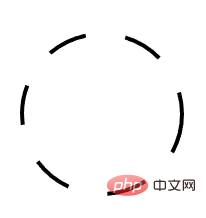
stroke-dasharray: 1, 200,表示在兩個1px 的線段中間,間隔200px,由於直徑40px 的圓的周長為40 * π ≈ 125.6px,小於200,所以實際如圖下,只有一個點:

同理,stroke-dasharray: 89, 200 表示:
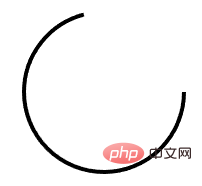
通过 animation,让线段在这两种状态之间补间变换。而 stroke-dashoffset 的作用则是将线段向前推移,配合父容器的 transform: rotate() 旋转动画,使得视觉效果,线段是在一直在向一个方向旋转。结果如下:
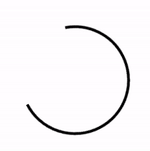
完整的代码你可以戳这里:CodePen Demo -- Linear loading
https://codepen.io/Chokcoco/pen/jOGQGJP?editors=1100
OK,还会有同学说了,我不想引入 SVG 标签,我只想使用纯 CSS 方案。这里,还有一种利用 CSS @property 的纯 CSS 方案。
这里我们需要借助 CSS @property 的能力,使得本来无法实现动画效果的角向渐变,动起来。
正常来说,渐变是无法进行动画效果的,如下所示:
<div></div>
.normal {
width: 200px;
height: 200px;
border-radius: 50%;
background: conic-gradient(yellowgreen, yellowgreen 25%, transparent 25%, transparent 100%);
transition: background 300ms;
&:hover {
background: conic-gradient(yellowgreen, yellowgreen 60%, transparent 60.1%, transparent 100%);
}
}将会得到这样一种效果,由于 conic-gradient 是不支持过渡动画的,得到的是一帧向另外一帧的直接变化:
好,使用 CSS @property 自定义变量改造一下:
@property --per {
syntax: '<percentage>';
inherits: false;
initial-value: 25%;
}
div {
background: conic-gradient(yellowgreen, yellowgreen var(--per), transparent var(--per), transparent 100%);
transition: --per 300ms linear;
&:hover {
--per: 60%;
}
}看看改造后的效果:
在这里,我们可以让渐变动态的动起来,赋予了动画的能力。
我们只需要再引入 mask,将中间部分裁切掉,即可实现上述线条 Loading 动画,伪代码如下:
<div></div>
@property --per {
syntax: "<percentage>";
inherits: false;
initial-value: 10%;
}
div {
position: relative;
width: 100px;
height: 100px;
border-radius: 50%;
animation: rotate 11s infinite ease-in-out;
&::before {
content: "";
position: absolute;
top: 0;
left: 0;
right: 0;
bottom: 0;
border-radius: 50%;
background: conic-gradient(transparent, transparent var(--per), #fa7 var(--per), #fa7);
mask: radial-gradient(transparent, transparent 47.5px, #000 48px, #000);
animation: change 3s infinite cubic-bezier(0.57, 0.29, 0.49, 0.76);
}
}
@keyframes change {
50% {
transform: rotate(270deg);
--per: 98%;
}
100% {
transform: rotate(720deg);
}
}
@keyframes rotate {
100% {
transform: rotate(360deg);
filter: hue-rotate(360deg);
}
}这里,我顺便加上了 filter: hue-rotate(),让线条在旋转的同时,颜色也跟着变化,最终效果如下,这是一个纯 CSS 解决方案:

完整的代码你可以猛击这里:Linear Loading Animation
https://codepen.io/Chokcoco/pen/ZEXmJxP?editors=1100
本方案的唯一问题在于,当前 CSS @property 的兼容性稍微不是那么乐观。当然,未来可期。
简单总结一下,本文介绍了 3 种实现动态弧形线条长短变化的 Loading 动画,当然,它们各有优劣,实际使用的时候根据实际情况具体取舍。有的时候,切图也许也是更省时间的一种方式:)
好了,本文到此结束,希望本文对你有所帮助 :)
(学习视频分享:css视频教程)
以上是一文詳解如何css實現動態弧形線條長短變化的Loading動畫的詳細內容。更多資訊請關注PHP中文網其他相關文章!






