方式:1、用「text-align:center」樣式實現水平居中。 2.用「line-height:行高;」樣式實現垂直居中。 3.用「align-items:center;justify-content:center」樣式實現水平垂直居中。
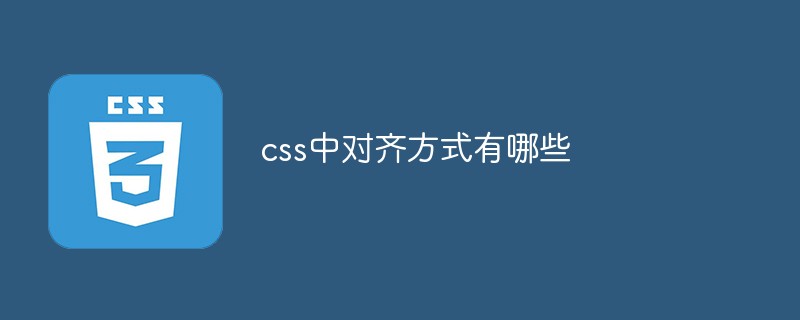
本教學操作環境:windows7系統、CSS3&&HTML5版、Dell G3電腦。
css中對齊方式有哪些
#一、水平居中
<div class="parent" style="background-color: gray;">
<div class="child" style="background-color: lightblue;">DEMO</div></div>
<style>
.parent{text-align: center;}
.child{display: inline-block;}
</style><div class="parent" style="background-color: gray;">
<div class="child" style="background-color: lightblue;">DEMO</div>
</div>
<style>
.child{
width: 200px;
margin: 0 auto;
}
</style><div class="container">
<ul>
<li><a href="#">1</a></li>
<li><a href="#">2</a></li>
<li><a href="#">3</a></li>
</ul>
</div>
<style>
.container{text-align:center;background: beige}
.container ul{list-style:none;margin:0;padding:0;display:inline-block;}
.container li{margin-right:8px;display:inline-block;}
</style>#二、垂直居中
和水平居中一樣,這裡要講垂直居中,首先設定兩個條件即父元素是盒子容器且高度已經設定子元素是行內元素,高度是由其內容撐開的這種情況下,需要透過設定父元素的line-height為其高度來使得子元素垂直居中<div class="wrap line-height">
<span class="span">111111</span></div>
<style>
.wrap{
width:200px ;
height: 300px;
line-height: 300px;
border: 2px solid #ccc;
}
.span{
background: red;
}
</style>三、水平垂直居中
在css標籤內,將display屬性設定為flex,實現flex佈局,再將align-items屬性設定為center(水平方向居中),justify-content屬性設定為center(垂直方向居中)。即可設定為水平垂直居中。<!DOCTYPE html>
<html lang="en">
<head>
<meta charset="UTF-8">
<meta name="viewport" content="width=device-width, initial-scale=1.0">
<meta http-equiv="X-UA-Compatible" content="ie=edge">
<title>Document</title>
</head>
<body>
<div class="mydiv">
<span>测试</span>
</div>
<style type="text/css">
.mydiv{
width:200px;
height:100px;
border:1px solid black;
display:flex;
align-items:center;
justify-content:center;
}
</style>
</body>
</html>程式設計影片! !
以上是css中對齊方式有哪些的詳細內容。更多資訊請關注PHP中文網其他相關文章!




