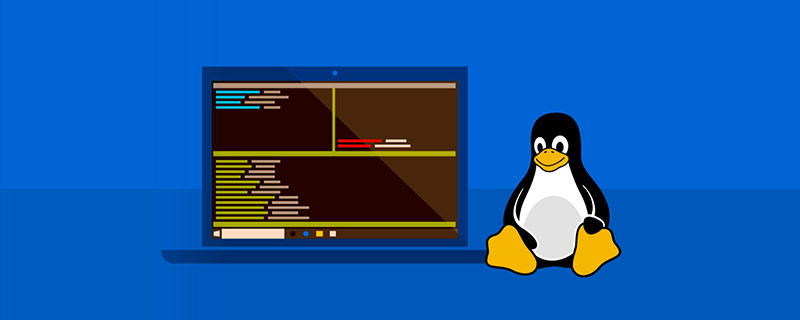crontab中下面的腳本不能
0 1 * * * (cd /u01/prod; rsync -avz app 192.168.0.192:/u01/prod/) &>/home/applprod/backuplog/rsync_`date +%Y%m%d_%H%M%S`.log
登入後複製
執行的時候,/var/log/messages日誌中顯示:
Sep 22 22:50:01 ebsapp CROND[13389]: (applprod) CMD ((cd /u01/prod; rsync -avz app 192.168.0.192:/u01/prod/) &>/home/applprod/backuplog/rsync_`date +)
登入後複製
好像是指令被截斷的樣子。
於是我把要執行的指令都封裝到一個腳本中,放到crontab中執行。
但是稍後查看crontab的manpage時發現,%在crontab中有特殊意義:
The "sixth" field (the rest of the line) specifies the command to be run. The entire command portion of the line, up to a new- line or % character, will be executed by /bin/sh or by the shell specified in the SHELL variable of the cronfile. Percent-signs (%) in the command, unless escaped with backslash (\), will be changed into newline characters, and all data after the first % will be sent to the command as standard input.
登入後複製
到這裡問題已經清楚了,並不是crontab指令被截斷,而是被理解成另外的意義了,解決的方法也有了,就是將%進行轉義,修改之後的腳本變成了:
03 23 * * * (cd /u01/prod; rsync -avz app 192.168.0.192:/u01/prod/) &>/home/applprod/backuplog/rsync_`date +\%Y\%m\%d_\%H\%M\%S`.log
登入後複製