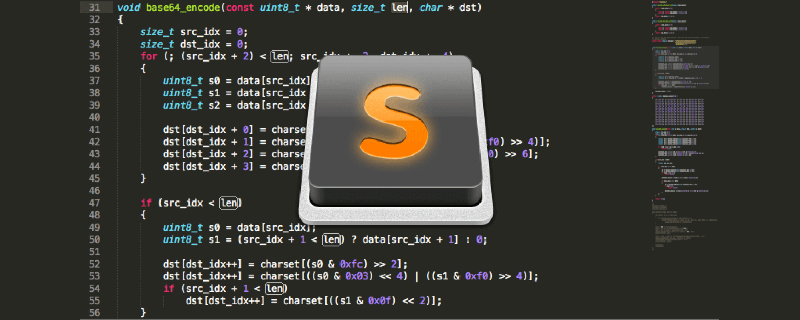##「設定檔:
# 包括:打开新窗口关闭、unix结束标记、禁止更新、100字符换行、字体、缩进、高亮、编码
{
"open_files_in_new_window": false,
"default_line_ending": "unix",
"update_check": false,
"word_wrap": "true",
"wrap_width": 100,
"font_size": 12,
"tab_size": 4,
"translate_tabs_to_spaces": true,
"highlight_line": true,
"highlight_modified_tabs": true,
"show_encoding": true
}登入後複製
安裝的包裝:
# 包括:打开新窗口关闭、unix结束标记、禁止更新、100字符换行、字体、缩进、高亮、编码
{
"open_files_in_new_window": false,
"default_line_ending": "unix",
"update_check": false,
"word_wrap": "true",
"wrap_width": 100,
"font_size": 12,
"tab_size": 4,
"translate_tabs_to_spaces": true,
"highlight_line": true,
"highlight_modified_tabs": true,
"show_encoding": true
}登入後複製
- ColorPicker //顏色選擇者# c##DocBlockr //註釋
- Git #GitGutter //GitGutter 較好的協助開發者檢視文件前的改變與認知 //提示
- Markdown Preview //預覽上
- Theme - Spacegray //模版與配色方案
- Ctags //html css快速寫出中
- AllAutocomplete
- AutoFileName //自動補全檔案路徑
- SideBarEnhancements //允許你在Sublime Texxt 中執行各種語言
- Blade Snippets //提供Blade 範本自動補全
- Laravel 4 Blade Highlighter ///提供Blade 關鍵字高亮##Laravel 4 Blade Highlighter ///提供Blade 關鍵 phpfmt //格式化PHP程式碼,對齊程式碼
- GitSavvy //Launch terminals from the current file or the root project folder
- Alignment // 程式碼對齊
- 更多sublime技術文章,請造訪
- sublime
- ##更多sublime技術文章,請造訪
- sublime
- #欄位!