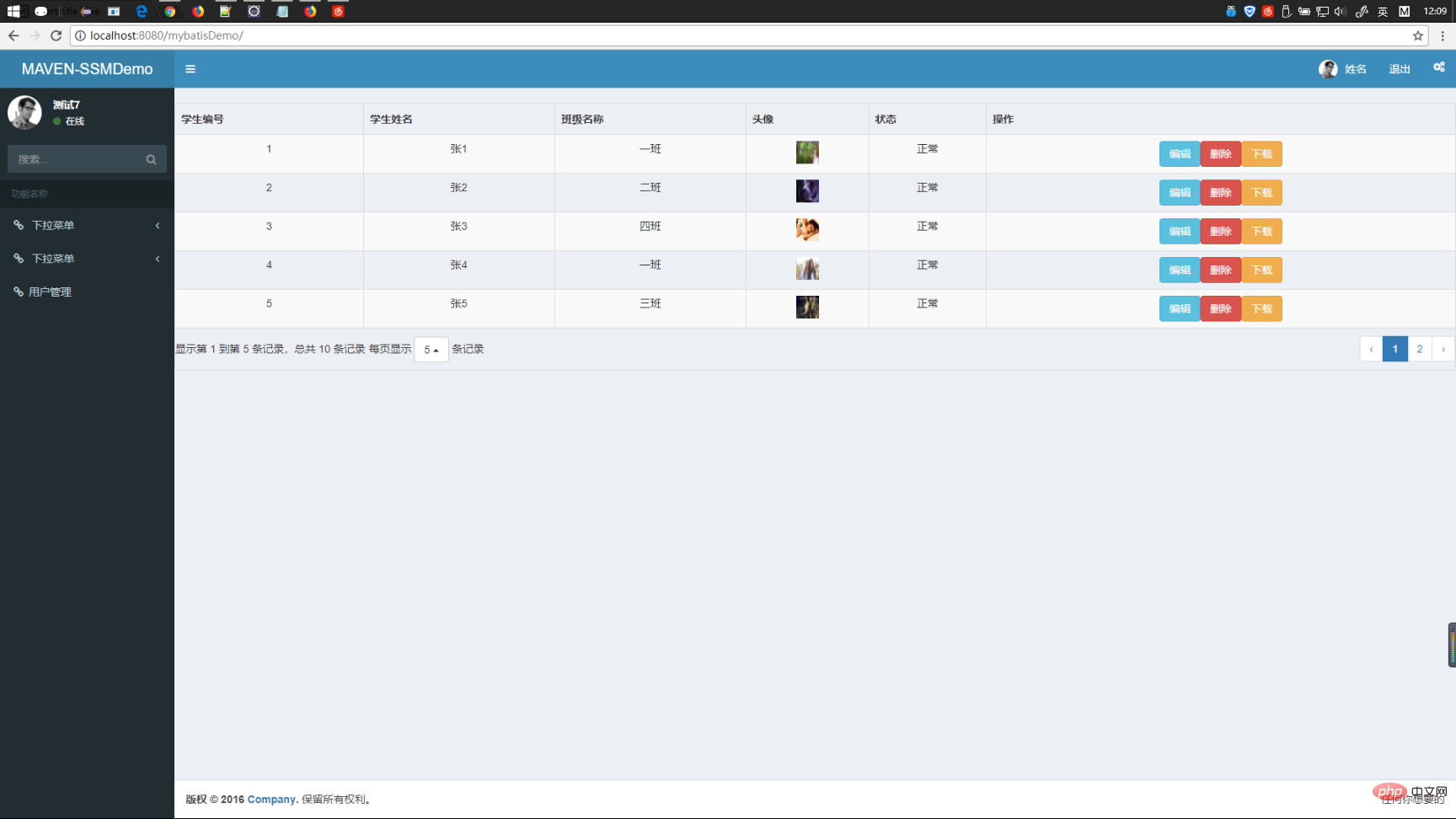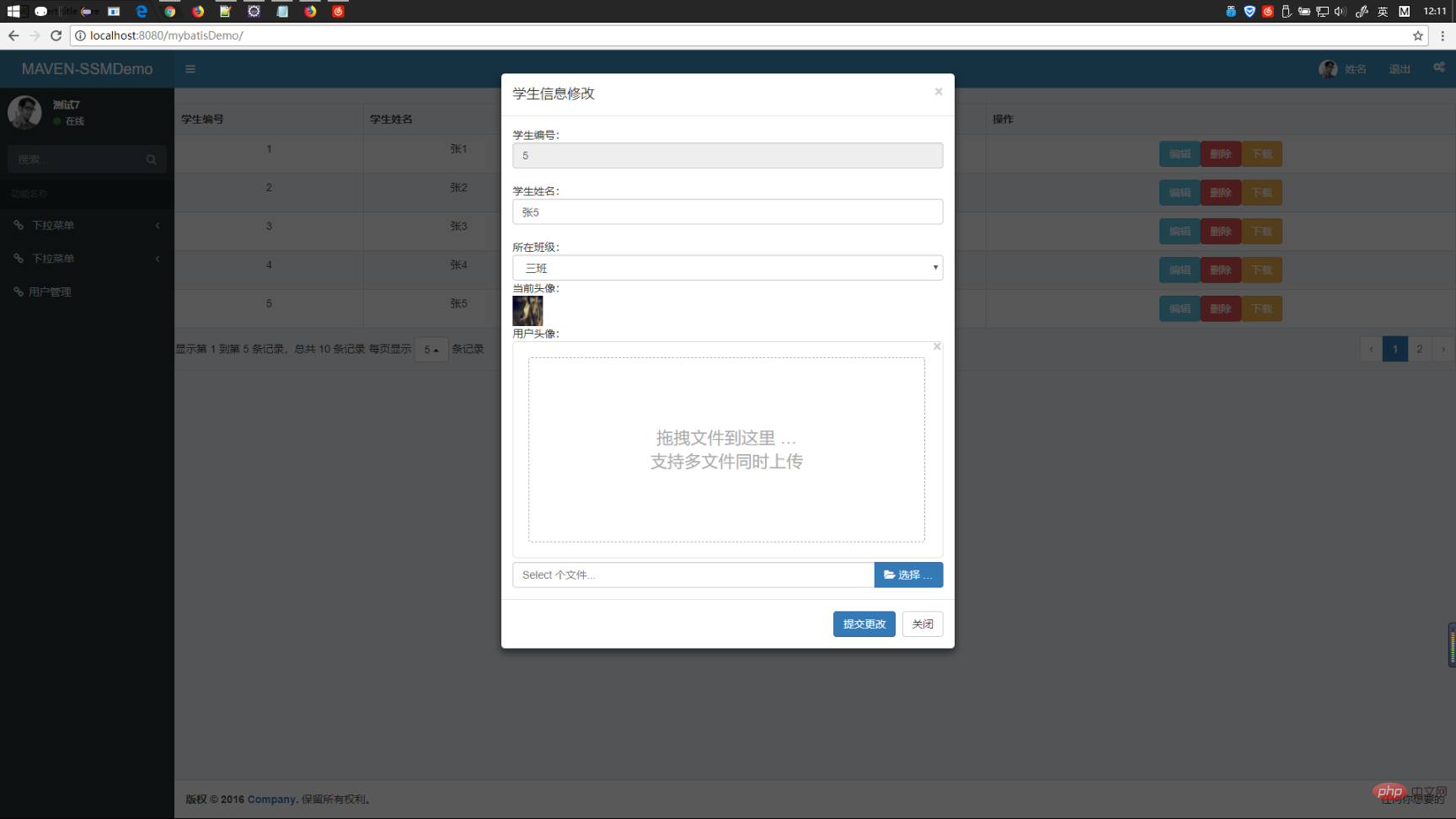<%@ page language="java" contentType="text/html; charset=UTF-8"
pageEncoding="UTF-8"%>
<!DOCTYPE html PUBLIC "-//W3C//DTD HTML 4.01 Transitional//EN" "http://www.w3.org/TR/html4/loose.dtd">
<html>
<head>
<meta http-equiv="Content-Type" content="text/html; charset=UTF-8">
<title>Insert title here</title>
</head>
<link
href="${pageContext.request.contextPath }/bootstrap-3.3.7-dist/css/bootstrap.css"
rel="stylesheet"></link>
<link
href="${pageContext.request.contextPath }/bootstrap-fileinput/css/fileinput.css"
media="all" rel="stylesheet" type="text/css" />
<link
href="https://cdnjs.cloudflare.com/ajax/libs/font-awesome/4.7.0/css/font-awesome.min.css"
media="all" rel="stylesheet" type="text/css" />
<link
href="${pageContext.request.contextPath }/bootstrap-fileinput/themes/explorer-fa/theme.css"
media="all" rel="stylesheet" type="text/css" />
<link
href="${pageContext.request.contextPath }/bootstrap-table-develop/docs/dist/bootstrap-table.css"
rel="stylesheet"></link>
<script
src="${pageContext.request.contextPath }/bootstrap-3.3.7-dist/js/jquery.js"></script>
<script
src="${pageContext.request.contextPath }/bootstrap-fileinput/js/plugins/sortable.js"
type="text/javascript"></script>
<script
src="${pageContext.request.contextPath }/bootstrap-fileinput/js/fileinput.js"
type="text/javascript"></script>
<script
src="${pageContext.request.contextPath }/bootstrap-fileinput/js/locales/fr.js"
type="text/javascript"></script>
<script
src="${pageContext.request.contextPath }/bootstrap-fileinput/js/locales/es.js"
type="text/javascript"></script>
<script
src="${pageContext.request.contextPath }/bootstrap-fileinput/themes/explorer-fa/theme.js"
type="text/javascript"></script>
<script
src="${pageContext.request.contextPath }/bootstrap-fileinput/themes/fa/theme.js"
type="text/javascript"></script>
<script
src="${pageContext.request.contextPath }/bootstrap-fileinput/js/locales/zh.js"></script>
<script
src="${pageContext.request.contextPath }/bootstrap-3.3.7-dist/js/bootstrap.js"></script>
<script
src="${pageContext.request.contextPath }/bootstrap-table-develop/docs/dist/bootstrap-table.js"></script>
<script
src="${pageContext.request.contextPath }/bootstrap-table-develop/docs/dist/js/bootstrap-table-locale-all.js"></script>
<script
src="${pageContext.request.contextPath }/bootstrap-table-develop/src/locale/bootstrap-table-zh-CN.js"></script>
<body>
<table id="result" class="table table-hover"
style="text-align: center;">
<thead style="text-align: center;">
<th data-field="stuid">学生编号</th>
<th data-field="stuname">学生姓名</th>
<th data-field="classes.classname">班级名称</th>
<th data-field="userimage" data-formatter="image">头像</th>
<th data-field="state" data-formatter="state">状态</th>
<th data-field="caozuo" data-formatter="toolbar">操作</th>
</thead>
</table>
<form action="#" id="formid" onsubmit="return false"
enctype="multipart/form-data">
<div class="modal fade" id="myModal" tabindex="-1" role="dialog"
aria-labelledby="myModalLabel" aria-hidden="true">
<div class="modal-dialog">
<div class="modal-content">
<div class="modal-header">
<button type="button" class="close" data-dismiss="modal"
aria-hidden="true">×</button>
<h4 class="modal-title" id="myModalLabel">学生信息修改</h4>
</div>
<div class="modal-body">
学生编号:<input type="text" name="stuid" class="form-control" value=""
readonly="readonly" /><br> 学生姓名:<input type="text"
name="stuname" class="form-control" id="stuname" value=""><br>
所在班级:<select id="class" name="classesid" class="form-control">
</select> 当前头像:
<div>
<img alt="" style="width: 40px; height: 40px" id="img">
</div>
用户头像:
<div class="file-loading">
<input id="file-fr" name="file" type="file" multiple>
</div>
<input type="hidden" id="userimage" name="userimage" value="" />
</div>
<div class="modal-footer">
<button type="button" onclick="update()" class="btn btn-primary"
data-dismiss="modal">提交更改</button>
<button type="button" class="btn btn-default" data-dismiss="modal">关闭</button>
</div>
</div>
<!-- /.modal-content -->
</div>
<!-- /.modal -->
</div>
</form>
</body>
<script>
$('#file-fr').fileinput({
theme : 'fa',
language : 'zh',
uploadAsync : true,
uploadUrl : 'upload.do',
allowedFileExtensions : [ 'jpg', 'png', 'gif', 'mp4' ],
maxFileSize : 0,
maxFileCount : 1
}).on("fileuploaded", function(event, data) {
$("#userimage").val(data.response.src);
})
</script>
<script type="text/javascript">
$(function() {
$("#result").bootstrapTable({
url : "selectAll.do",
method : "post",
cache : false,
dataType : "json",
contentType : "application/x-www-form-urlencoded",
toolbar : "#toolbar",
toolbarAlign : "left",
striped : true,
pagination : true,
sidePagination : "server",
pageNumber : 1,
pageSize : 5,
pageList : [ 5, 10, 15 ],
locale : "zh-CN",
queryParamsType : "limit",
queryParams : queryParams
});
});
function queryParams(params) {
var params = {
pageSize : params.limit,
pageCode : params.offset / params.limit + 1
};
return params;
};
function state(value, row, index) {
if (row['state'] === 0) {
return "正常";
}
if (row['state'] === 1) {
return "锁定";
}
return value;
}
function image(value, row, index) {
return "<img src='"+row['userimage']+"' style='width:30px;height:30px;'/>";
}
function toolbar(value, row, index) {
var element = "<button type='button' onclick='edit(" + row.stuid
+ ")' class='btn btn-info'>编辑</button>"
+ "<button type='button' onclick='del(" + row.stuid
+ ")' class='btn btn-danger'>删除</button>"
+ "<button type='button' onclick='download(" + row.stuid
+ ")' class='btn btn-warning'>下载</button>";
return element;
}
function edit(stuid) {
$("#class option").remove();
$("#formid")[0].reset();
$.ajax({
url : "editBystuid.do?stuid=" + stuid,
type : "post",
dataType : "json",
success : function(data) {
$('#myModal').modal('show');
$("[name=stuid]").val(data[0].stuid);
$("#stuname").val(data[0].stuname);
$("#userimage").val(data[0].userimage);
$("#img").attr('src', data[0].userimage);
$("#class").append(
"<option value='"+data[0].calssesid+"'>"
+ data[0].classes.classname + "</option>");
}
});
$.ajax({
url : "selectAllClass.do",
type : "post",
dataType : "json",
success : function(data) {
var obj = $("#class");
for (var i = 0; i < data.length; i++) {
var op = "<option value='"+data[i].classesid+"'>"
+ data[i].classname + "</option>";
obj.append(op);
}
}
})
};
function update() {
$.ajax({
url : "updateBystuid.do",
type : "get",
dataType : "text",
data : $("#formid").serialize(),
success : function(data) {
if (data == "ok") {
$("#result").bootstrapTable("refresh", {
url : "selectAll.do"
});
} else if (data == "error") {
alert("修改失败!");
}
}
});
}
function del(stuid) {
if (confirm('确定要删除吗?') == true) {
$.ajax({
url : "delBystuid.do?stuid=" + stuid,
type : "post",
dataType : "text",
success : function(data) {
if (data == "ok") {
$("#result").bootstrapTable("refresh", {
url : "selectAll.do"
});
} else if (data == "error") {
alert("删除失败");
}
}
})
return false;
}
}
function download(stuid){
if(confirm('确定要下载头像?')==true){
location.href="download.do?stuid="+stuid;
}
}
</script>
</html>