php日期轉時間戳毫秒的方法:先建立一個PHP範例檔案;然後透過「function get_data_format($time){...}」方法將時間日期轉為時間戳格式,並且精確到毫秒即可。

本文操作環境:windows7系統、PHP7.1版,DELL G3電腦
php日期怎麼轉時間戳毫秒?
PHP毫秒時間戳與日期格式轉換方法實作
在並發量搞得情況下,需要開啟毫秒級運算!
mysql 支援:
`create_time` datetime(3) DEFAULT NULL COMMENT '创建时间',
效果:
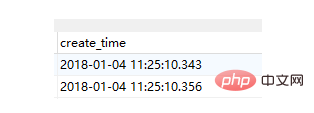
<?php
$a = get_msectime();
$b = get_microtime_format($a*0.001);
$c = get_data_format($b);
echo $a;
echo "<pre class="brush:php;toolbar:false">";
echo $b;
echo "<pre class="brush:php;toolbar:false">";
echo $c;
//返回当前的毫秒时间戳
function get_msectime() {
list($msec, $sec) = explode(' ', microtime());
$msectime = (float)sprintf('%.0f', (floatval($msec) + floatval($sec)) * 1000);
return $msectime;
}
/**
*时间戳 转 日期格式 : 精确到毫秒,x代表毫秒
*/
function get_microtime_format($time)
{
if(strstr($time,'.')){
sprintf("%01.3f",$time); //小数点。不足三位补0
list($usec, $sec) = explode(".",$time);
$sec = str_pad($sec,3,"0",STR_PAD_RIGHT); //不足3位。右边补0
}else{
$usec = $time;
$sec = "000";
}
$date = date("Y-m-d H:i:s.x",$usec);
return str_replace('x', $sec, $date);
}
/** 时间日期转时间戳格式,精确到毫秒,
*
*/
function get_data_format($time)
{
list($usec, $sec) = explode(".", $time);
$date = strtotime($usec);
$return_data = str_pad($date.$sec,13,"0",STR_PAD_RIGHT); //不足13位。右边补0
return $return_data;
}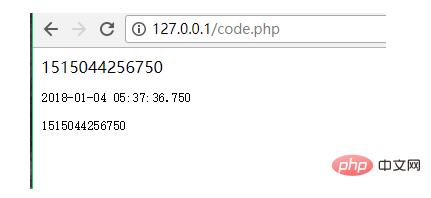
PHP影片教學》
以上是php日期怎麼轉時間戳毫秒的詳細內容。更多資訊請關注PHP中文網其他相關文章!




