ci url去掉index.php的方法:先修改設定檔;然後搜尋htaccess將AllowOverride None改為「AllowOverride All」;最後建立「.htaccess」檔案即可。

本文操作環境:windows7系統、CodeIgniter3.0版,DELL G3電腦
去掉index.php:
先修改設定文件, $config['index_page'] = ' '; 設定空
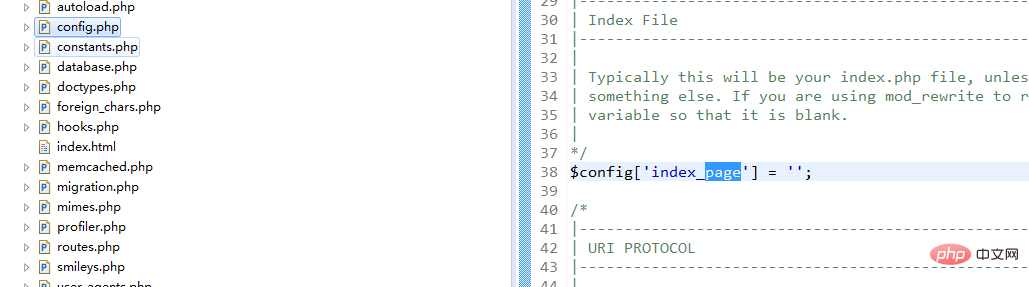
然後修改Apache,搜尋 #htaccess 將 AllowOverride None 改為 AllowOverride All
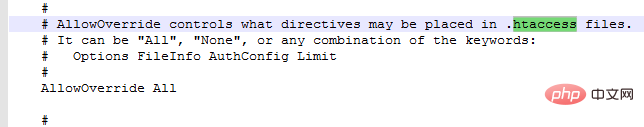
搜索 rewrite_module modules/mod_rewrite.so 打開去掉
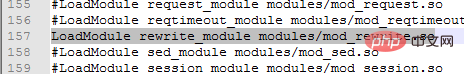
#在CI的根目錄下,在system的同級目錄下,建立.htaccess檔案(建立.htaccess 用Notepad ),寫入如下內容:
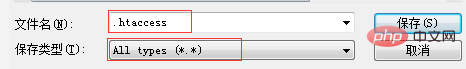

RewriteEngine on
RewriteCond $1 !^(index\.php|images|robots\.txt)
RewriteRule ^( .*)$ /codeIgniter/index.php/$1 [L]
#我的專案位址是 http://localhost/codeIgniter/index.php/ user
重啟Apache直接存取 http://localhost/codeIgniter/user
推薦:《PHP影片教學》
以上是ci url怎麼去掉index.php的詳細內容。更多資訊請關注PHP中文網其他相關文章!




