本篇文章帶大家詳細了解Angular中元件間通訊的幾種。有一定的參考價值,有需要的朋友可以參考一下,希望對大家有幫助。

元件間三種典型關係式: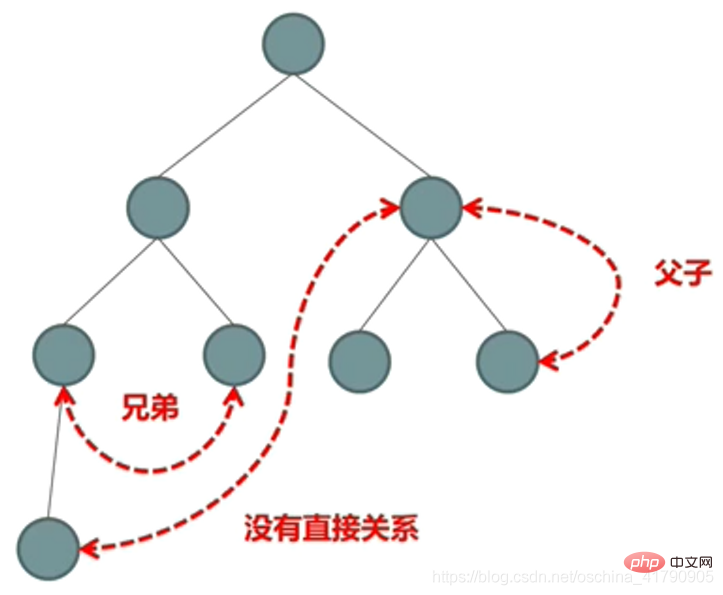
父好元件之間的互動(@Input/@Output/模板變數/@ViewChild)
非父子元件之間的互動( Service/localStorage)
也可以利用Session、路由參數來進行通訊等
相關教學推薦:《angular教學》
#子元件寫
@Component({
selector: 'app-child',
templateUrl: './child.component.html',
styleUrls: ['./child.component.css']
})
export class ChildComponent implements OnInit {
private _childTitle = '我是子组件';
@Input()
set childTitle(childTitle: string) {
this._childTitle = childTitle;
}
get childTitle(): string {
return this._childTitle;
}
@Output()
messageEvent: EventEmitter<string> = new EventEmitter<string>();
constructor() { }
ngOnInit(): void {
}
sendMessage(): void {
this.messageEvent.emit('我是子组件');
}
childFunction(): void {
console.log('子组件的名字是:' + this.childTitle);
}
}<div class="panel panel-primary">
<div class="panel-heading">{{childTitle}}</div>
<div class="panel-body">
<button (click)="sendMessage()" class="btn btn-success">给父组件发消息</button>
</div>
</div>父親元件
@Component({
selector: 'app-parent-and-child',
templateUrl: './parent-and-child.component.html',
styleUrls: ['./parent-and-child.component.css']
})
export class ParentAndChildComponent implements OnInit {
constructor() { }
ngOnInit(): void {
}
doSomething(event: any): void {
alert(event);
}
}<div class="panel panel-primary">
<div class="panel-heading">父组件</div>
<div class="panel-body">
<app-child #child (messageEvent) = "doSomething($event)"></app-child>
<button (click)="child.childFunction()" class="btn btn-success">调用子组件的方法</button>
</div>
</div>@Input 屬性綁定是單向的,父組件的屬性變化會影響子組件的屬性變化, 子組件的屬性變化不會反過來影響父組件的屬性變化。
不過,可以利用 @Input() 和 @Output() 實作屬性的雙向綁定。
@Input() value: string; @Output() valueChange: EventEmitter<any> = new EventEmitter(); // 实现双向绑定 <input [(value)] = "newValue"></input>
注意: 使用 [()] 進行雙向綁定時,輸出屬性名稱必須是輸入屬性名稱與 Change 組成, 形如: xxxChange。
使用Service 進行互動
/**
* 用于充当事件总线
*/
@Injectable()
export class EventBusService {
evnetBus: Subject<string> = new Subject<string>();
constructor() { }
}@Component({
selector: 'app-child1',
templateUrl: './child1.component.html',
styleUrls: ['./child1.component.css']
})
export class Child1Component implements OnInit {
constructor(private eventBusService: EventBusService) { }
ngOnInit(): void {
}
triggerEventBus(): void {
this.eventBusService.evnetBus.next('child1 触发的事件');
}
}<div class="panel panel-primary">
<div class="panel-heading">child1 组件</div>
<div class="panel-body">
<button (click)="triggerEventBus()" class="btn btn-success">触发事件</button>
</div>
</div>@Component({
selector: 'app-child2',
templateUrl: './child2.component.html',
styleUrls: ['./child2.component.css']
})
export class Child2Component implements OnInit {
events: Array<string> = new Array<string>();
constructor(private eventBusService: EventBusService) { }
ngOnInit(): void {
this.listenerEvent();
}
listenerEvent(): void {
this.eventBusService.evnetBus.subscribe( value => {
this.events.push(value);
});
}
}<div class="panel panel-primary">
<div class="panel-heading">child2 组件</div>
<div class="panel-body">
<p *ngFor="let event of events">{{event}}</p>
</div>
</div>@Component({
selector: 'app-brother',
templateUrl: './brother.component.html',
styleUrls: ['./brother.component.css']
})
export class BrotherComponent implements OnInit {
constructor() { }
ngOnInit(): void {
}
}<div class="panel panel-primary">
<div class="panel-heading">第二种:没有父子关系的组件间通讯</div>
<div class="panel-body">
<app-child1></app-child1>
<app-child2></app-child2>
</div>
</div>使用localStorage 進行互動
@Component({
selector: 'app-local-child1',
templateUrl: './local-child1.component.html',
styleUrls: ['./local-child1.component.css']
})
export class LocalChild1Component implements OnInit {
constructor() { }
ngOnInit(): void {
}
writeData(): void {
window.localStorage.setItem('message', JSON.stringify({name: 'star', age: 22}));
}
}<div class="panel panel-primary">
<div class="panel-heading"> LocalChild1 组件</div>
<div class="panel-body">
<button class="btn btn-success" (click)="writeData()">写入数据</button>
</div>
</div>@Component({
selector: 'app-local-child2',
templateUrl: './local-child2.component.html',
styleUrls: ['./local-child2.component.css']
})
export class LocalChild2Component implements OnInit {
constructor() { }
ngOnInit(): void {
}
readData(): void {
const dataStr = window.localStorage.getItem('message');
const data = JSON.parse(dataStr);
console.log('name:' + data.name, 'age:' + data.age);
}
}<div class="panel panel-primary">
<div class="panel-heading">LocalChild2 组件</div>
<div class="panel-body">
<button class="btn btn-success" (click)="readData()">读取数据</button>
</div>
</div>@Component({
selector: 'app-local-storage',
templateUrl: './local-storage.component.html',
styleUrls: ['./local-storage.component.css']
})
export class LocalStorageComponent implements OnInit {
constructor() { }
ngOnInit(): void {
}
}<div class="panel panel-primary">
<div class="panel-heading">第三种方案:利用 localStorge 通讯</div>
<div class="panel-body">
<app-local-child1></app-local-child1>
<app-local-child2></app-local-child2>
</div>
</div>最後,關於使用Session、路由參數實現資料互動的方式,這裡就不示範了。
更多程式相關知識,請造訪:程式設計影片! !
以上是詳解Angular中組件間通訊的幾種方法的詳細內容。更多資訊請關注PHP中文網其他相關文章!




