javascript刪除節點的方法:1、使用remove()方法刪除父節點上的所有元素,包括所有文字和子節點;2、使用removeChild()方法刪除父節點上的一個子節點。

本文操作環境:windows7系統、javascript1.8.5版,DELL G3電腦。
方法1:使用remove()刪除節點
remove()方法可用來刪除父節點上的所有元素,包括所有文字和子節點。
範例:刪除ul節點上的所有子節點li
<!DOCTYPE html>
<html>
<head>
<meta charset="utf-8">
</head>
<body>
<ul style="border: 2px dashed #006DAF;">
<li>Get Up in Morning</li>
<li>Do some exercise</li>
<li>Get Ready for school</li>
<li>Study Daily</li>
<li>Do homework</li>
</ul>
<input id="btn" type="button" value="删除子节点">
</body>
<script>
function deleteChild() {
var e = document.querySelector("ul");
var first = e.firstElementChild;
while (first) {
first.remove();
first = e.firstElementChild;
}
}
var btn = document.getElementById("btn").onclick = function() {
deleteChild();
}
</script>
</html>效果圖:
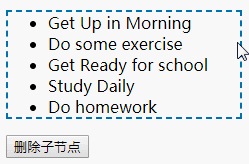
方法2:使用removeChild ()刪除節點
removeChild() 方法用於刪除父節點上的子節點。
範例:刪除ul節點上的所有子節點li
<!DOCTYPE html>
<html>
<head>
<meta charset="utf-8">
</head>
<body>
<ul style="border: 2px dashed #D58C00;">
<li>Get Up in Morning</li>
<li>Do some exercise</li>
<li>Get Ready for school</li>
<li>Study Daily</li>
<li>Do homework</li>
</ul>
<input id="btn" type="button" value="删除子节点">
</body>
<script>
function deleteChild() {
var e = document.querySelector("ul");
var child = e.lastElementChild;
while (child) {
e.removeChild(child);
child = e.lastElementChild;
}
}
var btn = document.getElementById("btn").onclick = function() {
deleteChild();
}
</script>
</html>效果圖:
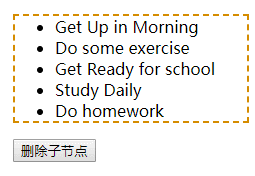
【推薦學習:js基礎教程】
以上是javascript怎麼刪除節點的詳細內容。更多資訊請關注PHP中文網其他相關文章!
