引言
#關係型資料庫提供了非常好用的資料關聯綁定模式,使用SQL語句可以方便地進行關聯資料查詢和操作。 如果所有關聯關係放到資料庫層級操作,勢必非常不便。 所以,laravel模型提供了關聯關係,本文就來梳理梳理那些用法。
程式碼時間我們不要PPT似的念稿子,羅列出所有的關係模型,那樣不直觀也不是高效學習的方式。 還是從範例觸發,看看關聯關係到底解決的是什麼問題,以及如何使用。 首先是資料庫的準備,假設有以下兩個表格的欄位對應關係:
#使用命令列建立一個Profile模型,並同時建立遷移檔案:php artisan make:model Profile --migration
app/Profile.php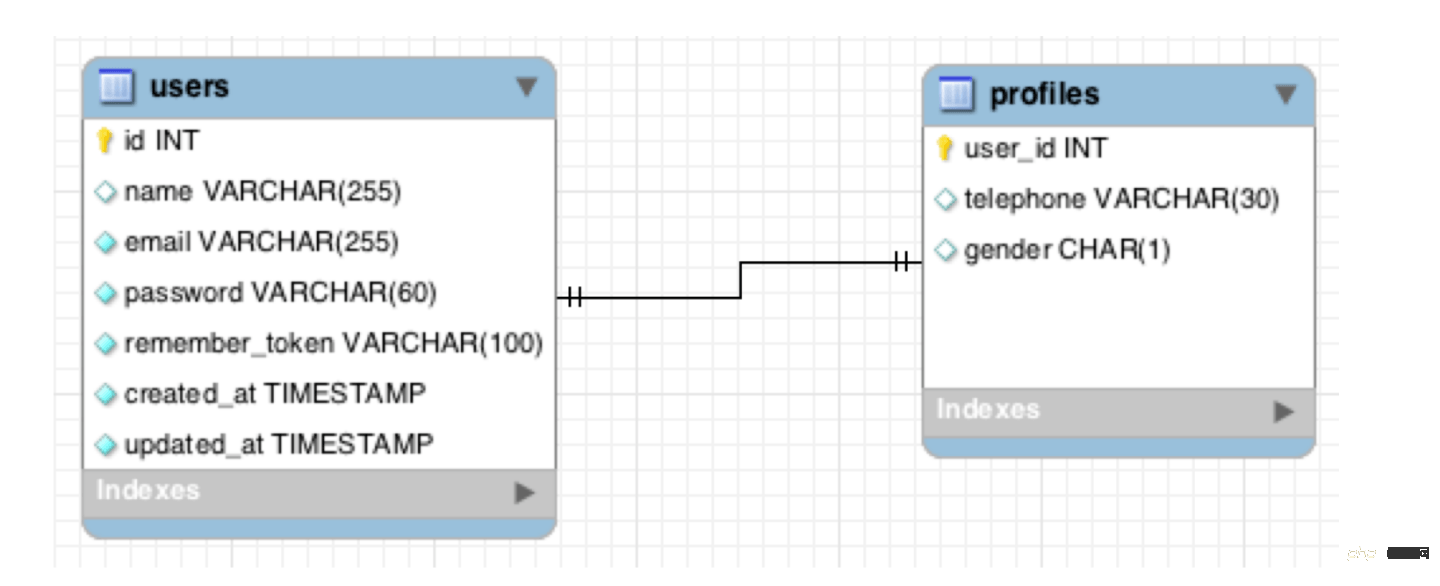 檔案的內容:
檔案的內容:
namespace App;use Illuminate\Database\Eloquent\Model;class Profile extends Model {}因為使用了
–migration選項,laravel自動產生了database/migrations/2020_10_11_015236_create_profiles_table.php 文件,
用於產生對應的資料庫profiles 表。 還是老規矩,先實作資料庫遷移使用的
up 方法:public function up(){
Schema::create('profiles', function(Blueprint $table)
{
$table->increments('id');
$table->integer('user_id')->unsigned();
$table->foreign('user_id')->references('id')->on('users');
$table->string('url');
$table->string('telephone');
$table->timestamps();
});}
php artisan migrate
輸出內容如下:Migrated: 2020_10_11_015236_create_profiles_table.php
在User模型裡加入以下宣告:
class User extends Model {
public function profile()
{
return $this->hasOne('App\Profile');
}}$user = User::find(1)->profile->telephone;
User::find($id)
傳回的是一個 User 模型物件的實例。 該實例有一個profile
方法,就是上面這段關係宣告。呼叫 profile
傳回的是一個 Profile 物件的實例,所以可以繼續呼叫Profile的屬性,也就是 telephone 的由來了。要特別注意的是,類似下面的寫法,回傳結果是不同的:
$user = User::find($id); $user->profile; // 返回 Profile 对象 $user->profile(); // 返回 hasOne 关联关系对象
有了關聯查詢,自然就有關聯更新,用法如下:
$profile = new Profile; $profile->telephone = '12345678'; $user = User::find(1); $user->profile()->save($profile);
$user = User::find($id); $user->profile()->delete();
$table->integer('user_id')->unsigned(); $table->foreign('user_id')->references('id')->on('users')->onDelete('cascade');
寫在最後
本文介紹了laravel模型關聯的最簡單的“一對一”,我們從程式角度和資料庫角度講解了如何在刪除資源時的一致性刪除。更複雜的關係,在程式設計層面是有意義的,我們下一章介紹更多的關聯關係。
以上是說說Laravel模型關聯關係最單純的「一對一」吧!的詳細內容。更多資訊請關注PHP中文網其他相關文章!




