yum安裝php-fpm的方法:先設定好yum來源;然後安裝PHP;最後執行指令「yum install --enablerepo=remi --enablerepo=remi-php56 php-fpm」安裝「php- fpm”即可。
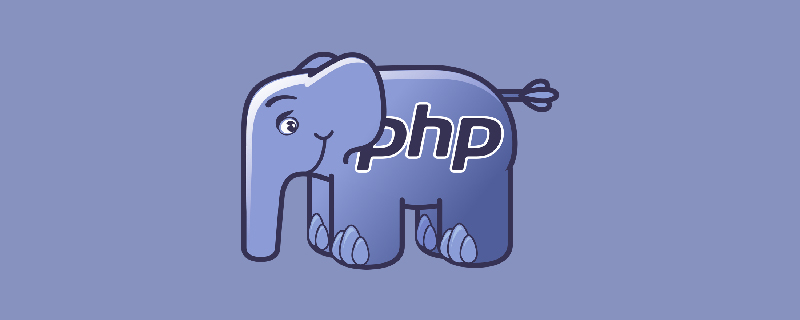
推薦:《PHP教學》
CentOS yum安裝PHP5.6以及php-fpm
簡單介紹一下,如何在CentOS上安裝升級PHP5.6。
設定yum來源
追加CentOS 6.5的epel及remi來源。
以下是CentOS 7.0的來源。
yum install epel-release rpm -ivh http://rpms.famillecollet.com/enterprise/remi-release-7.rpm
yum install epel-release rpm -ivh http://rpms.famillecollet.com/enterprise/remi-release-7.rpm
安裝PHP5.6
yum來源設定好了,下一步就安裝PHP5.6。
yum install -y --enablerepo=remi --enablerepo=remi-php56 php php-opcache php-devel php-mbstring php-mcrypt php-mysqlnd php-phpunit-PHPUnit php-pecl-xdebug php-pecl-xhprof php-fpm
注意:bcmath 不安裝mcrypt有時候用不了 ,,
#用PHP指令查看版本。
php --version PHP 5.6.0 (cli) (built: Sep 3 2014 19:51:31) Copyright (c) 1997-2014 The PHP Group Zend Engine v2.6.0, Copyright (c) 1998-2014 Zend Technologies with Zend OPcache v7.0.4-dev, Copyright (c) 1999-2014, by Zend Technologies with Xdebug v2.2.5, Copyright (c) 2002-2014, by Derick Rethans
在這裡安裝的版本是PHP5.6.0,細心的使用者可能已經發現ZendGuardLoader變成Zend OPcahe了。
對從PHP5.5開始PHP程式碼快取從APC變成了Zend OPcache了。
如果設定nginx的話,還需要安裝php-fpm
yum install --enablerepo=remi --enablerepo=remi-php56 php-fpm
啟動PHP-FPM服務:
systemctl start php-fpm.service
#
以上是yum如何安裝php-fpm的詳細內容。更多資訊請關注PHP中文網其他相關文章!
