安裝php ffmpeg擴充功能的方法:先加入「ffmpeg」和「ffmpeg-devel」來源;然後下載「ffmpeg-fpm-0.6.0」並安裝;最後新增PHP設定檔即可。
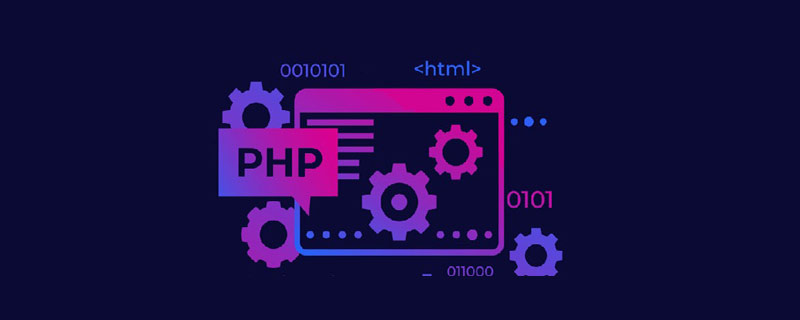
安裝php擴充ffmpeg-php
fall: CentOS 6.5 PHP5.6 安裝前php 已載入GD 模組(yum install php-gd)
1、新增ffmpeg和ffmpeg-devel來源
推薦:《PHP教學》
cat > /etc/yum.repos.d/dag.repo <<EOF [dag] name=Dag RPM Repository for Red Hat Enterprise Linux baseurl=http://www.mirrorservice.org/sites/apt.sw.be/redhat/el$releasever/en/$basearch/dag gpgcheck=1enabled=1EOF
#匯入簽章認證
rpm --import http://www.mirrorservice.org/sites/apt.sw.be/RPM-GPG-KEY.dag.txt rpm -ivh http://www.mirrorservice.org/sites/apt.sw.be/redhat/el6/en/x86_64/rpmforge/RPMS/rpmforge-release-0.5.3-1.el6.rf.x86_64.rpm2、安装ffmpeg
yum install ffmpeg ffmpeg-devel
#0.6.5, Copyright (c) 2000-2010 Jan 29 2012 17:52:15 with gcc 4.4.5 20110214 (Red Hat 4.4.5-6)=/usr --libdir=/usr/lib64 --shlibdir=/usr/lib64 --mandir=/usr/share/man --incdir=/usr/include --disable-avisynth --extra-cflags='-O2 -g -pipe -Wall -Wp,-D_FORTIFY_SOURCE=2 -fexceptions -fstack-protector --param=ssp-buffer-size=4 -m64 -mtune=50.15. 1 / 50.15. 152.72. 2 / 52.72. 252.64. 2 / 52.64. 252. 2. 0 / 52. 2. 01.19. 0 / 1.19. 00.11. 0 / 0.11. 051. 2. 0 / 51. 2. 00.6.550.15. 1 / 50.15. 152.72. 2 / 52.72. 252.64. 2 / 52.64. 252. 2. 0 / 52. 2. 01.19. 0 / 1.19. 00.11. 0 / 0.11. 051. 2. 0 / 51. 2. 0
3.下載ffmpeg-fpm-0.6.0
svn co svn://svn.code.sf.net/p/ffmpeg-php/code/ branches/ffmpeg-php/ffmpeg-php-0.6.0/ /usr/local/src/ffmpeg-php-0.6.0
#4、安裝
cd /usr/local/src/ffmpeg-php-0.6.0
/usr/bin/phpize
./configure --enable-skip-gd-check (不啟用此選項的話安裝完會顯示 ffmpeg-php gd support => disabled)
#make
到這裡會報錯,如下
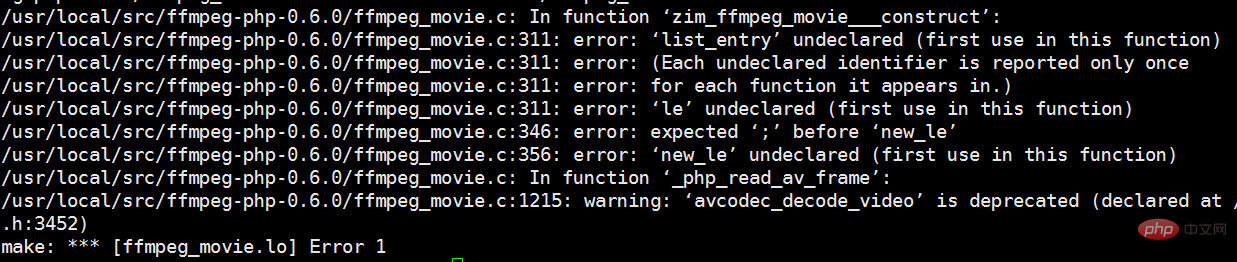
#make: *** [ffmpeg_movie.lo] 錯誤1
解決方法:
vim ffmpeg_movie.c
#row 311: list_entry *le; 改為zend_rsrc_list_entry *le;
row 346: list_entry new_le;改為zend_rsrc_list_entry new_le;
row 360: hash &new_le, sizeof(list_entry),改為hashkey_length 1, (void *)&new_le,sizeof(zend_rsrc_list_entry),
重新make
報錯如下:
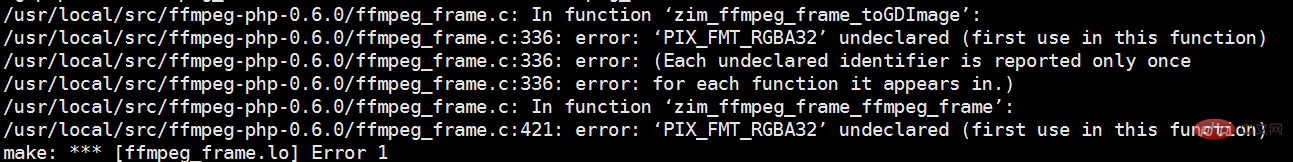
##解決辦法:
sed -i 's/PIX_FMT_RGBA32/PIX_FMT_RGB32/g' ffmpeg_frame.c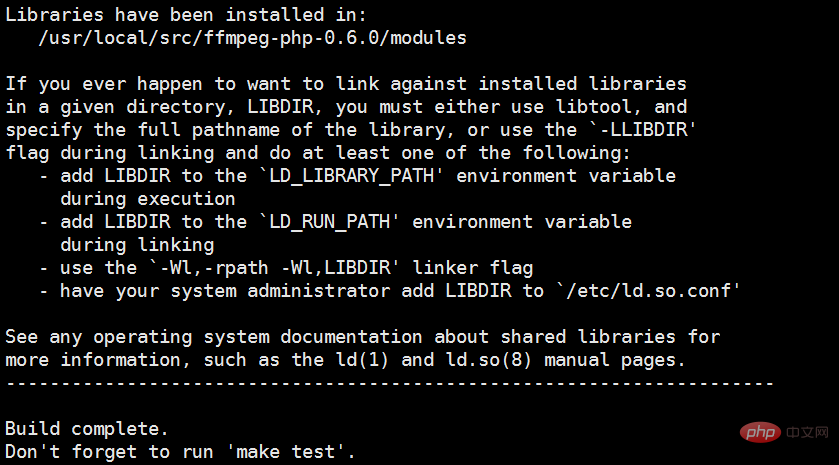
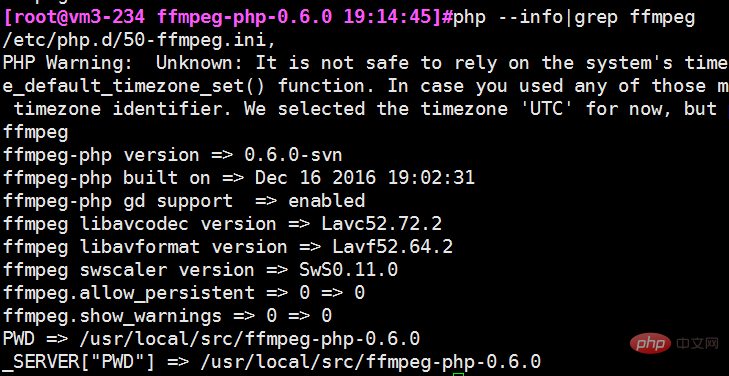
#make install Installing shared extensions: /usr/lib64/php/modules/
echo "extension = ffmpeg.so" /etc/php.d/50-ffmpeg.ini service php-fpm reload #php -m|grep ffmpegffmpeg
以上是php ffmpeg擴充如何安裝的詳細內容。更多資訊請關注PHP中文網其他相關文章!




