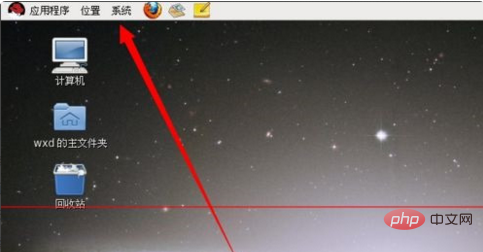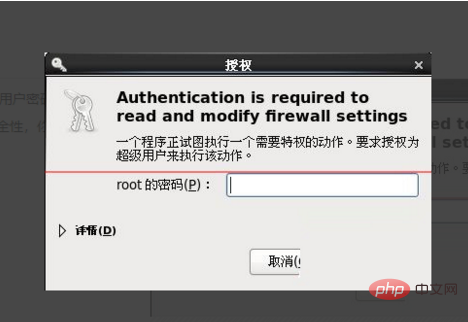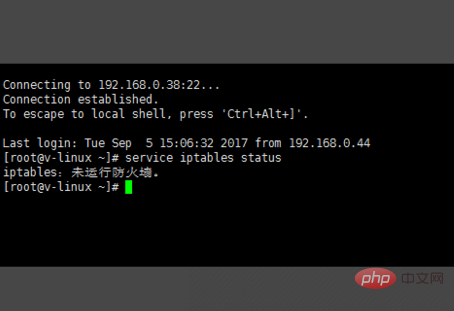linux怎麼看防火牆是否關閉了?
詳細步驟如下:
1、開啟Linux系統進入桌面,點選上方選單列處【系統】選項;
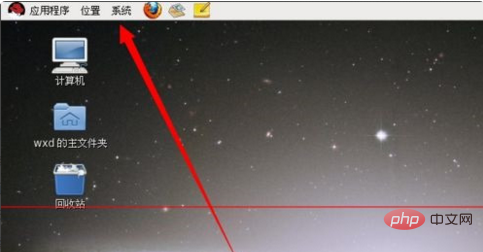
##2、在彈出的選單列中,依序點選【管理】,【防火牆】選項;

#3、進入防火牆介面,輸入使用者密碼,進行安全驗證;
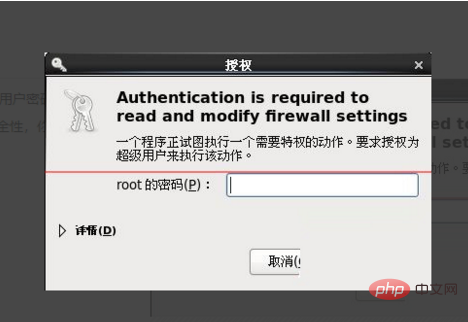
4、連接伺服器後,輸入語句'service iptables status',回車,會顯示防火牆狀態;
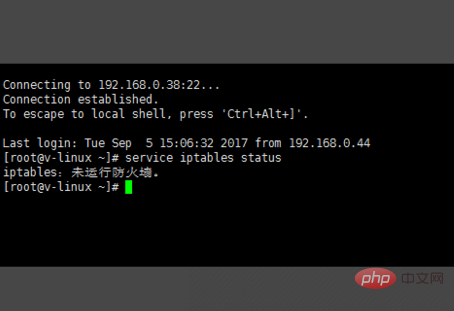
5、輸入語句'chkconfig iptables on',可以開啟防火牆。或使用語句‘chkconfig iptables off’,關閉防火牆,需要重新啟動後生效。

推薦學習Linux影片教學:
//m.sbmmt.com/course/list/33.html#
以上是linux怎麼檢查防火牆是否關閉了的詳細內容。更多資訊請關注PHP中文網其他相關文章!