myeclipse導入java專案出現亂碼的解決方法

一、將整個project設定編碼UTF-8(UTF-8可以最大的支援國際化):
windows->Preferences->general- >Workspace->Text file encoding->Other框中的Text file encoding改為UTF-8。
二、對java來源檔案編碼設定為UTF-8:
windows->Preferences->general->Context Types->Text,選擇Java Source File,在下面的Default encoding輸入框中輸入UTF-8,點Update,則設定Java檔案編碼為UTF-8。
三、修改單一工程的編碼方式:
右鍵點選專案--Preferences--Resource--將Text file encoding改為UTF-8
##推薦教學:以上是myeclipse導入java專案出現亂碼的解決方法的詳細內容。更多資訊請關注PHP中文網其他相關文章!

熱AI工具

Undress AI Tool
免費脫衣圖片

Undresser.AI Undress
人工智慧驅動的應用程序,用於創建逼真的裸體照片

AI Clothes Remover
用於從照片中去除衣服的線上人工智慧工具。

Clothoff.io
AI脫衣器

Video Face Swap
使用我們完全免費的人工智慧換臉工具,輕鬆在任何影片中換臉!

熱門文章

熱工具

記事本++7.3.1
好用且免費的程式碼編輯器

SublimeText3漢化版
中文版,非常好用

禪工作室 13.0.1
強大的PHP整合開發環境

Dreamweaver CS6
視覺化網頁開發工具

SublimeText3 Mac版
神級程式碼編輯軟體(SublimeText3)
 Edge PDF查看器不起作用
Aug 07, 2025 pm 04:36 PM
Edge PDF查看器不起作用
Aug 07, 2025 pm 04:36 PM
testthepdfinanotherapptoderineiftheissueiswiththefileoredge.2.enablethebuilt inpdfviewerbyTurningOff“ eflblyopenpenpenpenpenpdffilesexternally”和“ downloadpdffiles” inedgesettings.3.clearbrowsingdatainclorwearbrowsingdataincludingcookiesandcachedcachedfileresteroresoreloresorelorsolesoresolesoresolvereresoreorsolvereresoreolversorelesoresolvererverenn
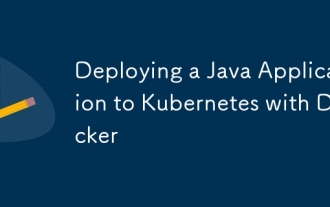 用Docker將Java應用程序部署到Kubernetes
Aug 08, 2025 pm 02:45 PM
用Docker將Java應用程序部署到Kubernetes
Aug 08, 2025 pm 02:45 PM
容器化Java應用:創建Dockerfile,使用基礎鏡像如eclipse-temurin:17-jre-alpine,複製JAR文件並定義啟動命令,通過dockerbuild構建鏡像並用dockerrun測試本地運行。 2.推送鏡像到容器註冊表:使用dockertag標記鏡像並推送到DockerHub等註冊表,需先登錄dockerlogin。 3.部署到Kubernetes:編寫deployment.yaml定義Deployment,設置副本數、容器鏡像和資源限制,編寫service.yaml創建
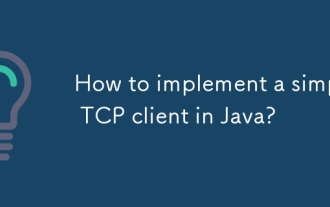 如何在Java中實現簡單的TCP客戶端?
Aug 08, 2025 pm 03:56 PM
如何在Java中實現簡單的TCP客戶端?
Aug 08, 2025 pm 03:56 PM
Importjava.ioandjava.net.SocketforI/Oandsocketcommunication.2.CreateaSocketobjecttoconnecttotheserverusinghostnameandport.3.UsePrintWritertosenddataviaoutputstreamandBufferedReadertoreadserverresponsesfrominputstream.4.Usetry-with-resourcestoautomati
 VS代碼快捷方式專注於Explorer面板
Aug 08, 2025 am 04:00 AM
VS代碼快捷方式專注於Explorer面板
Aug 08, 2025 am 04:00 AM
VSCode中可通過快捷鍵快速切換面板與編輯區。要跳轉至左側資源管理器面板,使用Ctrl Shift E(Windows/Linux)或Cmd Shift E(Mac);返回編輯區可用Ctrl `或Esc或Ctrl 1~9。相比鼠標操作,鍵盤快捷鍵更高效且不打斷編碼節奏。其他技巧包括:Ctrl KCtrl E聚焦搜索框,F2重命名文件,Delete刪除文件,Enter打開文件,方向鍵展開/收起文件夾。
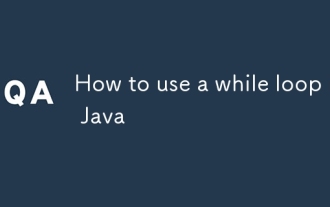 如何在Java中使用一個時循環
Aug 08, 2025 pm 04:04 PM
如何在Java中使用一個時循環
Aug 08, 2025 pm 04:04 PM
AwhileloopinJavarepeatedlyexecutescodeaslongastheconditionistrue;2.Initializeacontrolvariablebeforetheloop;3.Definetheloopconditionusingabooleanexpression;4.Updatethecontrolvariableinsidethelooptopreventinfinitelooping;5.Useexampleslikeprintingnumber
 修復:Windows Update無法安裝
Aug 08, 2025 pm 04:16 PM
修復:Windows Update無法安裝
Aug 08, 2025 pm 04:16 PM
runthewindowsupdatetrubloubleshooterviaSettings>更新&安全> is esseShootsoAtomationfixCommonissues.2.ResetWindowSupDateComponentsByStoppingRealatedServices,RenamingTheSoftWaredWaredWaredSoftwaredSistribution andCatroot2Folders,intrestrestartingthertingthertingtherserviceSteStoceTocle
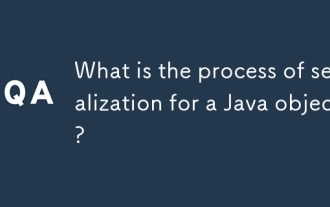 Java對象的序列化過程是什麼?
Aug 08, 2025 pm 04:03 PM
Java對象的序列化過程是什麼?
Aug 08, 2025 pm 04:03 PM
JavaserializationConvertSanObject'SstateIntoAbyTeSteAmForStorageorTransermission,andDeserializationReconstructstheObjectStheObjectFromThstream.1.toenableserialization,aclassMustimustimplementTheSerializableizableface.2.UseObjectObjectObjectObjectOutputputputputputtreamToserialializeanobectizeanobectementeabectenobexpent,savin
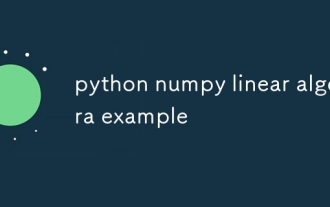 python numpy線性代數示例
Aug 07, 2025 pm 04:52 PM
python numpy線性代數示例
Aug 07, 2025 pm 04:52 PM
NumPy是Python中進行科學計算的核心庫,擅長處理線性代數運算,提供高效的ndarray數組和numpy.linalg模塊中的函數。 1.使用np.linalg.solve(A,b)可求解線性方程組Ax=b,得到解向量x;2.矩陣轉置通過A.T實現;3.矩陣乘法可用np.dot(A,B)或A@B;4.矩陣逆通過np.linalg.inv(A)計算,需確保矩陣可逆;5.行列式由np.linalg.det(A)給出;6.特徵值與特徵向量通過np.linalg.eig(A)求得,特徵向量已歸一化;







