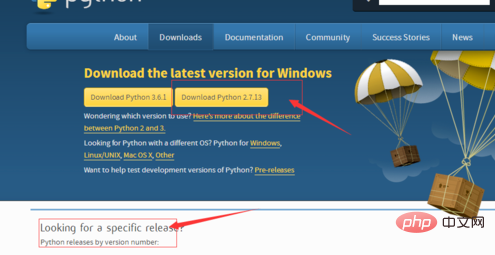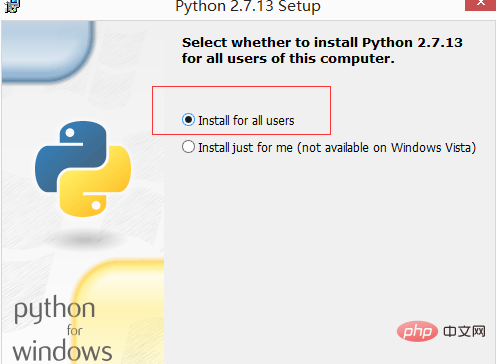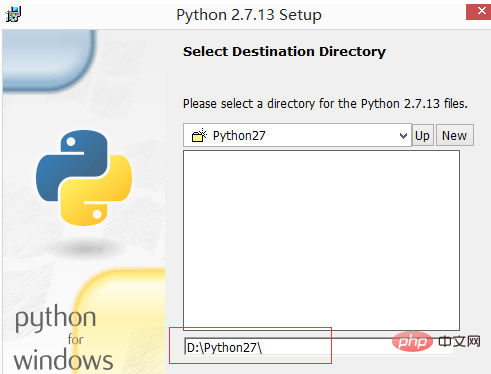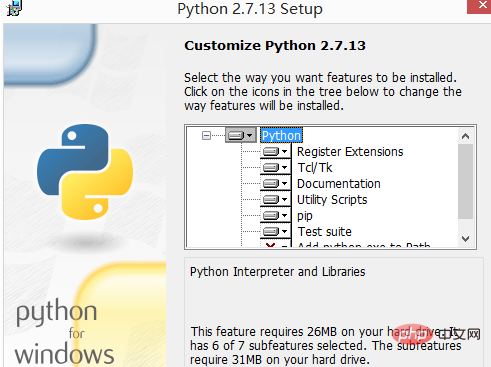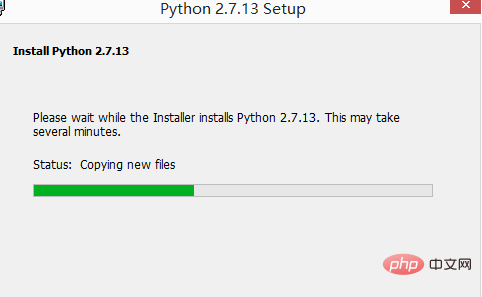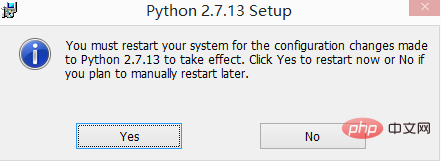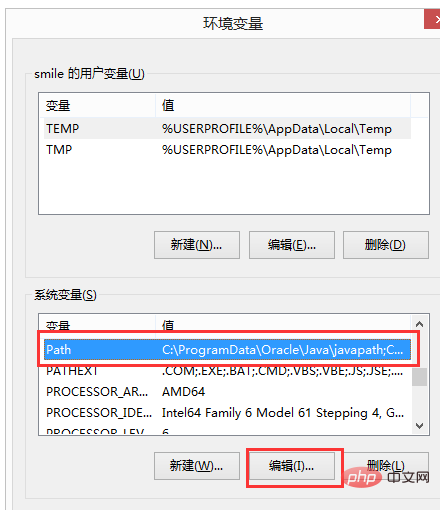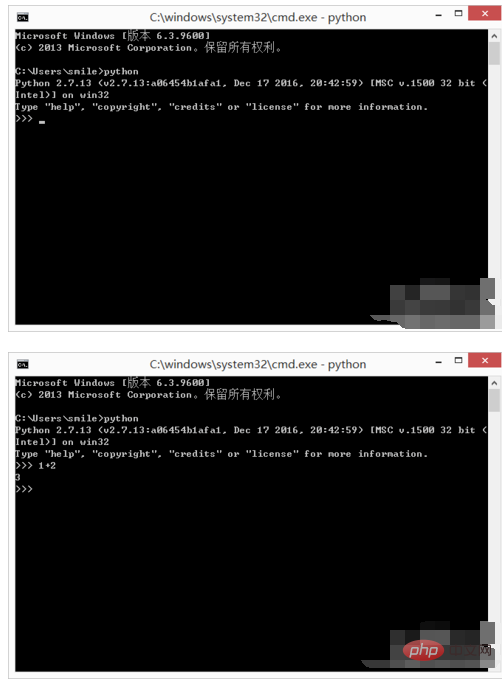win8怎麼安裝python?
win8安裝python的方法:
首先下載一個Python的應用程序,在百度搜尋python,點擊Welcome to Python.org進入官網,或者輸入https://www.python.org/進入官網
進入官網後點選Downloads進入下載頁面,點選Downloads python-2.7.13下載,當然你也可以選擇下載下拉下載其他版本的python

下載後雙擊安裝套件安裝,出現如下介面,選擇第一項,點選next

選擇安裝python的安裝目錄,預設是在C盤,我選擇的是D盤,然後點選next

#點選next

##此時python正在安裝,耐心等幾秒鐘

如果出現如下介面,表示你已經安裝好了,點選finish

#由於我刪除之後再安裝,所以出現如下介面,需要重新啟動電腦,如果你沒有出現如下介面,也沒有影響

安裝好之後就可以用了嗎?還沒呢,還需要配置環境變量,右鍵這台電腦(有的是我的電腦)點擊屬性,點擊高級系統變量設置,再點擊環境變量,然後找到在系統變量中Path,點擊編輯,在變量值的最後新增;D:\Python27 注意變數值後如果沒有分號需要加上分號再加python的安裝路徑D:\Python27然後一直點選確定完成設定

如果你跟著我走到這一步了而且沒有出錯,說明你已經安裝成功了,但是為了確保我們確實已安裝成功,我們可以進入命令窗口進行驗證,快捷鍵win r輸入cmd進入命令窗口,輸入python,如果出現以下介面,表示你確實安裝成功了,你現在可以在指令視窗中寫你的python程式碼啦,像是輸入1 2,按回車就會出現3啦。

以上是聯想win8.1python安裝的全部教學,本人聯想win8.1電腦親測有效。
相關推薦:《
Python教學》
以上是win8怎麼安裝python的詳細內容。更多資訊請關注PHP中文網其他相關文章!