css text-overflow属性用于指定当文本溢出包含它的元素时,应该发生什么事情。所有主流浏览器都支持 text-overflow 属性。
css text-overflow属性怎么用?
text-overflow 属性规定当文本溢出包含元素时发生的事情。
语法:
text-overflow: clip|ellipsis|string;
属性值:
● clip:修剪文本。
● ellipsis:显示省略符号来代表被修剪的文本。
● string:使用给定的字符串来代表被修剪的文本。
注释:所有主流浏览器都支持 text-overflow 属性。
css text-overflow属性 示例
以下 div 容器内的文本无法完全显示,可以看到它被裁剪了。
div 使用 "text-overflow:ellipsis":
This is some long text that will not fit in the boxdiv 使用 "text-overflow:clip":
This is some long text that will not fit in the boxdiv 使用自定义字符串 "text-overflow: >>"(只在 Firefox 浏览器下有效):
This is some long text that will not fit in the box
效果图:
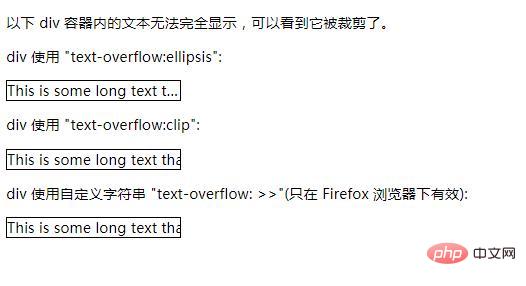
以上是css text-overflow屬性怎麼用的詳細內容。更多資訊請關注PHP中文網其他相關文章!

