css怎麼設定字體居中?下面這篇文章就來跟大家介紹一下,希望對大家有幫助。

一、CSS設定字體水平居中
在CSS中可以使用text-align屬性來設定字體水平居中。此屬性規定元素中的文字的水平對齊方式,透過使用center值設定文字居中。
text-align是一個基本的屬性,它會影響一個元素中的文字行互相間的對齊方式。值left、right和center會導致元素中的文字分別左對齊、右對齊和居中,想要讓文字居中,直接使用center即可。
此屬性設定文字和img標籤等一些內嵌物件(或與之類似的元素)的居中。
此屬性有以下幾個特點:
1)、text-align的center應用在一個容器上,它只針對容器裡面的文字以及容器裡面的display為inline或inline -block的容器,如果裡面的容器display為block,裡面的容器的內容不會居中。
2)、text-align具有向下傳遞性,會不斷地向子元素傳遞。如果設定一個div,則其子div中的內容也會居中。
<!DOCTYPE html>
<html>
<head>
<meta charset="UTF-8">
<title>css 水平居中</title>
<style>
.box {
width: 400px;
height: 100px;
background: #ddd;
text-align:center;
}
</style>
</head>
<body>
<div class="box">css 水平居中了--文本文字</div>
</body>
</html>效果圖:
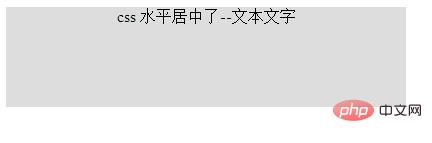
#二、CSS設定字型垂直居中
<!DOCTYPE html>
<html>
<head>
<meta charset="UTF-8">
<title>css 垂直居中</title>
<style>
.box{
width: 300px;
height: 300px;
background: #ddd;
line-height:300px;
}
</style>
</head>
<body>
<div class="box">css 垂直居中了--文本文字</div>
</body>
</html>
效果圖:
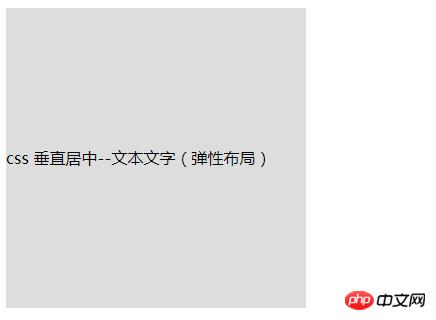 #這樣就能讓div中的文字水平垂直居中了
#這樣就能讓div中的文字水平垂直居中了
2、CSS3的flex版面 讓文字垂直居中
<!DOCTYPE html>
<html>
<head>
<meta charset="UTF-8">
<title>css 垂直居中</title>
<style>
.box{
width: 300px;
height: 300px;
background: #ddd;
line-height:300px;
/*设置为伸缩容器*/
display: -webkit-box;
display: -moz-box;
display: -ms-flexbox;
display: -webkit-flex;
display: flex;
/*垂直居中*/
-webkit-box-align: center;/*旧版本*/
-moz-box-align: center;/*旧版本*/
-ms-flex-align: center;/*混合版本*/
-webkit-align-items: center;/*新版本*/
align-items: center;/*新版本*/
}
</style>
</head>
<body>
<div class="box">css 垂直居中--文本文字(弹性布局)</div>
</body>
</html>效果圖: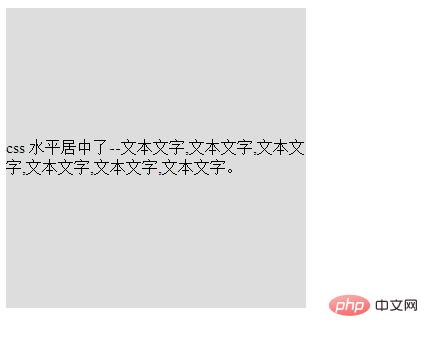
<!DOCTYPE html>
<html>
<head>
<meta charset="UTF-8">
<title>css 垂直居中</title>
<style>
.box {
width: 300px;
height: 300px;
background: #ddd;
vertical-align:middle;
display:table-cell;
}
</style>
</head>
<body>
<div class="box">css 水平居中了--文本文字,文本文字,文本文字,文本文字,文本文字,文本文字。</div>
</body>
</html>以上是css怎麼設定字體居中?的詳細內容。更多資訊請關注PHP中文網其他相關文章!


