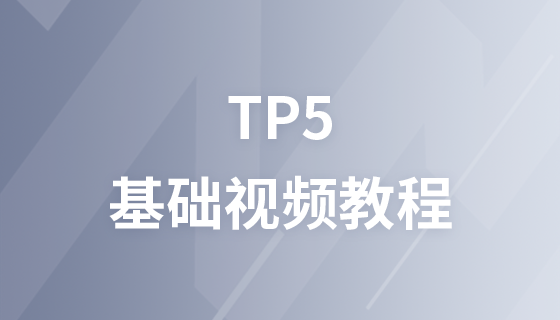本篇文章主要跟大家介紹PHP如何從開啟的 zip 檔案中取得內容,那麼在PHP中有一個內建函數可以實現,也就是zip_entry_read()函數。

zip_entry_read()函數是PHP中內建的函數,用於從開啟的zip歸檔條目中讀取內容。正在讀取zip條目,傳回的位元組數可以作為參數發送給zip_entry_read()函數,如果成功,它將傳回指定zip條目的內容,否則將傳回PHP警告。
語法:
string zip_entry_read( $zip_entry, $length )
參數:
#此函數接受兩個參數,如下所述。
$zip_entry:這是一個指定zip條目資源的強制參數。
$length:它是一個可選參數,指定要傳回的位元組數。
傳回值:
成功時傳回指定zip條目的內容,否則傳回PHP警告。
錯誤與例外:
如果zip存檔無效,zip_entry_read()函數將傳回ER_OPEN錯誤。
如果zip存檔為空,則zip_entry_read()函數傳回ER_NOZIP錯誤
下面的程式示範了PHP中的zip_entry_read()函數:
範例1 :
假設zip檔article.zip包含檔案:geeks.txt
<?php
// 打开zip文件
$zip_handle = zip_open("C:/xampp/htdocs/articles.zip");
// 读取zip存档项
while($zip_entry = zip_read($zip_handle))
{
$resource = zip_entry_open($zip_handle, $zip_entry, "rb");
$file_name = zip_entry_name($zip_entry);
if ($resource == true)
{
// 读取zip存档项的内容
$file_content = zip_entry_read($zip_entry);
echo("File: " . $file_name . " successfully opened. <br>");
echo("File content: " . $file_content);
// 关闭zip归档项
zip_entry_close($zip_entry);
}
else
echo("Failed to Open.");
}
// 关闭zip文件
zip_close($zip_handle);
?>輸出:
File: articles/geeks successfully opened. File content: Welcome to GeeksforGeeks. It is a computer science portal where you can learn programming.
範例2:
假設zip檔article.zip包含以下檔案:
geeks.txt
geeks1.txt
<?php
$zip_handle = zip_open("C:/xampp/htdocs/articles.zip");
while($zip_entry = zip_read($zip_handle))
{
$resource = zip_entry_open($zip_handle, $zip_entry, "rb");
$file_name = zip_entry_name($zip_entry);
if ($resource == true)
{
// 读取zip存档项的内容,最多可达150字节
$file_content = zip_entry_read($zip_entry, 150);
echo("File Name: " . $file_name . " is opened Successfully. <br>");
echo($file_content);
echo("<br><br>");
zip_entry_close($zip_entry);
}
else
echo("Failed to Open.");
}
zip_close($zip_handle);
?>輸出:
File Name: articles/geeks is opened Successfully. Welcome to GeeksforGeeks. It is a computer science portal where you can learn programming. File Name: articles/geeks1 is opened Successfully. A Computer Science portal for geeks. It contains well written, well thought and well-explained computer science and programming articles, quizzes and many more.
相關推薦:《PHP教學》
以上是php如何讀取zip內容? (zip_entry_read函數的使用)的詳細內容。更多資訊請關注PHP中文網其他相關文章!