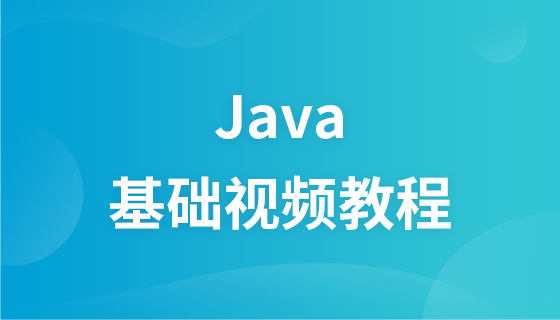本篇文章帶給大家的內容是關於spring如何讀取properties檔案? (附代碼),有一定的參考價值,有需要的朋友可以參考一下,希望對你有幫助。
問題:
需要透過properties讀取頁面的所需樓盤的名稱.為了以後便於修改.
解決:
可以透過spring的PropertiesFactoryBean 讀取properties屬性,就不需要自己透過jdk的Properties類別編寫程式讀取訊息.
<!-- 第二种方式是使用注解的方式注入,主要用在java代码中使用注解注入properties文件中相应的value值 -->
<bean id="prop" class="org.springframework.beans.factory.config.PropertiesFactoryBean">
<property name="locations"><!-- 这里是PropertiesFactoryBean类,它也有个locations属性,也是接收一个数组,跟上面一样 -->
<array>
<value>classpath:recommondHouse.properties</value>
</array>
</property>
<!-- 设置编码格式 -->
<property name="fileEncoding" value="UTF-8"></property>
</bean>注意: 需要設定fileEncoding,否則會出現亂碼情況,在eclipse中也需要設定properties編碼情況,否則頁面會顯示一堆字元和字母,無法顯示漢字,eclipse中設定如下:

如圖,修改3編碼為utf-8,點擊update即可.
接著透過@Value註解透過get,set方法注入資料.
package com.fyinqing.util;
import java.util.ArrayList;
import java.util.List;
import org.springframework.beans.factory.annotation.Value;
import org.springframework.stereotype.Component;
@Component("test")
public class PropertiesUtil {
@Value("#{prop.name1}")
private String name1;
@Value("#{prop.name2}")
private String name2;
@Value("#{prop.name3}")
private String name3;
@Value("#{prop.name4}")
private String name4;
public String getName2() {
return name2;
}
public void setName2(String name2) {
this.name2 = name2;
}
public String getName3() {
return name3;
}
public void setName3(String name3) {
this.name3 = name3;
}
public String getName4() {
return name4;
}
public void setName4(String name4) {
this.name4 = name4;
}
public String getName1() {
return name1;
}
public void setName1(String name1) {
this.name1 = name1;
}
public List<String> getNameList(){
List<String> list = new ArrayList<String>();
list.add(name1);
list.add(name2);
list.add(name3);
list.add(name4);
return list;
}
}測試如下:(只寫了關鍵程式碼)
@Autowired
PropertiesUtil propUtil;
@Test
public void test4() {
System.out.println(propUtil.getNameList());
}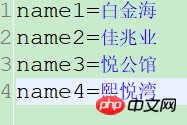
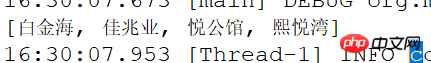
以上是spring如何讀取properties檔案? (附代碼)的詳細內容。更多資訊請關注PHP中文網其他相關文章!