這篇文章帶給大家的內容是關於如何使用純CSS實現一個微笑打坐的小和尚 ,有一定的參考價值,有需要的朋友可以參考一下,希望對你有所幫助。
效果預覽:
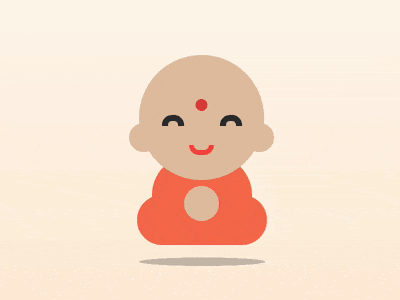
#程式碼解讀:
#dom ,容器中包含的幾個元素分別代表頭部、眼睛、嘴、身體和腿:
<p> </p><p></p> <p></p> <span></span> <span></span> <span></span> <span></span>
居中顯示:
body {
margin: 0;
height: 100vh;
display: flex;
align-items: center;
justify-content: center;
background: linear-gradient(white, bisque);
}定義容器尺寸、設定子元素水平居中對齊:
.buddha {
width: 13em;
height: 19em;
font-size: 20px;
border: 1px dashed black;
display: flex;
align-items: center;
flex-direction: column;
position: relative;
}畫出頭部輪廓:
.head {
width: 12.5em;
height: 12.5em;
color: peachpuff;
background: currentColor;
border-radius: 50%;
filter: brightness(0.9);
}用偽元素畫出眼睛:
.eyes::before,
.eyes::after {
content: '';
position: absolute;
width: 1em;
height: 0.5em;
border: 0.6em solid #333;
border-radius: 1em 1em 0 0;
border-bottom: none;
top: 6em;
}
.eyes::before {
left: 2.5em;
}
.eyes::after {
right: 2.5em;
}畫出嘴巴:
.mouth {
position: absolute;
width: 1.5em;
height: 0.5em;
border: 0.5em solid tomato;
border-radius: 0 0 1.5em 1.5em;
border-top: none;
top: 9em;
}畫出身體:
.body {
position: absolute;
width: 10em;
height: 8em;
background-color: coral;
border-radius: 4em;
bottom: 1em;
z-index: -1;
}畫出腿:
.legs {
position: absolute;
width: inherit;
height: 5em;
background-color: coral;
border-radius: 2.5em;
bottom: 0;
z-index: -1;
}用陰影畫出耳朵和手:
.head {
box-shadow:
5.8em 2em 0 -4.8em, /* ear right*/
-5.8em 2em 0 -4.8em, /* ear left*/
0 8.6em 0 -4.5em; /* hand */
}用徑向漸變畫出眉心:
.head {
background:
radial-gradient(
circle at 50% 40%,
tomato 0.6em,
transparent 0.6em
), /* circle between eyebrows */
currentColor;
}畫出身體的陰影:
.shadow {
position: absolute;
width: inherit;
height: 5em;
background-color: rgba(0, 0, 0, 0.2);
border-radius: 50%;
bottom: -4em;
transform: rotateX(100deg);
}讓小和尚上下浮動:
.buddha {
animation: animate 3s ease-in-out infinite;
}
@keyframes animate {
50% {
transform: translateY(-2em);
}
}讓陰影保持在固定位置,不隨著人浮動:
.shadow {
animation: shadow-animate 3s ease-in-out infinite;
}
@keyframes shadow-animate {
50% {
transform: rotateX(100deg) translateY(-10em) scale(0.7);
}
}相關推薦:
以上是如何使用純CSS實現一個微笑打坐的小和尚的詳細內容。更多資訊請關注PHP中文網其他相關文章!




