這篇文章主要介紹了JavaScript html5 canvas繪製的小人效果,涉及JavaScript結合html5 canvas圖形繪製及顏色隨機填充的技巧,需要的朋友可以參考下
本文實例講述了JavaScript html5 canvas繪製的小人效果。分享給大家參考,具體如下:
運行效果截圖如下:
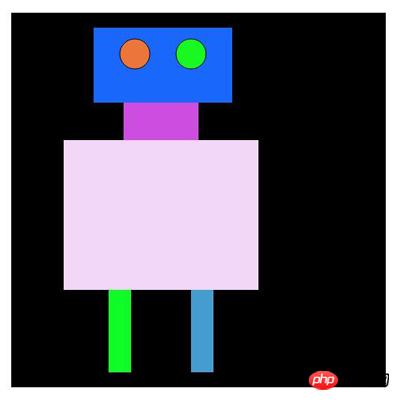
index.html程式碼如下:
<!DOCTYPE html>
<html>
<head>
<meta http-equiv="Content-type" content="text/html;charset=UTF-8" />
<title>canvas中的缩放</title>
<style type="text/css">
#canvas {
background:black; margin-top:100px; margin-left:200px;
}
</style>
</head>
<body>
<canvas id="canvas" width="500px" height="500px" ></canvas>
</body>
<script type="text/javascript" src="canvas.js"></script>
<script type="text/javascript">
cache = {};
var offsetX = 50,
offsetY = 20;
cache.context = dyl.createContext('canvas');
dyl.rect(dyl.createColor(), 60 + offsetX, 0 + offsetY, 185, 100);
dyl.rect(dyl.createColor(), 100 + offsetX, 100 + offsetY, 100, 50);
dyl.rect(dyl.createColor(), 20 + offsetX, 150 + offsetY, 260, 200);
dyl.rect(dyl.createColor(), 80 + offsetX, 350 + offsetY, 30, 110);
dyl.rect(dyl.createColor(), 190 + offsetX, 350 + offsetY, 30, 110);
dyl.circle(dyl.createColor(), 115 + offsetX, 55, 20);
dyl.circle(dyl.createColor(), 190 + offsetX, 55, 20);
</script>
</html>canvas.js程式碼如下:
(function() {
var dyl = {cache: {}};
dyl.setContext = function(context) {
dyl.cache._context = context;
return context;
}
dyl.getDom = function(id) {
return document.getElementById(id);
}
dyl._getContext = function() {
return dyl.cache._context;
}
dyl.save = function() {
var context = dyl._getContext();
context ? context.save() : void(0);
}
dyl.restore = function() {
var context = dyl._getContext();
context ? context.restore() : void(0);
}
dyl.createContext = function(canvasID) {
var canvas = this.getDom(canvasID);
if(!canvas) {
return null;
}
return dyl.setContext(canvas.getContext("2d"));
}
dyl.createColor = function() {
var color = "rgb(";
color += Math.round(Math.random()*255);
color += ",";
color += Math.round(Math.random()*255);
color += ",";
color += Math.round(Math.random()*255);
color += ")";
return color;
};
dyl.addImg = function(img, x, y) {
var context = dyl._getContext();
if(!img || !context) {
return;
}
if(typeof img === "string") {
var oImg = new Image();
oImg.src = img;
oImg.onload = function() {
context.drawImage(oImg, x, y);
}
return;
}
context.drawImage(img, x, y);
};
dyl.rect = function(color, x, y, width, height) {
var context = dyl._getContext();
if(!context) {
return;
}
context.fillStyle = color;
context.fillRect(x, y, width, height);
};
dyl.circle = function(color, x, y, r) {
var context = dyl._getContext();
context.save();
context.fillStyle = color;
context.beginPath();
context.arc(x, y, r, 0, 2*Math.PI);
context.fill();
context.stroke();
};
dyl.scale = function(x, y) {
var context = dyl._getContext();
if(!context) {
return;
}
x = x ? x : 1;
y = y ? y : 1;
context.scale(x, y);
};
if(!window.dyl) {
window.dyl = dyl;
}
})();以上就是本文的全部內容,希望對大家的學習有幫助,更多相關內容請關注PHP中文網!
相關推薦:
#
以上是JavaScript和html5 canvas如何繪製一個小人的程式碼的詳細內容。更多資訊請關注PHP中文網其他相關文章!




