這篇文章主要為大家詳細介紹了python3 PyQt5實現文檔打印功能,具有一定的參考價值,有興趣的小伙伴們可以參考一下
本文透過Python3 PyQt5 實現《python Qt Gui 快速編程》這本書13章文件列印功能。本文共透過三種方式:
1、使用HTML和QTextDOcument列印文件
2、使用QTextCusor和QTextDocument列印文件
3、使用QPainter列印文件
使用Qpainter列印文件比QTextDocument需要更操心和複雜的計算,但是QPainter確實能夠對輸出賦予完全控制。
#!/usr/bin/env python3
import math
import sys
import html
from PyQt5.QtPrintSupport import QPrinter,QPrintDialog
from PyQt5.QtCore import (QDate, QRectF, Qt)
from PyQt5.QtWidgets import (QApplication,QDialog,
QHBoxLayout,QPushButton, QTableWidget, QTableWidgetItem,QVBoxLayout)
from PyQt5.QtGui import (QFont,QFontMetrics,QPainter,QTextCharFormat,
QTextCursor, QTextDocument, QTextFormat,
QTextOption, QTextTableFormat,
QPixmap,QTextBlockFormat)
import qrc_resources
from PyQt5.QtPrintSupport import QPrinter,QPrintDialog
from PyQt5.QtCore import (QDate, QRectF, Qt)
from PyQt5.QtWidgets import (QApplication,QDialog,
QHBoxLayout,QPushButton, QTableWidget, QTableWidgetItem,QVBoxLayout)
from PyQt5.QtGui import (QFont,QFontMetrics,QPainter,QTextCharFormat,
QTextCursor, QTextDocument, QTextFormat,
QTextOption, QTextTableFormat,
QPixmap,QTextBlockFormat)
import qrc_resources
DATE_FORMAT = "MMM d, yyyy"
class Statement(object):
def __init__(self, company, contact, address):
self.company = company
self.contact = contact
self.address = address
self.transactions = [] # List of (QDate, float) two-tuples
def balance(self):
return sum([amount for date, amount in self.transactions])
class Form(QDialog):
def __init__(self, parent=None):
super(Form, self).__init__(parent)
self.printer = QPrinter()
self.printer.setPageSize(QPrinter.Letter)
self.generateFakeStatements()
self.table = QTableWidget()
self.populateTable()
cursorButton = QPushButton("Print via Q&Cursor")
htmlButton = QPushButton("Print via &HTML")
painterButton = QPushButton("Print via Q&Painter")
quitButton = QPushButton("&Quit")
buttonLayout = QHBoxLayout()
buttonLayout.addWidget(cursorButton)
buttonLayout.addWidget(htmlButton)
buttonLayout.addWidget(painterButton)
buttonLayout.addStretch()
buttonLayout.addWidget(quitButton)
layout = QVBoxLayout()
layout.addWidget(self.table)
layout.addLayout(buttonLayout)
self.setLayout(layout)
cursorButton.clicked.connect(self.printViaQCursor)
htmlButton.clicked.connect(self.printViaHtml)
painterButton.clicked.connect(self.printViaQPainter)
quitButton.clicked.connect(self.accept)
self.setWindowTitle("Printing")
def generateFakeStatements(self):
self.statements = []
statement = Statement("Consality", "Ms S. Royal",
"234 Rue Saint Hyacinthe, 750201, Paris")
statement.transactions.append((QDate(2007, 8, 11), 2342))
statement.transactions.append((QDate(2007, 9, 10), 2342))
statement.transactions.append((QDate(2007, 10, 9), 2352))
statement.transactions.append((QDate(2007, 10, 17), -1500))
statement.transactions.append((QDate(2007, 11, 12), 2352))
statement.transactions.append((QDate(2007, 12, 10), 2352))
statement.transactions.append((QDate(2007, 12, 20), -7500))
statement.transactions.append((QDate(2007, 12, 20), 250))
statement.transactions.append((QDate(2008, 1, 10), 2362))
self.statements.append(statement)
statement = Statement("Demamitur Plc", "Mr G. Brown",
"14 Tall Towers, Tower Hamlets, London, WC1 3BX")
statement.transactions.append((QDate(2007, 5, 21), 871))
statement.transactions.append((QDate(2007, 6, 20), 542))
statement.transactions.append((QDate(2007, 7, 20), 1123))
statement.transactions.append((QDate(2007, 7, 20), -1928))
statement.transactions.append((QDate(2007, 8, 13), -214))
statement.transactions.append((QDate(2007, 9, 15), -3924))
statement.transactions.append((QDate(2007, 9, 15), 2712))
statement.transactions.append((QDate(2007, 9, 15), -273))
#statement.transactions.append((QDate(2007, 11, 8), -728))
#statement.transactions.append((QDate(2008, 2, 7), 228))
#statement.transactions.append((QDate(2008, 3, 13), -508))
#statement.transactions.append((QDate(2008, 3, 22), -2481))
#statement.transactions.append((QDate(2008, 4, 5), 195))
self.statements.append(statement)
def populateTable(self):
headers = ["Company", "Contact", "Address", "Balance"]
self.table.setColumnCount(len(headers))
self.table.setHorizontalHeaderLabels(headers)
self.table.setRowCount(len(self.statements))
for row, statement in enumerate(self.statements):
self.table.setItem(row, 0, QTableWidgetItem(statement.company))
self.table.setItem(row, 1, QTableWidgetItem(statement.contact))
self.table.setItem(row, 2, QTableWidgetItem(statement.address))
item = QTableWidgetItem("$ {0:,.2f}".format(float(statement.balance())))
item.setTextAlignment(Qt.AlignRight|Qt.AlignVCenter)
self.table.setItem(row, 3, item)
self.table.resizeColumnsToContents()
def printViaHtml(self):
htmltext = ""
for statement in self.statements:
date = QDate.currentDate().toString(DATE_FORMAT)
address = html.escape(statement.address).replace(
",", "<br>")
contact = html.escape(statement.contact)
balance = statement.balance()
htmltext += ("<p align=right><img src=':/logo.png'></p>"
"<p align=right>Greasy Hands Ltd."
"<br>New Lombard Street"
"<br>London<br>WC13 4PX<br>{0}</p>"
"<p>{1}</p><p>Dear {2},</p>"
"<p>The balance of your account is $ {3:,.2f}.").format(
date, address, contact, float(balance))
if balance < 0:
htmltext += (" <p><font color=red><b>Please remit the "
"amount owing immediately.</b></font>")
else:
htmltext += (" We are delighted to have done business "
"with you.")
htmltext += ("</p><p> </p><p>"
"<table border=1 cellpadding=2 "
"cellspacing=2><tr><td colspan=3>"
"Transactions</td></tr>")
for date, amount in statement.transactions:
color, status = "black", "Credit"
if amount < 0:
color, status = "red", "Debit"
htmltext += ("<tr><td align=right>{0}</td>"
"<td>{1}</td><td align=right>"
"<font color={2}>$ {3:,.2f}</font></td></tr>".format(
date.toString(DATE_FORMAT), status, color,float(abs(amount))))
htmltext += ("</table></p><p style='page-break-after:always;'>"
"We hope to continue doing "
"business with you,<br>Yours sincerely,"
"<br><br>K. Longrey, Manager</p>")
dialog = QPrintDialog(self.printer, self)
if dialog.exec_():
document = QTextDocument()
document.setHtml(htmltext)
document.print_(self.printer)
def printViaQCursor(self):
dialog = QPrintDialog(self.printer, self)
if not dialog.exec_():
return
logo = QPixmap(":/logo.png")
headFormat = QTextBlockFormat()
headFormat.setAlignment(Qt.AlignLeft)
headFormat.setTextIndent(
self.printer.pageRect().width() - logo.width() - 216)
bodyFormat = QTextBlockFormat()
bodyFormat.setAlignment(Qt.AlignJustify)
lastParaBodyFormat = QTextBlockFormat(bodyFormat)
lastParaBodyFormat.setPageBreakPolicy(
QTextFormat.PageBreak_AlwaysAfter)
rightBodyFormat = QTextBlockFormat()
rightBodyFormat.setAlignment(Qt.AlignRight)
headCharFormat = QTextCharFormat()
headCharFormat.setFont(QFont("Helvetica", 10))
bodyCharFormat = QTextCharFormat()
bodyCharFormat.setFont(QFont("Times", 11))
redBodyCharFormat = QTextCharFormat(bodyCharFormat)
redBodyCharFormat.setForeground(Qt.red)
tableFormat = QTextTableFormat()
tableFormat.setBorder(1)
tableFormat.setCellPadding(2)
document = QTextDocument()
cursor = QTextCursor(document)
mainFrame = cursor.currentFrame()
page = 1
for statement in self.statements:
cursor.insertBlock(headFormat, headCharFormat)
cursor.insertImage(":/logo.png")
for text in ("Greasy Hands Ltd.", "New Lombard Street",
"London", "WC13 4PX",
QDate.currentDate().toString(DATE_FORMAT)):
cursor.insertBlock(headFormat, headCharFormat)
cursor.insertText(text)
for line in statement.address.split(", "):
cursor.insertBlock(bodyFormat, bodyCharFormat)
cursor.insertText(line)
cursor.insertBlock(bodyFormat)
cursor.insertBlock(bodyFormat, bodyCharFormat)
cursor.insertText("Dear {0},".format(statement.contact))
cursor.insertBlock(bodyFormat)
cursor.insertBlock(bodyFormat, bodyCharFormat)
balance = statement.balance()
cursor.insertText("The balance of your account is $ {0:,.2f}.".format(float(balance)))
if balance < 0:
cursor.insertBlock(bodyFormat, redBodyCharFormat)
cursor.insertText("Please remit the amount owing "
"immediately.")
else:
cursor.insertBlock(bodyFormat, bodyCharFormat)
cursor.insertText("We are delighted to have done "
"business with you.")
cursor.insertBlock(bodyFormat, bodyCharFormat)
cursor.insertText("Transactions:")
table = cursor.insertTable(len(statement.transactions), 3,
tableFormat)
row = 0
for date, amount in statement.transactions:
cellCursor = table.cellAt(row, 0).firstCursorPosition()
cellCursor.setBlockFormat(rightBodyFormat)
cellCursor.insertText(date.toString(DATE_FORMAT),
bodyCharFormat)
cellCursor = table.cellAt(row, 1).firstCursorPosition()
if amount > 0:
cellCursor.insertText("Credit", bodyCharFormat)
else:
cellCursor.insertText("Debit", bodyCharFormat)
cellCursor = table.cellAt(row, 2).firstCursorPosition()
cellCursor.setBlockFormat(rightBodyFormat)
format = bodyCharFormat
if amount < 0:
format = redBodyCharFormat
cellCursor.insertText("$ {0:,.2f}".format(float(amount)), format)
row += 1
cursor.setPosition(mainFrame.lastPosition())
cursor.insertBlock(bodyFormat, bodyCharFormat)
cursor.insertText("We hope to continue doing business "
"with you,")
cursor.insertBlock(bodyFormat, bodyCharFormat)
cursor.insertText("Yours sincerely")
cursor.insertBlock(bodyFormat)
if page == len(self.statements):
cursor.insertBlock(bodyFormat, bodyCharFormat)
else:
cursor.insertBlock(lastParaBodyFormat, bodyCharFormat)
cursor.insertText("K. Longrey, Manager")
page += 1
document.print_(self.printer)
def printViaQPainter(self):
dialog = QPrintDialog(self.printer, self)
if not dialog.exec_():
return
LeftMargin = 72
sansFont = QFont("Helvetica", 10)
sansLineHeight = QFontMetrics(sansFont).height()
serifFont = QFont("Times", 11)
fm = QFontMetrics(serifFont)
DateWidth = fm.width(" September 99, 2999 ")
CreditWidth = fm.width(" Credit ")
AmountWidth = fm.width(" W999999.99 ")
serifLineHeight = fm.height()
logo = QPixmap(":/logo.png")
painter = QPainter(self.printer)
pageRect = self.printer.pageRect()
page = 1
for statement in self.statements:
painter.save()
y = 0
x = pageRect.width() - logo.width() - LeftMargin
painter.drawPixmap(x, 0, logo)
y += logo.height() + sansLineHeight
painter.setFont(sansFont)
painter.drawText(x, y, "Greasy Hands Ltd.")
y += sansLineHeight
painter.drawText(x, y, "New Lombard Street")
y += sansLineHeight
painter.drawText(x, y, "London")
y += sansLineHeight
painter.drawText(x, y, "WC13 4PX")
y += sansLineHeight
painter.drawText(x, y,
QDate.currentDate().toString(DATE_FORMAT))
y += sansLineHeight
painter.setFont(serifFont)
x = LeftMargin
for line in statement.address.split(", "):
painter.drawText(x, y, line)
y += serifLineHeight
y += serifLineHeight
painter.drawText(x, y, "Dear {0},".format(statement.contact))
y += serifLineHeight
balance = statement.balance()
painter.drawText(x, y, "The balance of your account is $ {0:,.2f}".format(float(balance)))
y += serifLineHeight
if balance < 0:
painter.setPen(Qt.red)
text = "Please remit the amount owing immediately."
else:
text = ("We are delighted to have done business "
"with you.")
painter.drawText(x, y, text)
painter.setPen(Qt.black)
y += int(serifLineHeight * 1.5)
painter.drawText(x, y, "Transactions:")
y += serifLineHeight
option = QTextOption(Qt.AlignRight|Qt.AlignVCenter)
for date, amount in statement.transactions:
x = LeftMargin
h = int(fm.height() * 1.3)
painter.drawRect(x, y, DateWidth, h)
painter.drawText(
QRectF(x + 3, y + 3, DateWidth - 6, h - 6),
date.toString(DATE_FORMAT), option)
x += DateWidth
painter.drawRect(x, y, CreditWidth, h)
text = "Credit"
if amount < 0:
text = "Debit"
painter.drawText(
QRectF(x + 3, y + 3, CreditWidth - 6, h - 6),
text, option)
x += CreditWidth
painter.drawRect(x, y, AmountWidth, h)
if amount < 0:
painter.setPen(Qt.red)
painter.drawText(
QRectF(x + 3, y + 3, AmountWidth - 6, h - 6),
"$ {0:,.2f}".format(float(amount)),
option)
painter.setPen(Qt.black)
y += h
y += serifLineHeight
x = LeftMargin
painter.drawText(x, y, "We hope to continue doing "
"business with you,")
y += serifLineHeight
painter.drawText(x, y, "Yours sincerely")
y += serifLineHeight * 3
painter.drawText(x, y, "K. Longrey, Manager")
x = LeftMargin
y = pageRect.height() - 72
painter.drawLine(x, y, pageRect.width() - LeftMargin, y)
y += 2
font = QFont("Helvetica", 9)
font.setItalic(True)
painter.setFont(font)
option = QTextOption(Qt.AlignCenter)
option.setWrapMode(QTextOption.WordWrap)
painter.drawText(
QRectF(x, y, pageRect.width() - 2 * LeftMargin, 31),
"The contents of this letter are for information "
"only and do not form part of any contract.",
option)
page += 1
if page <= len(self.statements):
self.printer.newPage()
painter.restore()
if __name__ == "__main__":
app = QApplication(sys.argv)
form = Form()
form.show()
app.exec_()運行結果:
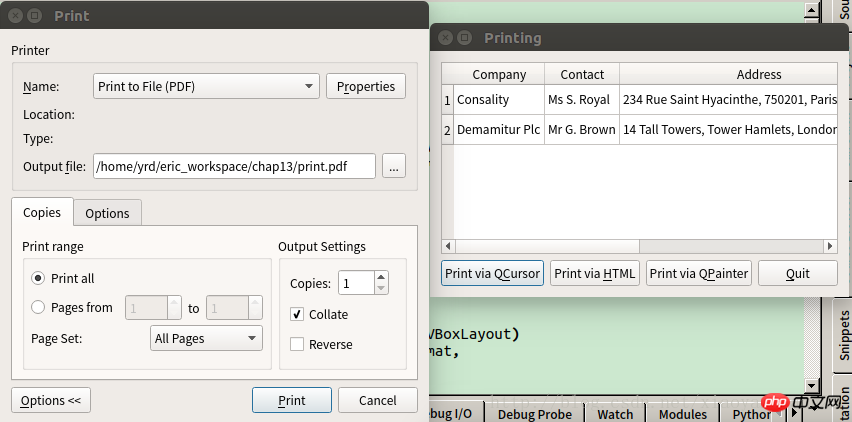
相關推薦:
python3 PyQt5實作支援多執行緒的頁面索引器應用程式
#
以上是python3+PyQt5實作文件列印功能的詳細內容。更多資訊請關注PHP中文網其他相關文章!




