這次帶給大家php上傳圖片到伺服器 並回傳顯示圖片位址,PHP上傳儲存到資料夾的注意事項有哪些,以下就是實戰案例,一起來看一下。
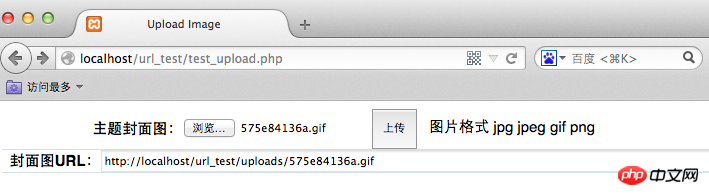
前端上傳圖片主要程式碼:
#upload_test.html
##
<!DOCTYPE HTML PUBLIC "-//W3C//DTD HTML 4.01 Transitional//EN"
"http://www.w3.org/TR/html4/loose.dtd">
<html>
<head>
<title>Upload Image</title>
<script src="http://libs.baidu.com/jquery/2.0.0/jquery.min.js"></script>
</head>
<body>
<!--注意这里的iframe标签-->
<iframe name="post_frame" style="display:none;"> </iframe>
<form id="photo_upload" action="upload_action.php" method="post" target="post_frame" enctype="multipart/form-data">
<table width="100%" cellspacing="0" cellpadding="0" border="0" >
<tbody>
<tr>
<th style="border-bottom:1px solid #D1E0EB;text-align: right;">主题封面图:</th>
<td style="border-bottom:1px solid #D1E0EB">
<input type="file" id="file" name="opus" value="" width="200" /> <input style=" height: 40px;width: 45px;" type="submit" value="上传" name="submit" /> <span> 图片格式 jpg jpeg gif png </span>
<input type="hidden" name="callbackUrl" value="http://localhost/url_test/callback.php" />
</td>
</tr>
</tbody>
</table>
</form>
<table width="100%" cellspacing="0" cellpadding="0" border="0" >
<tr>
<th style="border-bottom:1px solid #D1E0EB;text-align: right;">封面图URL:</th>
<td style="border-bottom:1px solid #D1E0EB">
<input type="text" id="cover_img_url" name="cover_img_url" size="120" readonly="readonly" /><span>*
<span style=" height: 100px;" id="show_img"></span></span>
</td>
</tr>
</table>
</body>
</html>iframe標籤(這裡我們將其隱藏),否則將會找不到要在頁面顯示的地方< input type="text" id="cover_img_url" name="cover_img_url" size="120" readonly="readonly" />。
和一般的




