這次帶給大家H5+WebSocket多檔案同時上傳,H5+WebSocket多檔案同時上傳的注意事項有哪些,下面就是實戰案例,一起來看一下。
在傳統的HTTP應用程式上傳檔案想要同時上傳多個檔案並查看上傳進度是一件很麻煩的事情,當然現在也有一些基於SWF的檔案上傳元件提供這種的便利性.到了HTML5下對文件的讀取和上傳的控制方面就非常靈活,HTML5提供一系列的AIP進行文件讀取,包括計取文件某一塊的內容也非常方便,結合Websocket進行文件的傳輸就變得更加方便和靈活.下面透過使用HTML5結合websocet簡單地實現多文件同時上傳應用.
實作功能
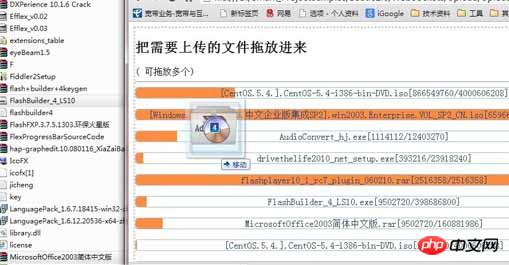
##大概預覽一下需要做的功能:
主要功能是使用者可以直接把資料夾的檔案直接拖放到網頁中,並進行上傳,在上傳的過程中顯示上傳進度資訊.FileInfo
類別封裝為了方便讀取檔案
訊息,在原有File的基礎封裝了一個簡單檔案資訊讀取的物件類別.function FileInfo(file, pagesize) {
this.Size = file.size;
this.File = file;
this.FileType = file.type;
this.FileName = file.name;
this.PageSize = pagesize;
this.PageIndex = 0;
this.Pages = 0;
this.UploadError = null;
this.UploadProcess = null;
this.DataBuffer = null;
this.UploadBytes = 0;
this.ID = Math.floor(Math.random() * 0x10000).toString(16);
this.LoadCallBack = null;
if (Math.floor(this.Size % this.PageSize) > 0) {
this.Pages = Math.floor((this.Size / this.PageSize)) + 1;
}
else {
this.Pages = Math.floor(this.Size / this.PageSize);
}
}
FileInfo.prototype.Reset = function () {
this.PageIndex = 0;
this.UploadBytes = 0;
}
FileInfo.prototype.toBase64String = function () {
var binary = ''
var bytes = new Uint8Array(this.DataBuffer)
var len = bytes.byteLength;
for (var i = 0; i < len; i++) {
binary += String.fromCharCode(bytes[i])
}
return window.btoa(binary);
}
FileInfo.prototype.OnLoadData = function (evt) {
var obj = evt.target["tag"];
if (evt.target.readyState == FileReader.DONE) {
obj.DataBuffer = evt.target.result;
if (obj.LoadCallBack != null)
obj.LoadCallBack(obj);
}
else {
if (obj.UploadError != null)
obj.UploadError(fi, evt.target.error);
}
}
FileInfo.prototype.Load = function (completed) {
this.LoadCallBack = completed;
if (this.filereader == null || this.filereader == undefined)
this.filereader = new FileReader();
var reader = this.filereader;
reader["tag"] = this;
reader.onloadend = this.OnLoadData;
var count = this.Size - this.PageIndex * this.PageSize;
if (count > this.PageSize)
count = this.PageSize;
this.UploadBytes += count;
var blob = this.File.slice(this.PageIndex * this.PageSize, this.PageIndex * this.PageSize + count);
reader.readAsArrayBuffer(blob);
};
FileInfo.prototype.OnUploadData = function (file) {
var channel = file._channel;
var url = file._url;
channel.Send({ url: url, parameters: { FileID: file.ID, PageIndex: file.PageIndex, Pages: file.Pages, Base64Data: file.toBase64String()} }, function (result) {
if (result.status == null || result.status == undefined) {
file.PageIndex++;
if (file.UploadProcess != null)
file.UploadProcess(file);
if (file.PageIndex < file.Pages) {
file.Load(file.OnUploadData);
}
}
else {
if (file.UploadError != null)
file.UploadError(file, data.status);
}
});
}
FileInfo.prototype.Upload = function (channel, url) {
var fi = this;
channel.Send({ url: url, parameters: { FileName: fi.FileName, Size: fi.Size, FileID: fi.ID} }, function (result) {
if (result.status == null || result.status == undefined) {
fi._channel = channel;
fi._url = result.data;
fi.Load(fi.OnUploadData);
}
else {
if (file.UploadError != null)
file.UploadError(fi, result.status);
}
});
}檔拖放
在HTML5中接受系統檔案拖放進來並不需要做複雜的事情,只需要針對容器元素綁定相關事件即可.function onDragEnter(e) {
e.stopPropagation();
e.preventDefault();
}
function onDragOver(e) {
e.stopPropagation();
e.preventDefault();
$(dropbox).addClass('rounded');
}
function onDragLeave(e) {
e.stopPropagation();
e.preventDefault();
$(dropbox).removeClass('rounded');
}
function onDrop(e) {
e.stopPropagation();
e.preventDefault();
$(dropbox).removeClass('rounded');
var readFileSize = 0;
var files = e.dataTransfer.files;
if (files.length > 0) {
onFileOpen(files);
}
}function onFileOpen(files) {
if (files.length > 0) {
for (var i = 0; i < files.length; i++) {
var info = new FileInfo(files[i], 32768);
uploads.push(info);
info.UploadProcess = onUploadProcess;
addUploadItem(info);
}
}
}function onUploadProcess(file) {
$('#p_' + file.ID).progressbar({ value: (file.PageIndex / file.Pages) * 100,
text: file.FileName + '[' + file.UploadBytes + '/' + file.Size + ']'
});
}



