本文我們主要和大家分享PHP使用Redis實例詳解,希望能幫助大家。
在PHP開始使用Redis之前,我們需要確保已經安裝了redis服務和PHP redis驅動,且你的機器上能正常使用PHP。接下來讓我們安裝PHP redis驅動:下載網址為:https://github.com/phpredis/phpredis/releases。
PHP安裝redis擴充
下列作業需要在下載的phpredis目錄中完成:
$ wget https://github.com/phpredis/phpredis/archive/3.1.4.tar.gz$ cd phpredis-3.1.4 # 进入 phpredis 目录$ /usr/local/php/bin/phpize # php安装后的路径$ ./configure --with-php-config=/usr/local/php/bin/php-config $ make && make install
修改php.ini檔案
vi /usr/local/php/lib/php.ini
增加如下內容;
extension_dir = "/usr/local/php/lib/php/extensions/no-debug-zts-20090626"extension=redis.so
安裝完成後重新啟動php-fpm或apache。查看phpinfo訊息,就能看到redis擴充。
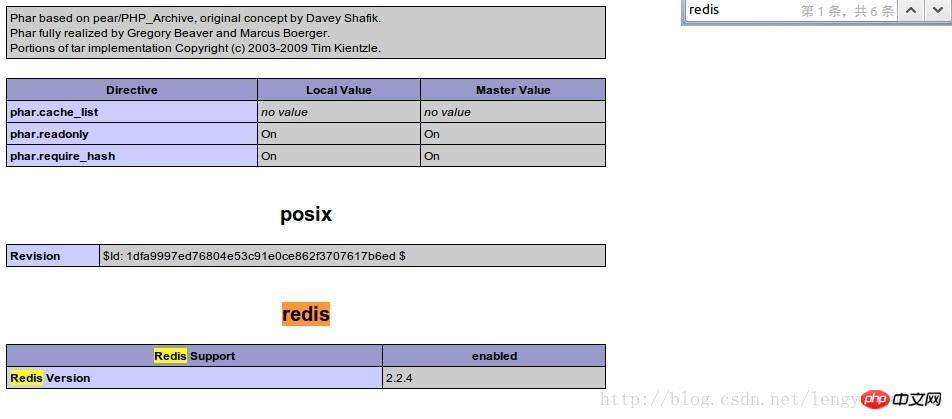
連接到redis服務
<?php
//连接本地的 Redis 服务
$redis = new Redis();
$redis->connect('127.0.0.1', 6379);
echo "Connection to server sucessfully";
//查看服务是否运行
echo "Server is running: " . $redis->ping();
?>#執行腳本,輸出結果為:
Connection to server sucessfullyServer is running: PONG
Redis PHP String(字串)實例
<?php
//连接本地的 Redis 服务
$redis = new Redis();
$redis->connect('127.0.0.1', 6379);
echo "Connection to server sucessfully";
//设置 redis 字符串数据
$redis->set("tutorial-name", "Redis tutorial");
// 获取存储的数据并输出
echo "Stored string in redis:: " . $redis->get("tutorial-name");
?>執行腳本,輸出結果為:
Connection to server sucessfullyStored string in redis:: Redis tutorial
Redis PHP List(列表)實例
<?php
//连接本地的 Redis 服务
$redis = new Redis();
$redis->connect('127.0.0.1', 6379);
echo "Connection to server sucessfully";
//存储数据到列表中
$redis->lpush("tutorial-list", "Redis");
$redis->lpush("tutorial-list", "Mongodb");
$redis->lpush("tutorial-list", "Mysql");
// 获取存储的数据并输出
$arList = $redis->lrange("tutorial-list", 0 ,5);
echo "Stored string in redis";
print_r($arList);
?>執行腳本,輸出結果為:
Connection to server sucessfullyStored string in redisMysqlMongodbRedis
Redis PHP Keys 實例
<?php
//连接本地的 Redis 服务
$redis = new Redis();
$redis->connect('127.0.0.1', 6379);
echo "Connection to server sucessfully";
// 获取数据并输出
$arList = $redis->keys("*");
echo "Stored keys in redis:: ";
print_r($arList);
?>執行腳本,輸出結果為:
Connection to server sucessfullyStored string in redis::tutorial-name tutorial-list
相關推薦:
以上是PHP使用Redis實例詳解的詳細內容。更多資訊請關注PHP中文網其他相關文章!




