實例
定義以藍色填滿的矩形:
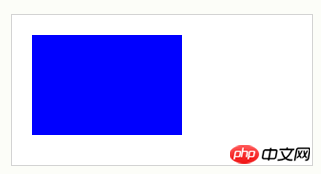
var c=document.getElementById("myCanvas");
var ctx=c.getContext("2d");
ctx.fillStyle="#0000ff";
ctx.fillRect(20,20,150,100);瀏覽器支援
Internet Explorer 9、Firefox、Opera、Chrome 以及Safari 支援fillStyle 屬性。
註解:Internet Explorer 8 以及更早的版本不支援
定義和用法
fillStyle 屬性設定或傳回用於填滿繪畫的顏色、漸層或模式。
| 預設值: | #000000 |
| JavaScript 語法: | context.fillStyle =color|gradient|pattern; |
屬性值
| 值 | #描述 |
| color | 指示繪圖填滿顏色的 CSS 色彩值。預設值是#000000 |
| gradient | #用於填滿繪圖的漸層物件(線性或放射性) |
| #pattern | 用於填入繪圖的pattern 物件 |
#更多實例
##實例1定義從上到下的漸變,作為矩形的填滿樣式: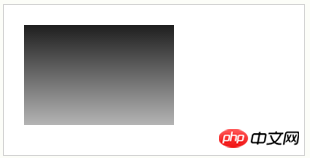
var c=document.getElementById("myCanvas");
var ctx=c.getContext("2d");
var my_gradient=ctx.createLinearGradient(0,0,0,170);
my_gradient.addColorStop(0,"black");
my_gradient.addColorStop(1,"white");
ctx.fillStyle=my_gradient;
ctx.fillRect(20,20,150,100);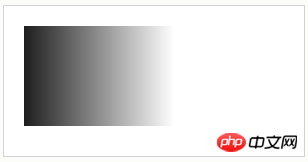
var c=document.getElementById("myCanvas");
var ctx=c.getContext("2d");
var my_gradient=ctx.createLinearGradient(0,0,170,0);
my_gradient.addColorStop(0,"black");
my_gradient.addColorStop(1,"white");
ctx.fillStyle=my_gradient;
ctx.fillRect(20,20,150,100);以上是html設定或傳回用於填滿繪畫的顏色漸層或模式的屬性fillStyle的詳細內容。更多資訊請關注PHP中文網其他相關文章!




