這篇文章主要介紹了MySQL資料庫source 指令詳解及實例的相關資料,需要的朋友可以參考下
MySQL 資料庫source指令詳解及實例
MySQL 資料庫source 指令,該指令是資料庫導入指令。 source 指令的用法非常簡單,首先你需要進入 MySQL 資料庫的命令列管理介面,然後選擇需要匯入的資料庫,執行 source 指令。如下圖所示。
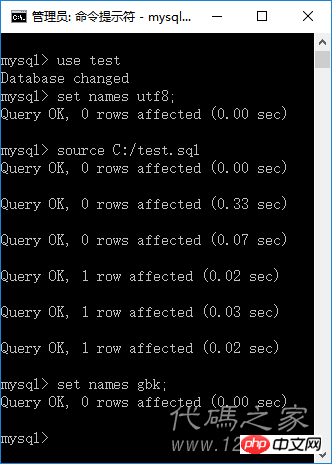
MySql 資料庫source 指令
mysql> use test Database changed mysql> set names utf8; Query OK, 0 rows affected (0.00 sec) mysql> source C:/test.sql Query OK, 0 rows affected (0.00 sec) Query OK, 0 rows affected (0.33 sec) Query OK, 0 rows affected (0.07 sec) Query OK, 1 row affected (0.02 sec) Query OK, 1 row affected (0.03 sec) Query OK, 1 row affected (0.02 sec) mysql> set names gbk; Query OK, 0 rows affected (0.00 sec)
1、在Windows 中檔案路徑要用“/”取代預設的路徑符號“\”,如:
mysql> source C:/test.sql
2、確保腳本檔案(.sql / .d
dl
mysql> set names utf8; mysql> source C:/test.sql
mysql> set names gbk; mysql> select * from user;
以上是MySQL 資料庫 source 指令詳解_MsSql的詳細內容。更多資訊請關注PHP中文網其他相關文章!




