大家通常都用logging日誌列印,但logging是線程安全的,多進程也有很多介紹,引入一些文件鎖,對logging做好配置,能過支持。
但透過測試,發現多進程時還是容易出現重複寫入檔案或列印正常漏寫入檔案的問題。
我的日誌需求比較簡單,能夠區分文件,正確的寫入日誌檔案。
引入檔案鎖定;日誌寫入函數封裝到一個操作_Logger類別中;日誌名稱和寫入等級封裝到一個業務類別Logger中。
本範例基於python3實作。本範例20個進程並發,分別寫入3個文件,每s每個文件寫入超過100行數據,日誌檔案中沒有資料冗餘,也沒有資料遺漏。
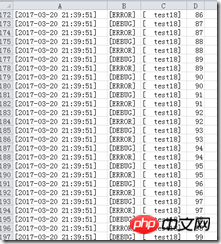
# -*-coding:utf-8-*-
"""
Author:yinshunyao
Date:2017/3/5 0005下午 10:50
"""
# import logging
import os
import time
# 利用第三方系统锁实现文件锁定和解锁
if os.name == 'nt':
import win32con, win32file, pywintypes
LOCK_EX = win32con.LOCKFILE_EXCLUSIVE_LOCK
LOCK_SH = 0 # The default value
LOCK_NB = win32con.LOCKFILE_FAIL_IMMEDIATELY
__overlapped = pywintypes.OVERLAPPED()
def lock(file, flags):
hfile = win32file._get_osfhandle(file.fileno())
win32file.LockFileEx(hfile, flags, 0, 0xffff0000, __overlapped)
def unlock(file):
hfile = win32file._get_osfhandle(file.fileno())
win32file.UnlockFileEx(hfile, 0, 0xffff0000, __overlapped)
elif os.name == 'posix':
from fcntl import LOCK_EX
def lock(file, flags):
fcntl.flock(file.fileno(), flags)
def unlock(file):
fcntl.flock(file.fileno(), fcntl.LOCK_UN)
else:
raise RuntimeError("File Locker only support NT and Posix platforms!")
class _Logger:
file_path = '' #初始化日志路径
@staticmethod
def init():
if not _Logger.file_path:
_Logger.file_path = '%s/Log' % os.path.abspath(os.path.dirname(__file__))
return True
@staticmethod
def _write(messge, file_name):
if not messge:
return True
messge = messge.replace('\t', ',')
file = '{}/{}'.format(_Logger.file_path, file_name)
while True:
try:
f = open(file, 'a+')
lock(f, LOCK_EX)
break
except:
time.sleep(0.01)
continue
# 确保缓冲区内容写入到文件
while True:
try:
f.write(messge + '\n')
f.flush()
break
except:
time.sleep(0.01)
continue
while True:
try:
unlock(f)
f.close()
return True
except:
time.sleep(0.01)
continue
@staticmethod
def write(message, file_name, only_print=False):
if not _Logger.init(): return
print(message)
if not only_print:
_Logger._write(message, file_name)
class Logger:
def __init__(self, logger_name, file_name=''):
self.logger_name = logger_name
self.file_name = file_name # 根据消息级别,自定义格式,生成消息
def _build_message(self, message, level):
try:
return '[%s]\t[%5s]\t[%8s]\t%s' \
% (time.strftime('%Y-%m-%d %H:%M:%S'), level, self.logger_name, message)
except Exception as e:
print('解析日志消息异常:{}'.format(e))
return ''
def warning(self, message):
_Logger.write(self._build_message(message, 'WARN'), self.file_name)
def warn(self, message):
_Logger.write(self._build_message(message, 'WARN'), self.file_name)
def error(self, message):
_Logger.write(self._build_message(message, 'ERROR'), self.file_name)
def info(self, message):
_Logger.write(self._build_message(message, 'INFO'), self.file_name, True)
def debug(self, message):
_Logger.write(self._build_message(message, 'DEBUG'), self.file_name)
# 循环打印日志测试函数
def _print_test(count):
logger = Logger(logger_name='test{}'.format(count), file_name='test{}'.format(count % 3))
key = 0
while True:
key += 1
# print('{}-{}'.format(logger, key))
logger.debug('%d' % key)
logger.error('%d' % key)
if __name__ == '__main__':
from multiprocessing import Pool, freeze_support
freeze_support() # 进程池进行测试
pool = Pool(processes=20)
count = 0
while count < 20:
count += 1
pool.apply_async(func=_print_test, args=(count,))
else:
pool.close()
pool.join()以上是詳解python日誌列印和寫入並發實現程式碼的詳細內容。更多資訊請關注PHP中文網其他相關文章!




