下面小編就為大家帶來一篇必看的CSS小知識。小編覺得蠻不錯的,現在分享給大家,也給大家做個參考。一起跟著小編過來看看吧
1.CSS的color屬性並非只能用於文字顯示
對於CSS的color屬性,相信所有Web開發人員都使用過。如果你不是一個特別有經
驗的程式設計師,我相信你未必知道color屬性除了能用在文字顯示,還可以用作其它地方。它
可以把頁面上的所有的東西都變成顏色。例如:
無法顯示的圖片的alt文字、list元素的邊框、無序list元素前面的小點、有序list元素前面的數字和hr元素等
<html>
<head>
<meta http-equiv="content-type" content="text/html;charset=utf-8">
<style type="text/css">
#p1
{
width: 375px;
height: 265px;
border: 1px solid blue;
}
</style>
</head>
<body>
<p id="p1">
<img src="test.jpg" alt="图片加载失败" style="max-width:90%">
<ol style="color:red;">
<li style="border: 1px solid">一</li>
<li>二</li>
<li>三</li>
</ol>
<hr style="color:red" />
</p>
</body>
</html>有圖為證:
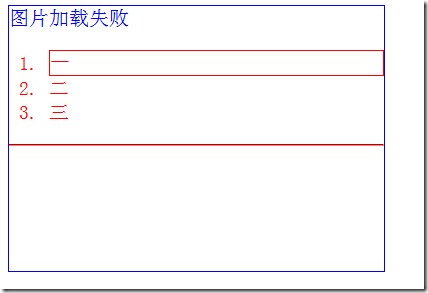
#
2.CSS裡的 visibility屬性有個collapse屬性值:collapse
對於CSS裡的visibility屬性,相信你用過不下幾百次。大多時候,你會把它的值設定
成visible(這是所有頁面元素的預設值),或是hidden。後者相當於display: none,但仍
#然佔用頁面空間。其實visibility可以有第三種值,就是collapse。
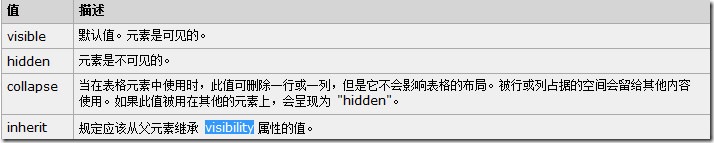
3.CSS的background#簡寫方式裡新增了新的屬性值
在CSS2.1裡,background屬性的簡寫方式包含五種屬性值– background-color, background -
image,background-repeat, background-attachment, and background-position。從CSS3開始,又增加了3個新的屬性值,加起來總共8個。以下是依序分別代表的意思:
background: [background-color] [background-image] [background-repeat] [background-attachment]
#[ background-position] / [ background-size] [background-origin] [background-clip];注意裡面的反斜杠,它
更font和border-radius裡簡寫方式使用的反斜線的用法相似。反斜線可以在支援這種寫法的瀏覽器裡在
position後面接著寫background-size。除此之外,你開可以增加另外兩個描述它的屬性值: background-
origin 和background-clip.它的語法用起來像下面這個樣子:
.example {
background: aquamarine url(img.png)
no-repeat
scroll
center center / 50%
content-box content-box;
}4.CSS的clip屬性只在絕對定位的元素上才會生效
在style中加入
img
{
width: 200px;
height: 200px;
clip: rect(0px 50px 200px 0px)
}在HTML中
1: <img src="bei.jpg" alt="图片加载失败" >
發現並沒有裁剪
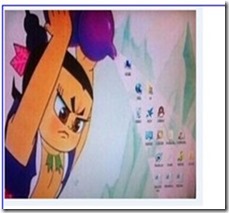
對img進行絕對定位
img
{
width: 200px;
height: 200px;
position: absolute;
clip: rect(0px 50px 200px 0px)
} clip有效:
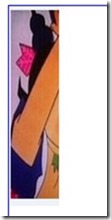
## 5.元素垂直的百分比設定是相對於容器的寬度,而不是高度
當按百分比設定一個元素的寬度時,它是相對於父容器的寬度計算的,但是,對於一些表示垂直距離的屬性,例如padding-top,padding- bottom,margin-top,margin-bottom等,當以百分比設定它們時,依據的也是父容器的寬度,而不是高度。為圖片增加一個 padding-top:
1: padding-top: 10%;
根据效果和估算的距离即可证明是根据宽度来算的
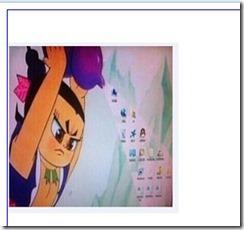
6.border-width属性可以使用预定义常量值
除了可以使用标准宽度值(例如5px或1em)外,border-width属性可以接受预定义的常量值:medium, thin, 和 thick事实上,如果你不给border-width属性赋值,那它的缺省值是“medium”。
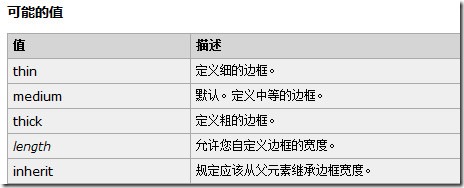
7、你知道table里的empty-cells属性吗?
css里的empty-cells属性是所有浏览器都支持的,甚至包括IE8,它的用法是下面这个样子:
1: table { empty-cells: hide;}
估计你从语义上已经猜出它的作用了。它是为HTML table服务的。它会告诉浏览器,当一个table单元格里没有东西时,就隐藏它。
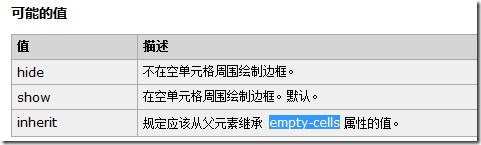
但是,empty-cells仅用于“分离边框”模式,即:border-collapse:separate;
8、font-style的oblique属性值
对与css的font-style属性,我估计大家每次见到的都是使用“normal”或 “italic”两个属性值。但事实上,你还可以让它赋值为“oblique”。
word-wrap并不是一个很常用的CSS属性,但在特定的环境中确实非常有用的。我们经常使用的一个例子是让页面中显示一个长url时换行,而不是撑破页面。在原本的p中添加一个子p,设置word-wrap属性
<p style="width:250px;height:250px;border:1px solid red;word-wrap:break-word"> My father was a self-taught mandolin player. He was one of the best string instrument players in our town. He could not read music, but if he heard a tune a few times, he could play it. When he was younger, </p>
效果
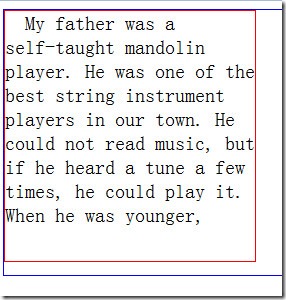
没有对长单词进行裁剪,而是将长单词作为整体另起一行显示。将word-wrap替换为overflow-wrap,效果一样。
但是,需要注意的是word-break属性,其会对长单词进行裁剪
<p style="width:250px;height:250px;border:1px solid red;word-break:break-all"> My father was a self-taught mandolin player. He was one of the best string instrument players in our town. He could not read music, but if he heard a tune a few times, he could play it. When he was younger, </p>
效果
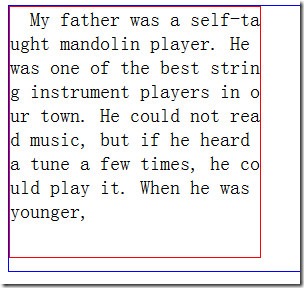
附:word-wrap取值:
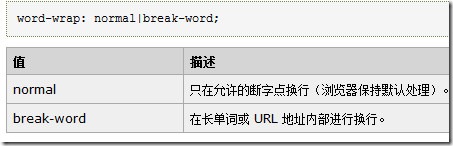
word-break取值:
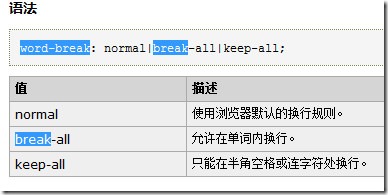
以上是必看的CSS小知識的詳細內容。更多資訊請關注PHP中文網其他相關文章!




