這篇文章ASP.NET微信開發介面指南詳細介紹,微信公眾平台的開發較為簡單,有興趣的小夥伴們可以參考一下
大眾平台使用者提交資訊後,微信伺服器將會發送GET請求到填寫的URL上,並且帶四個參數:
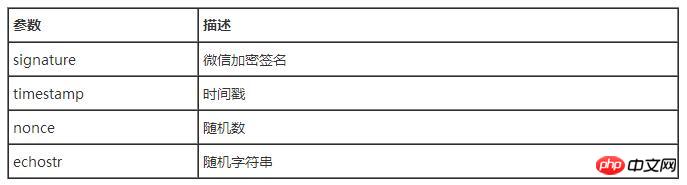
#開發者透過檢驗signature對請求進行校驗(下面有校驗方式)。若確認此GET請求來自微信伺服器,請原樣回傳echostr參數內容,則存取生效,否則存取失敗。
signature結合了開發者填入的token參數和請求中的timestamp參數、nonce參數。
加密/校驗流程:
1. 將token、timestamp、nonce三個參數進行字典序排序
2. 將三個參數字串拼接成一個字串進行sha1加密
#3. 開發者獲得加密後的字串可與signature對比,標識該請求來自微信
/// <summary>
/// 验证签名
/// </summary>
/// <param name="signature"></param>
/// <param name="timestamp"></param>
/// <param name="nonce"></param>
/// <returns></returns>
public static bool CheckSignature(String signature, String timestamp, String nonce)
{
String[] arr = new String[] { token, timestamp, nonce };
// 将token、timestamp、nonce三个参数进行字典序排序
Array.Sort<String>(arr);
StringBuilder content = new StringBuilder();
for (int i = 0; i < arr.Length; i++)
{
content.Append(arr[i]);
}
String tmpStr = SHA1_Encrypt(content.ToString());
// 将sha1加密后的字符串可与signature对比,标识该请求来源于微信
return tmpStr != null ? tmpStr.Equals(signature) : false;
}
/// <summary>
/// 使用缺省密钥给字符串加密
/// </summary>
/// <param name="Source_String"></param>
/// <returns></returns>
public static string SHA1_Encrypt(string Source_String)
{
byte[] StrRes = Encoding.Default.GetBytes(Source_String);
HashAlgorithm iSHA = new SHA1CryptoServiceProvider();
StrRes = iSHA.ComputeHash(StrRes);
StringBuilder EnText = new StringBuilder();
foreach (byte iByte in StrRes)
{
EnText.AppendFormat("{0:x2}", iByte);
}
return EnText.ToString();
}#存取後是訊息推送當普通微信用戶向公眾帳號發送訊息時,微信伺服器將POST該訊息到填寫的URL上。
protected void Page_Load(object sender, EventArgs e)
{
if (Request.HttpMethod.ToUpper() == "GET")
{
// 微信加密签名
string signature = Request.QueryString["signature"];
// 时间戳
string timestamp = Request.QueryString["timestamp"];
// 随机数
string nonce = Request.QueryString["nonce"];
// 随机字符串
string echostr = Request.QueryString["echostr"];
if (WeixinServer.CheckSignature(signature, timestamp, nonce))
{
Response.Write(echostr);
}
}
else if (Request.HttpMethod.ToUpper() == "POST")
{
StreamReader stream = new StreamReader(Request.InputStream);
string xml = stream.ReadToEnd();
processRequest(xml);
}
}
/// <summary>
/// 处理微信发来的请求
/// </summary>
/// <param name="xml"></param>
public void processRequest(String xml)
{
try
{
// xml请求解析
Hashtable requestHT = WeixinServer.ParseXml(xml);
// 发送方帐号(open_id)
string fromUserName = (string)requestHT["FromUserName"];
// 公众帐号
string toUserName = (string)requestHT["ToUserName"];
// 消息类型
string msgType = (string)requestHT["MsgType"];
//文字消息
if (msgType == ReqMsgType.Text)
{
// Response.Write(str);
string content = (string)requestHT["Content"];
if(content=="1")
{
// Response.Write(str);
Response.Write(GetNewsMessage(toUserName, fromUserName));
return;
}
if (content == "2")
{
Response.Write(GetUserBlogMessage(toUserName, fromUserName));
return;
}
if (content == "3")
{
Response.Write(GetGroupMessage(toUserName, fromUserName));
return;
}
if (content == "4")
{
Response.Write(GetWinePartyMessage(toUserName, fromUserName));
return;
}
Response.Write(GetMainMenuMessage(toUserName, fromUserName, "你好,我是vinehoo,"));
}
else if (msgType == ReqMsgType.Event)
{
// 事件类型
String eventType = (string)requestHT["Event"];
// 订阅
if (eventType==ReqEventType.Subscribe)
{
Response.Write(GetMainMenuMessage(toUserName, fromUserName, "谢谢您的关注!,"));
}
// 取消订阅
else if (eventType==ReqEventType.Unsubscribe)
{
// TODO 取消订阅后用户再收不到公众号发送的消息,因此不需要回复消息
}
// 自定义菜单点击事件
else if (eventType==ReqEventType.CLICK)
{
// TODO 自定义菜单权没有开放,暂不处理该类消息
}
}
else if (msgType == ReqMsgType.Location)
{
}
}
catch (Exception e)
{
}
}<pre name="code" class="csharp"> protected void Page_Load(object sender, EventArgs e)
{
if (Request.HttpMethod.ToUpper() == "GET")
{
// 微信加密签名
string signature = Request.QueryString["signature"];
// 时间戳
string timestamp = Request.QueryString["timestamp"];
// 随机数
string nonce = Request.QueryString["nonce"];
// 随机字符串
string echostr = Request.QueryString["echostr"];
if (WeixinServer.CheckSignature(signature, timestamp, nonce))
{
Response.Write(echostr);
}
}
else if (Request.HttpMethod.ToUpper() == "POST")
{
StreamReader stream = new StreamReader(Request.InputStream);
string xml = stream.ReadToEnd();
processRequest(xml);
}
}
/// <summary>
/// 处理微信发来的请求
/// </summary>
/// <param name="xml"></param>
public void processRequest(String xml)
{
try
{
// xml请求解析
Hashtable requestHT = WeixinServer.ParseXml(xml);
// 发送方帐号(open_id)
string fromUserName = (string)requestHT["FromUserName"];
// 公众帐号
string toUserName = (string)requestHT["ToUserName"];
// 消息类型
string msgType = (string)requestHT["MsgType"];
//文字消息
if (msgType == ReqMsgType.Text)
{
// Response.Write(str);
string content = (string)requestHT["Content"];
if(content=="1")
{
// Response.Write(str);
Response.Write(GetNewsMessage(toUserName, fromUserName));
return;
}
if (content == "2")
{
Response.Write(GetUserBlogMessage(toUserName, fromUserName));
return;
}
if (content == "3")
{
Response.Write(GetGroupMessage(toUserName, fromUserName));
return;
}
if (content == "4")
{
Response.Write(GetWinePartyMessage(toUserName, fromUserName));
return;
}
Response.Write(GetMainMenuMessage(toUserName, fromUserName, "你好,我是vinehoo,"));
}
else if (msgType == ReqMsgType.Event)
{
// 事件类型
String eventType = (string)requestHT["Event"];
// 订阅
if (eventType==ReqEventType.Subscribe)
{
Response.Write(GetMainMenuMessage(toUserName, fromUserName, "谢谢您的关注!,"));
}
// 取消订阅
else if (eventType==ReqEventType.Unsubscribe)
{
// TODO 取消订阅后用户再收不到公众号发送的消息,因此不需要回复消息
}
// 自定义菜单点击事件
else if (eventType==ReqEventType.CLICK)
{
// TODO 自定义菜单权没有开放,暂不处理该类消息
}
}
else if (msgType == ReqMsgType.Location)
{
}
}
catch (Exception e)
{
}
}以上就是關於ASP.NET微信開發介面指南的相關內容介紹,希望對大家的學習有所幫助。
以上是ASP.NET微信開發介面指南詳細介紹的詳細內容。更多資訊請關注PHP中文網其他相關文章!




